Integration time, Integration time -41 – RIGOL DM3068 User Manual
Page 83
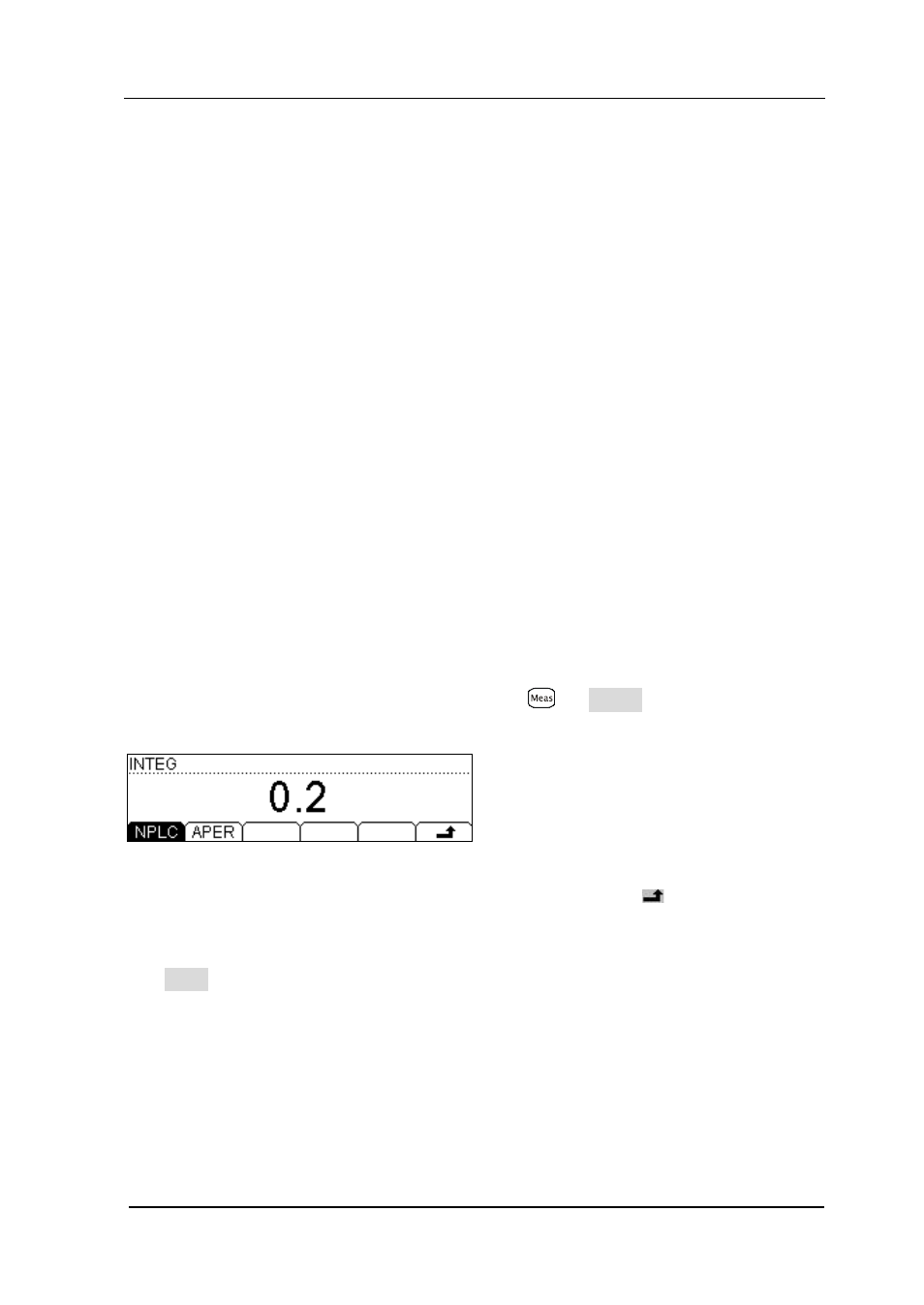
Chapter 2 Front Panel Operations
RIGOL
User’s Guide for DM3068
2-41
Integration Time
Integration time is the period during which the multimeter’s analog-to-digital (A/D)
converter samples the input signal for a measurement. The longer the integration
time is, the slower the measurement speed will be and the higher the resolution
will be; the shorter the integration time is, the faster the measurement will be and
the lower the resolution will be. The integration time applies to DCV, DCI, 2WR and
4WR measurements.
DM3068 provides two integration time setting modes:
NPLC: express the integration time by the power line cycles, the unit is PLC.
It can be set to 0.006, 0.02, 0.06, 0.2, 1, 2, 10 and 100 and the default is 10.
For the relationship between the integration time and resolution, please see
“Table 2-1”. The multimeter automatically detects the input power frequency
at power-on and considers frequencies within 55 Hz and 66 Hz as 60 Hz and
others as 50 Hz.
APER: express the integration time by aperture time. The range is from 100
μs to 1s and the default is 100 ms.
In DCV, DCI, 2WR or 4WR measurement, press
INTEG to enter the
following interface.
NPLC: choose a desired integration time and then press
to return to the
upp-level menu.
APER: set a desired integration time using the direction keys and then press
Done.
The setting is stored in nonvolatile memory.