To measure capacitance, To measure capacitance -17 – RIGOL DM3068 User Manual
Page 59
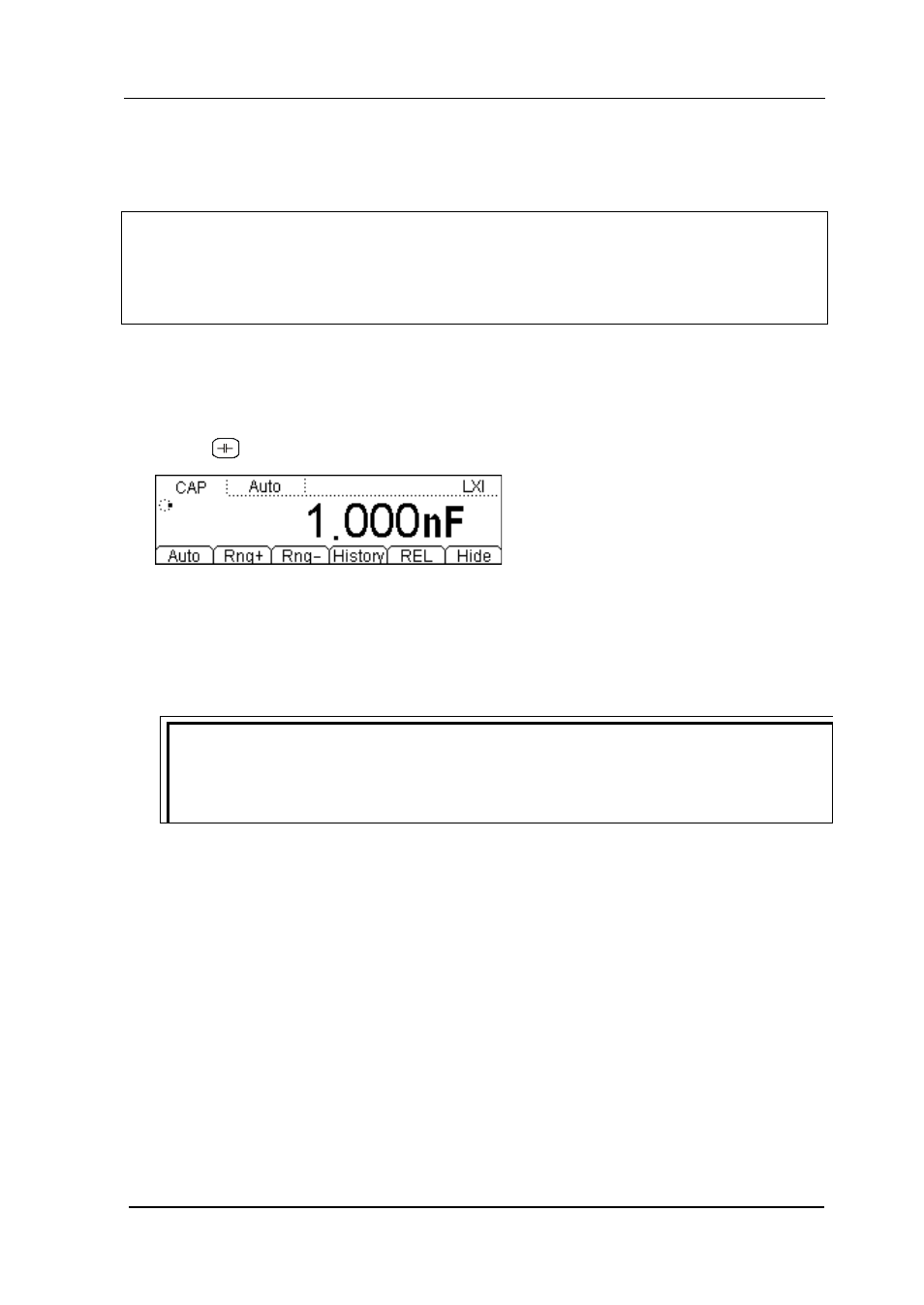
Chapter 2 Front Panel Operations
RIGOL
User’s Guide for DM3068
2-17
To Measure Capacitance
Range: 2 nF, 20 nF, 200 nF, 2 μF, 20 μF , 200 μF, 2 mF, 20 mF, 100 mF
Max Resolution: 1 pF (in 2 nF range)
Input Protection: a 1000 V input protection is available in all ranges. 10%
overrange is available on all ranges.
Operating Steps:
1. Enable the CAP measurement
Press
at the front panel to enter the following interface.
2. Make connection
Connect the test lead with the measured capacitance by referring to
“Measurement Connections”.
Tip
Please short contact the two feet of an electrolytic capacitor by using a test
lead before measuring the electrolytic capacitor.
3. Set the range
Specify an appropriate range (the resolution is fixed at 3
1
/
2
digits) according to
the measured signal and measurement requirements.
4. Read the measurement value
The multimeter measures the measured capacitance according to the current
measurement settings and displays the value on the screen.
5. Make math operation (advanced)
Users can perform math operation (STA, P/F, and REL) on each CAP
measurement reading. For REL operation, the multimeter subtracts the