To set the trigger parameters, To set the trigger parameters -63 – RIGOL DM3068 User Manual
Page 105
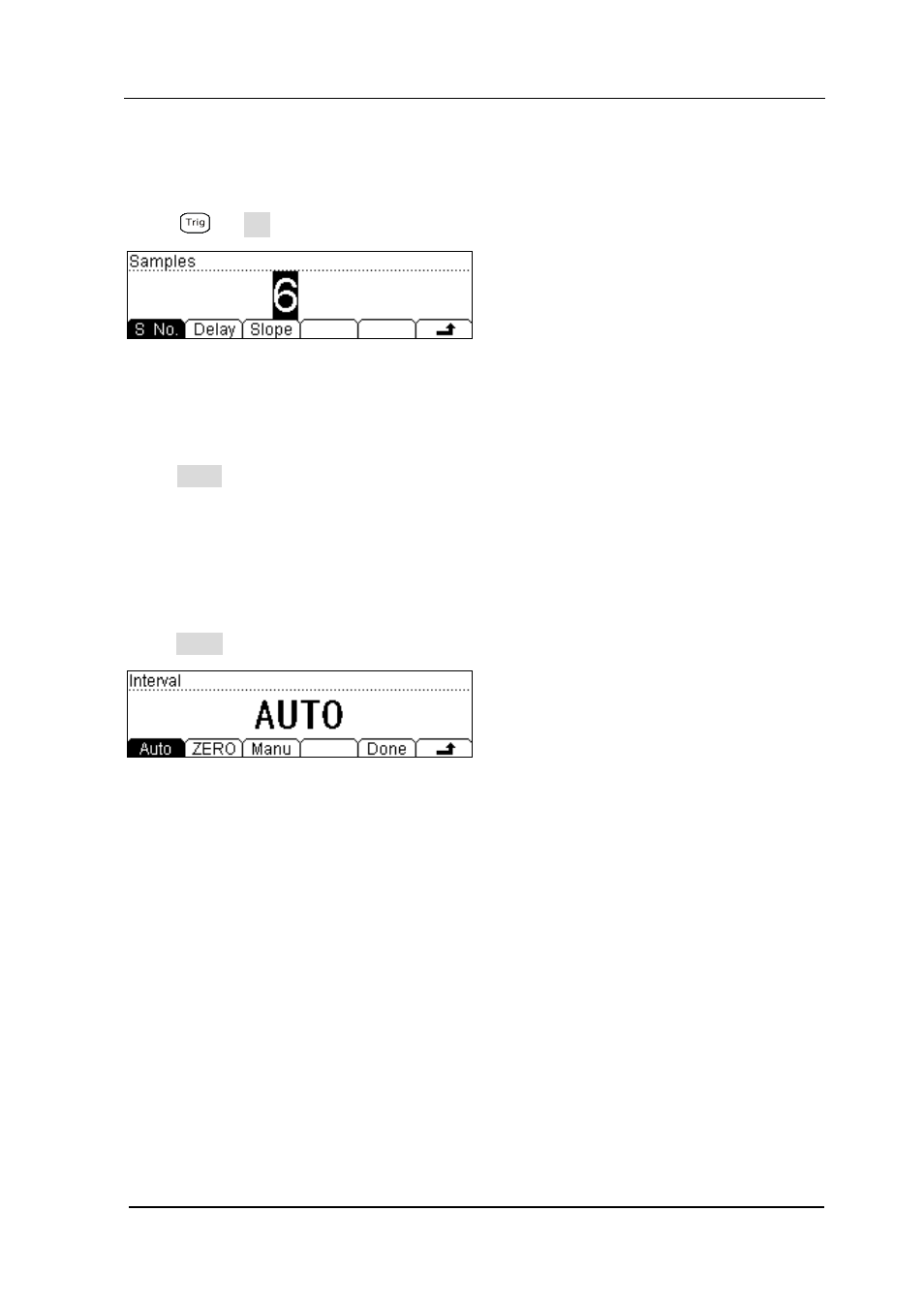
Chapter 2 Front Panel Operations
RIGOL
User’s Guide for DM3068
2-63
To Set the Trigger Parameters
Press
Set to enter the following interface.
S No.
The multimeter takes the specified number of readings each time a trigger signal is
received.
Press S No. and enter a desired number within 1 and 50 000 using the direction
keys. The default is 1.
Delay:
User can set the delay time between the trigger signal and the every sample
(reading).
Press Delay to enter the following interface.
Auto: the delay time in this mode is decided by a combination of the used
measurement function, range, integration time and AC filter and other factors.
ZERO: the delay time in this mode is 0 s.
Manu: the delay time in this mode can be set to any value within 0 s and
3600 s.
Slope:
This menu allows you to select an edge type for the pulse from the [Ext Trig]
connector at the rear panel when using external (or level) trigger. The multimeter
will trigger on the specified type of edge.