To set the sound, To set the number format – RIGOL DM3068 User Manual
Page 120
Advertising
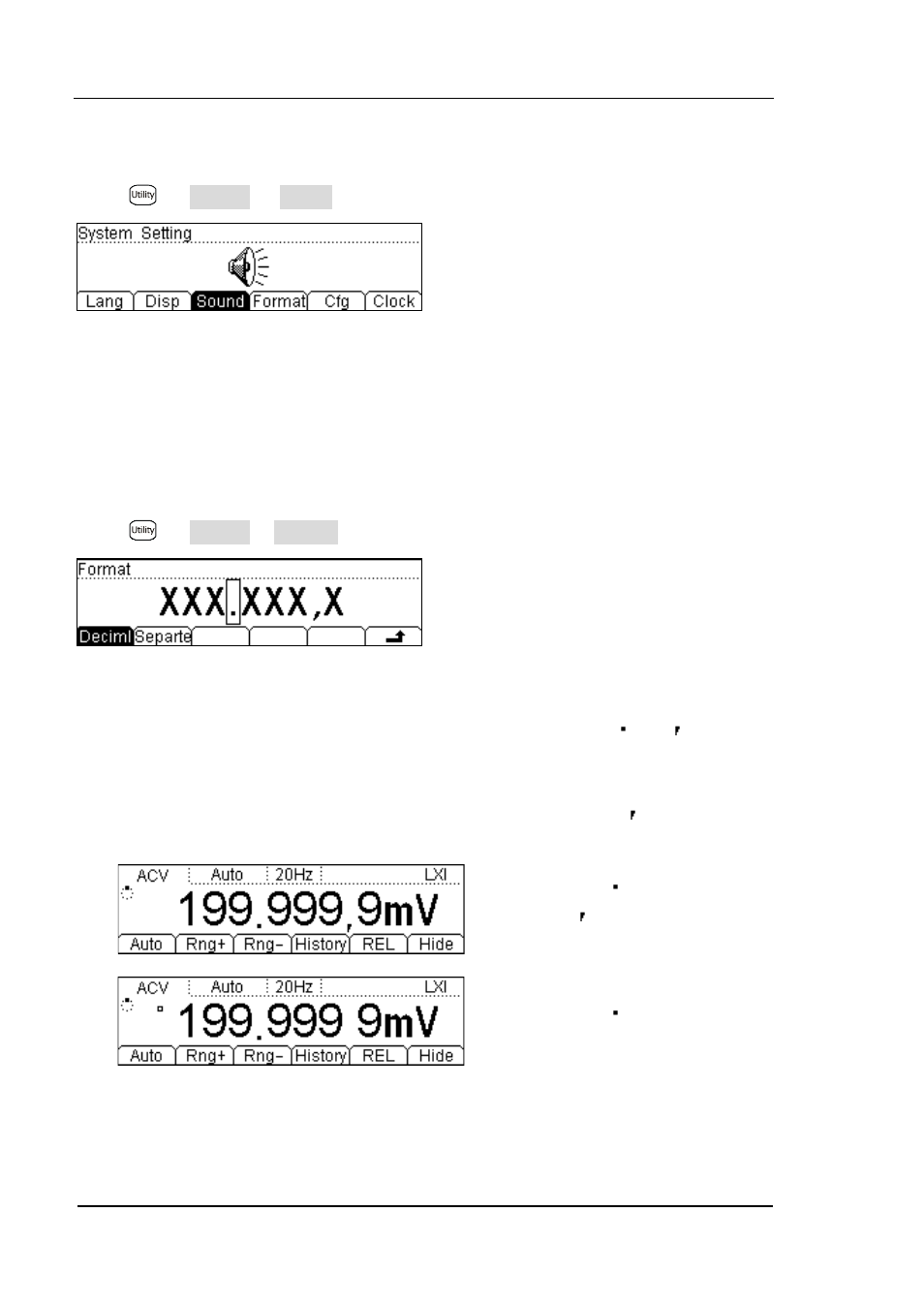
RIGOL
Chapter 2 Front Panel Operations
User’s Guide for DM3068
2-78
To Set the Sound
Press
System Sound to enter the following interface.
You can enable or disable the beeper for front panel key operations and
short-circuit test. The setting is stored in nonvolatile memory.
To Set the Number Format
Press
System Format to enter the following interface.
1. Deciml
Set the display format of the decimal point on the screen to “ ” or “ ”.
2. Separte
Set the display format of the data separator on the screen to “ ”, “None” or
“Space”. For example,
Decimal point:
Separator:
Decimal point:
Separator: Space
Advertising
This manual is related to the following products: