Front panel, Front panel -5 – RIGOL DM3068 User Manual
Page 23
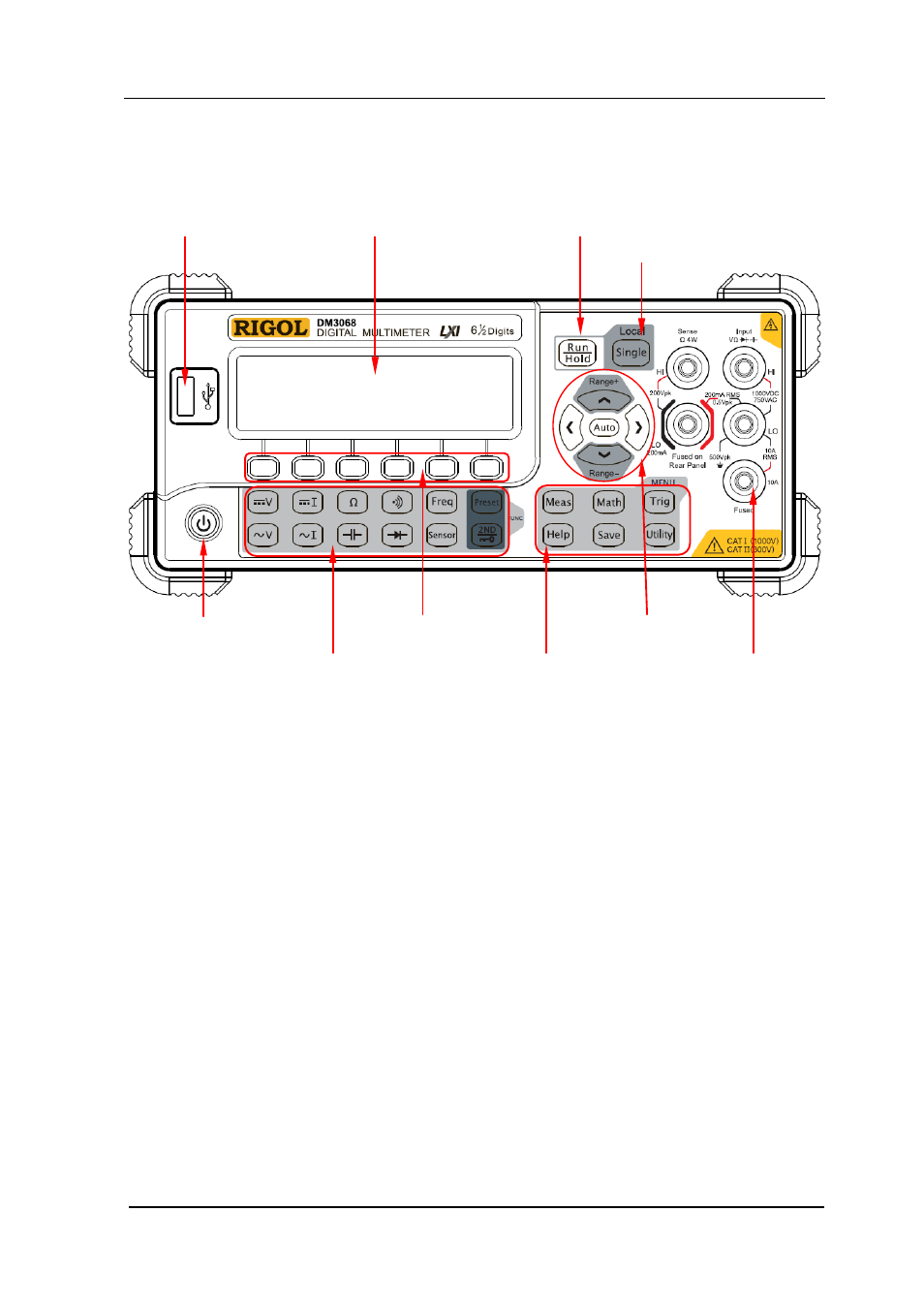
RIGOL
User’s Guide for DM3068
1-5
Front Panel
Figure 1-5 Front Panel Overview
1. USB Host
USB storage device can be connected via this interface. By using this interface,
the system configuration or measurement data can be stored into USB
storage device and be recalled when required.
2. LCD
The instrument provides a 256 x 64 monochrome LCD that can display the
current function menus, measurement parameter settings, system status,
prompt messages and so on.
3. Auto Trigger/Reading Hold
Continuously pressing this key can switch between auto trigger and reading
hold functions.
Auto Trigger: the backlight is always on; the multimeter continuously
takes readings at the fastest rate possible for the present configuration.
5.Power Button 7. Menu Operation Keys 9.Range /Direction Keys
6. Measurement Function Keys 8.Advanced Operation Menus 10.Signal Input Terminals
1.USB Host 2.LCD 3.Auto Trigger/Reading Hold
4.Single Trigger/Local Mode