To set the rs232 – RIGOL DM3068 User Manual
Page 117
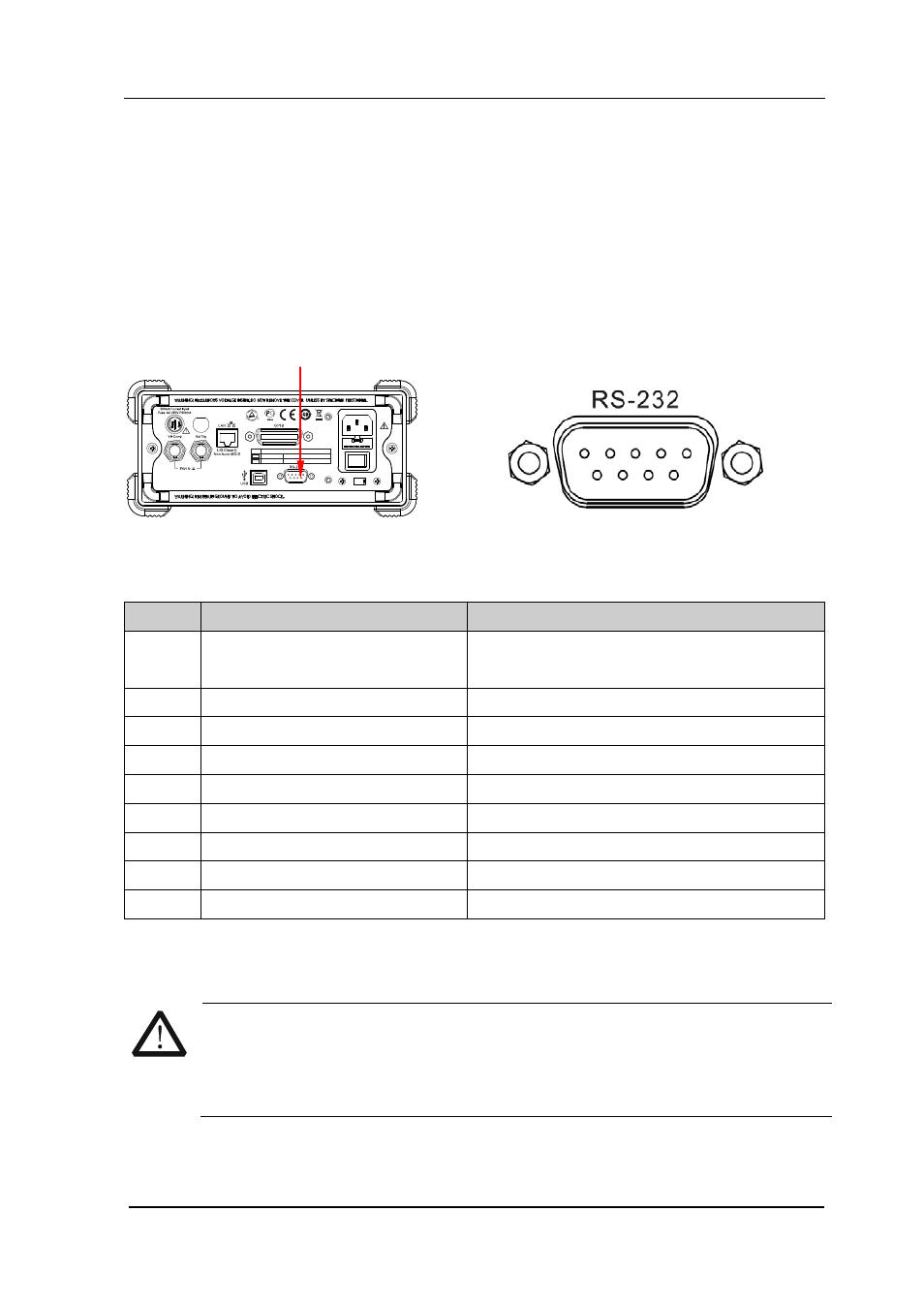
Chapter 2 Front Panel Operations
RIGOL
User’s Guide for DM3068
2-75
To Set the RS232
Before any related operations, use RS232 cable to connect the multimeter to a PC
or data terminal equipment (DTE). Then, set the interface parameters such as
baud rate, parity and handshake to match the mutlimeter with the PC or data
terminal equipment, in order to control the multimeter. The measured result can
be transferred into serial receiving device (PC) via this interface.
Fuse
AC 250V T250mA
AC 250V T125mA
~Line(25VA Max)
AC 100-120V 45-440Hz
AC 200-240V 45-66Hz
SEL
115
230
Table 2-7 RS232 Pin definition
Pin
Abbreviation
Function
1*
PASS (Carrier Detect)
Output negative pulse if P/F test
succeeds
2
RXD (Receive Data)
Receive data
3
TXD (Transmit Data)
Send data
4
DTR (Data Terminal Ready)
Data terminal is ready for receiving.
5
GND (Signal Ground)
Signal Ground
6
DSR (Data Set Ready)
Data is ready.
7
RTS (Request To Send)
Unused
8
CTS (Clear To Send)
Unused
9*
FAIL (Ring Indicator)
Output negative pulse if P/F test fails
*Remark: Pins 1 and 9 always outputs high level when P/F output is disabled.
WARNING
The P/F signal from pins 1 and 9 of RS232 is not compatible with the
handshake signal (Carrier Detect and Ring Indicator) from standard
RS232.
RS232
1 2 3 4 5
6 7 8 9