Utility, Command set, Utility -69 – RIGOL DM3068 User Manual
Page 111: Command set -69
Advertising
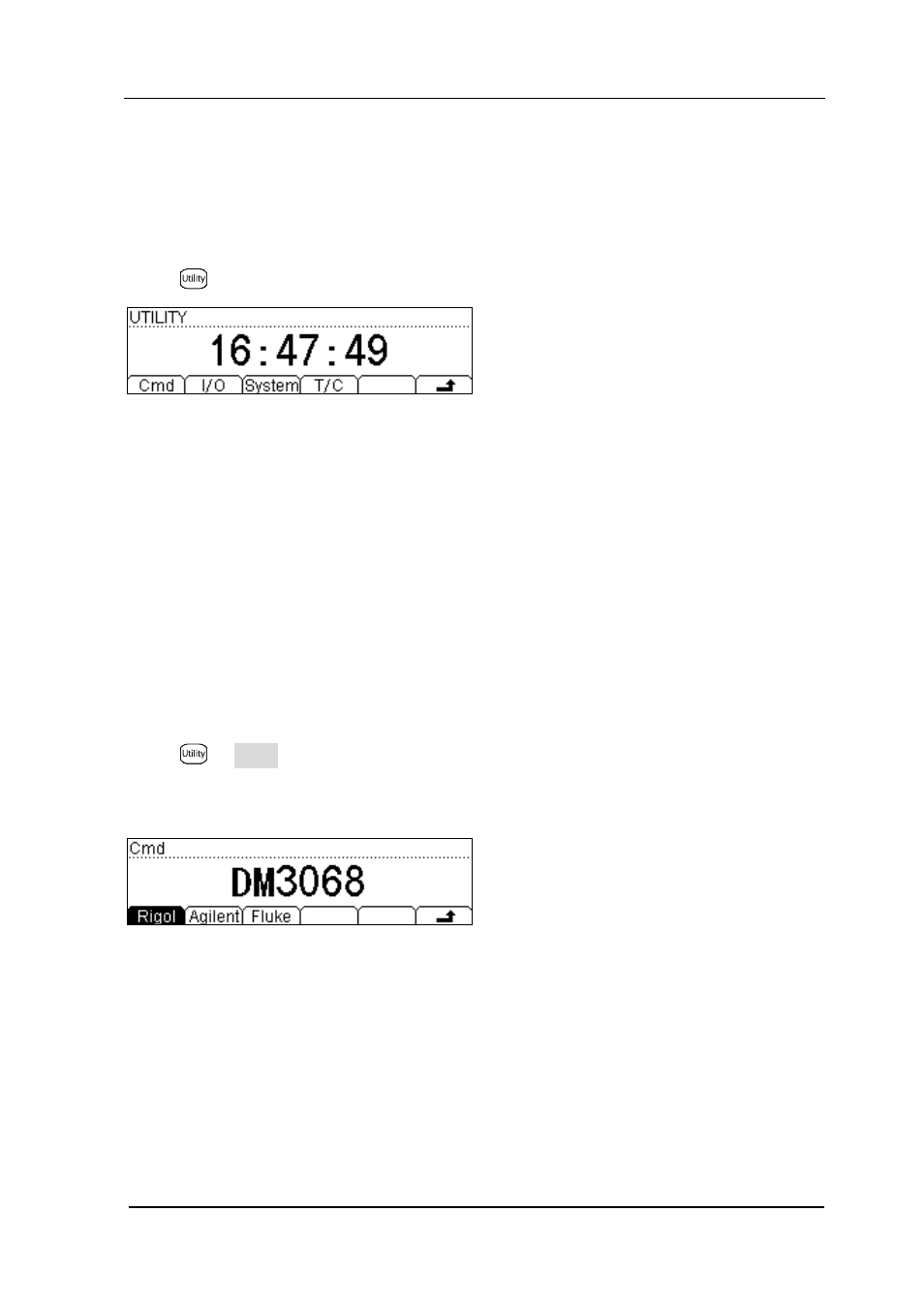
Chapter 2 Front Panel Operations
RIGOL
User’s Guide for DM3068
2-69
Utility
Set the parameters of the system-related functions.
Press
to enter the following interface.
Cmd: select a desired command system from those supported by DM3068.
I/O: configure remote control interfaces such as LAN.
System: set the system parameters such as language.
T/C: execute self-test and view error information.
Command Set
DM3068 supports the command sets of RIGOL (DM3068), Agilent 34401A and
Fluke 45.
Press
Cmd to enter the following interface, from which you can choose a
desired command set.
For more information about commands, please refer to the Programming Guide of
DM3068.
Advertising
This manual is related to the following products: