RIGOL DM3068 User Manual
Page 24
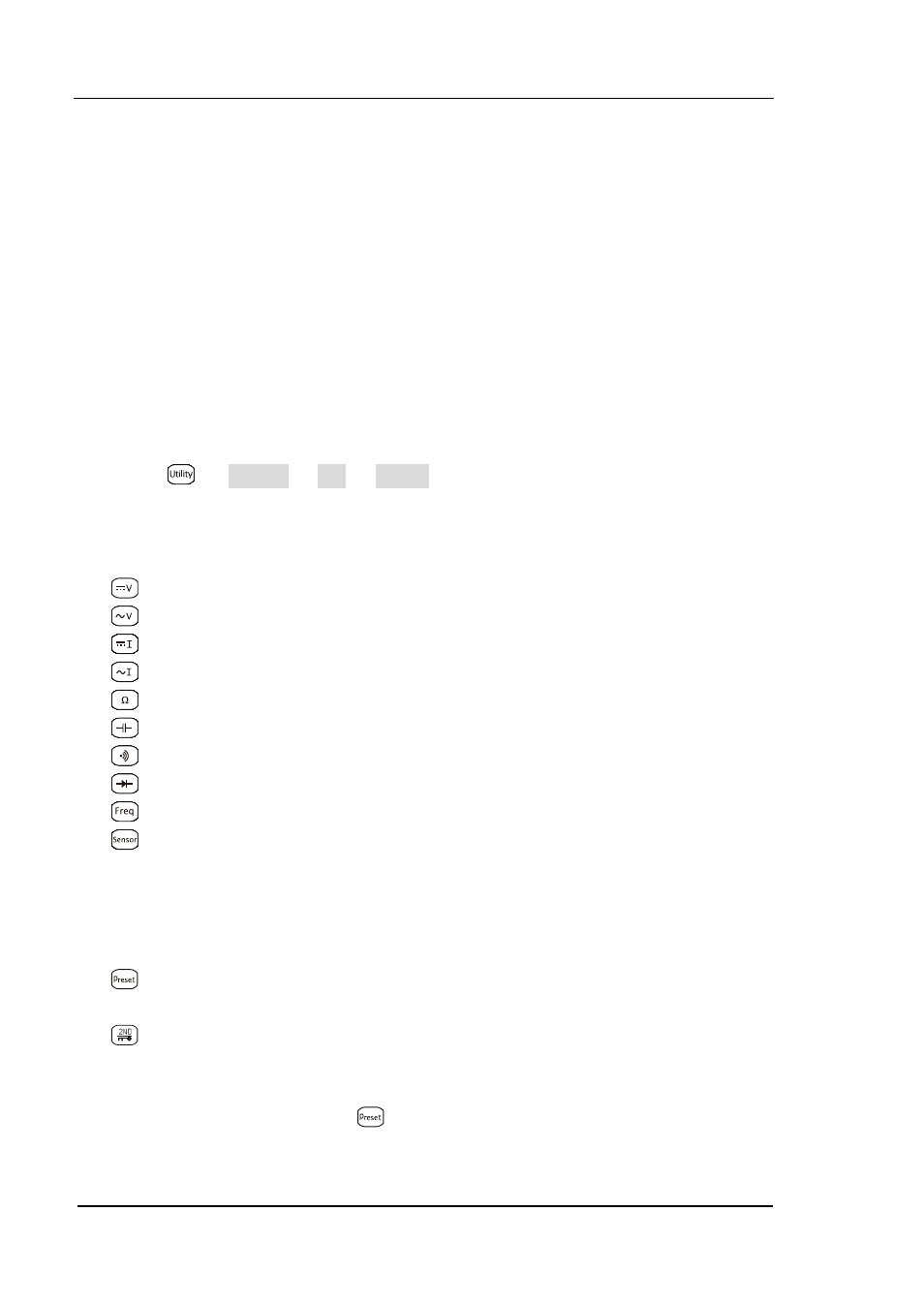
RIGOL
User’s Guide for DM3068
1-6
Reading Hold: the backlight blinks; the multimeter obtains a stable
reading and displays it on the screen.
4. Single Trigger/Local Mode
When the multimeter is in local mode, press this key to select single trigger;
the multimeter generates one or the specified number (S No.) of readings
and then waits for the next trigger. When the instrument is in remote mode,
press this key to switch to local mode.
5. Power Button
Press the button to turn on or off the multimeter. Users can enable or disable
this key as required.
Press
System Cfg Switch and select “ON” or “OFF”.
6. Measurement Function Keys
Basic Measurement Function Keys
DC Voltage Measurement (DCV)
AC Voltage Measurement (ACV)
DC Current Measurement (DCI)
AC Current Measurement (ACI)
Resistance Measurement (OHM)
Capacitance Measurement (CAP)
Continuity Test (CONT)
Diode Test (DIODE)
Frequency/Period Measurements (FREQ/PERIOD)
Any Sensor Measurements (SENSOR), such as DCV, DCI, 2WR, 4WR,
FREQ, TC (thermoelectric couple), RTD (resistance temperature
detectors) and THERM (thermistor).
Common Function Keys
Quickly save or recall 10 groups of instrument settings.
Secondary Function key
Enable the dual display function.
Quickly save the current instrument configuration when used in
conjunction with
.
Quickly enter the setting interface of relative measurement (REL).