Any sensor measurement, Any sensor measurement -26 – RIGOL DM3068 User Manual
Page 68
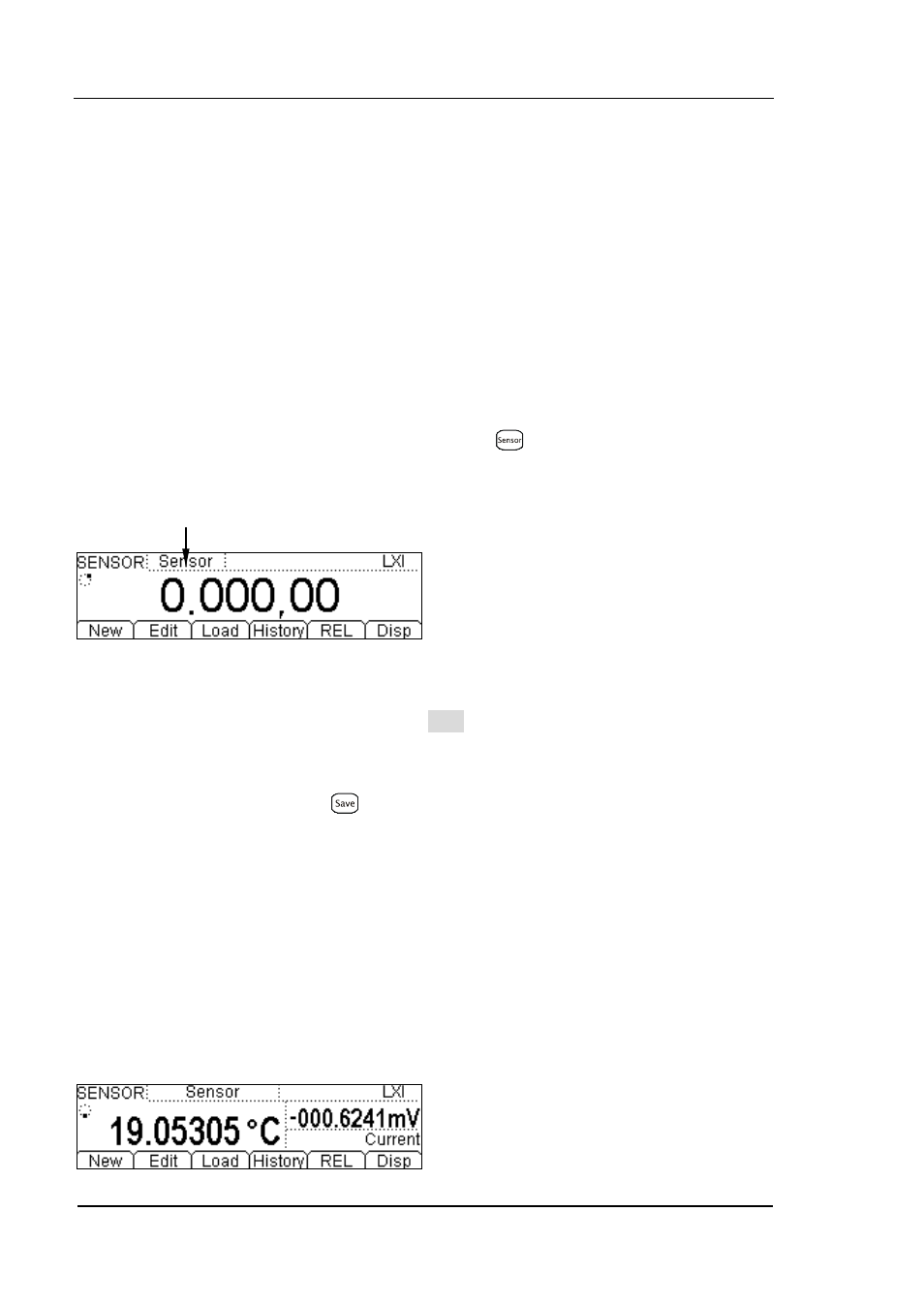
RIGOL
Chapter 2 Front Panel Operations
User’s Guide for DM3068
2-26
Any Sensor Measurement
This function enables you to easily convert a measured physical quantity (such as
pressure, flow rate and temperature) into a quantity that can be easily measured
(such as voltage, current or resistance). By pre-inputting a response curve, the
multimeter converts and amends the data according to the internal arithmetic and
displays the physical quantity measured on the screen. Users can edit and modify
the display unit of the measured physical quantity at will.
DM3068 supports user-defined (DCV, DCI, 2WR, 4WR, FREQ) and temperature
(TC, RTD, THERM) sensor measurements. Press
to enter the following
interface.
New: create a new sensor configuration file.
Edit: modify the currently opened or stored sensor configuration file. The
operation method is similar to that of New.
Load: load the sensor configuration files stored in the internal nonvolatile
memory or USB storage device. For details, please refer to “Save and
Recall”. The backlight of
goes on when you use this function.
History: display up to 5000 latest measurement data.
REL: quickly enable the REL operation. Besides, you can perform STA and P/F
operations. For details, please refer to “Math Operations”.
Disp: set the display mode of the result from sensor measurement. Meas
indicates that only the measurement value will be displayed; while Corrsp
indicates that only the corresponding value will be displayed. All indicates that
both the measurement value (on the vice display) and the corresponding
value (on the main display) will be displayed. The corresponding value refers
to the value of measured physical quantity.
Project name of current sensor