Rose Electronics QuadraVista HDMI User Manual
Page 102
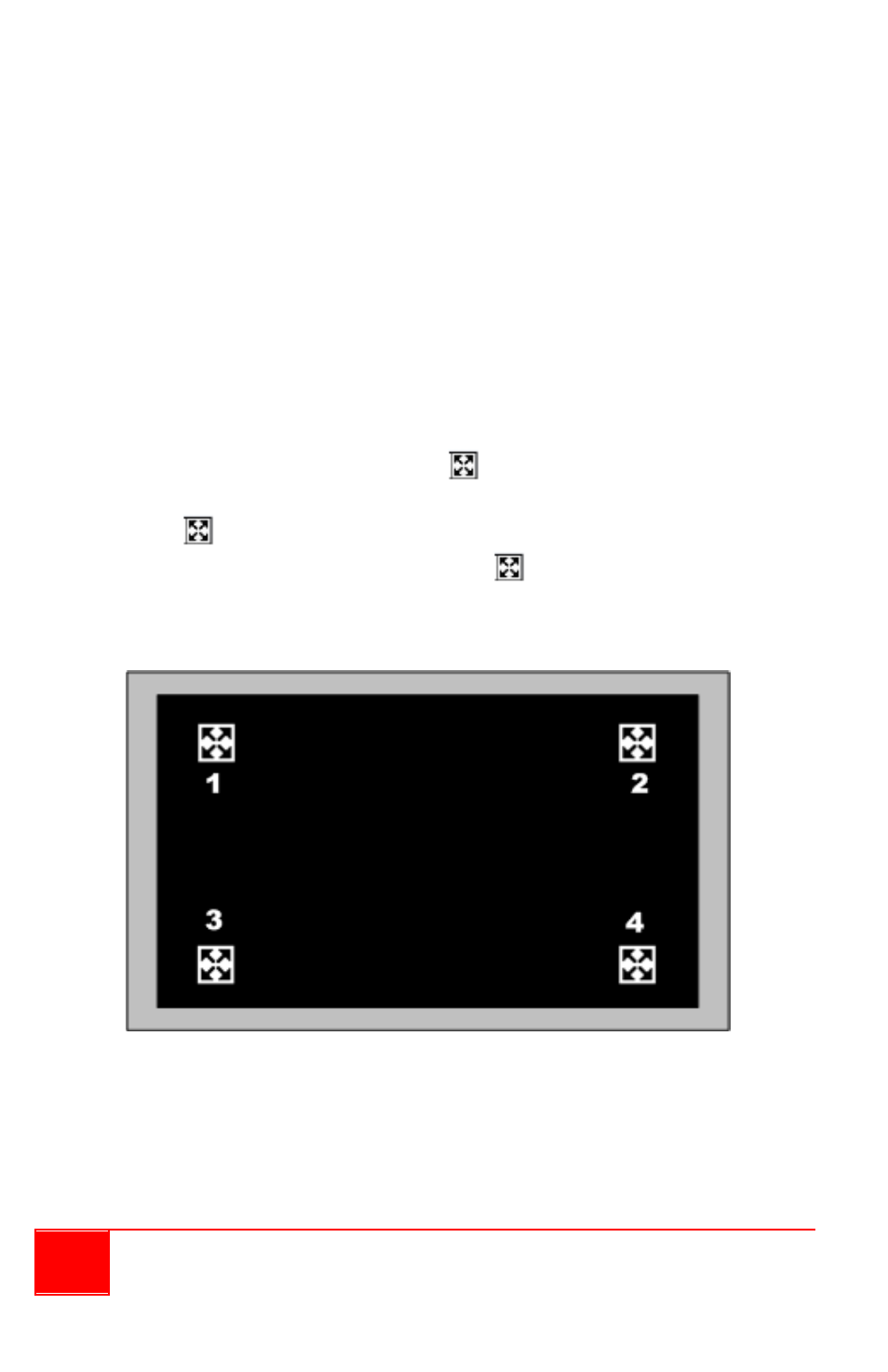
98
Installation and Operations Manual
9. Press the power switch On/Off to the ON position. The image
will be displayed on the monitor display.
10. Turn on the power or re-boot the connected first / second /
third / fourth computer systems
NOTE:
There is no need to re-boot the computer system(s) if you are
using the USB connection.
11. Press Ctrl + T on your keyboard to perform screen calibration
(when using your touch screen monitor with the QuadraVista
HDMI for the very first time, or upon resetting to the default
state). Use your finger tip or a stylus to tap and continue
pressing on the center of the
symbol that will appear on the
top left portion for approximately five (5) seconds until the
next
symbol appears on the top right portion. Perform the
same step for this, as well as the
symbol that would
appear on the lower left portion and lower right portion of your
monitor display.
12.
Upon completing screen calibration, the four windows will re-
appear on screen. Move the mouse or press the
Pause/Break key and you will see the mouse pointer on the
monitor display.