Rose Electronics QuadraVista HDMI User Manual
Page 43
Advertising
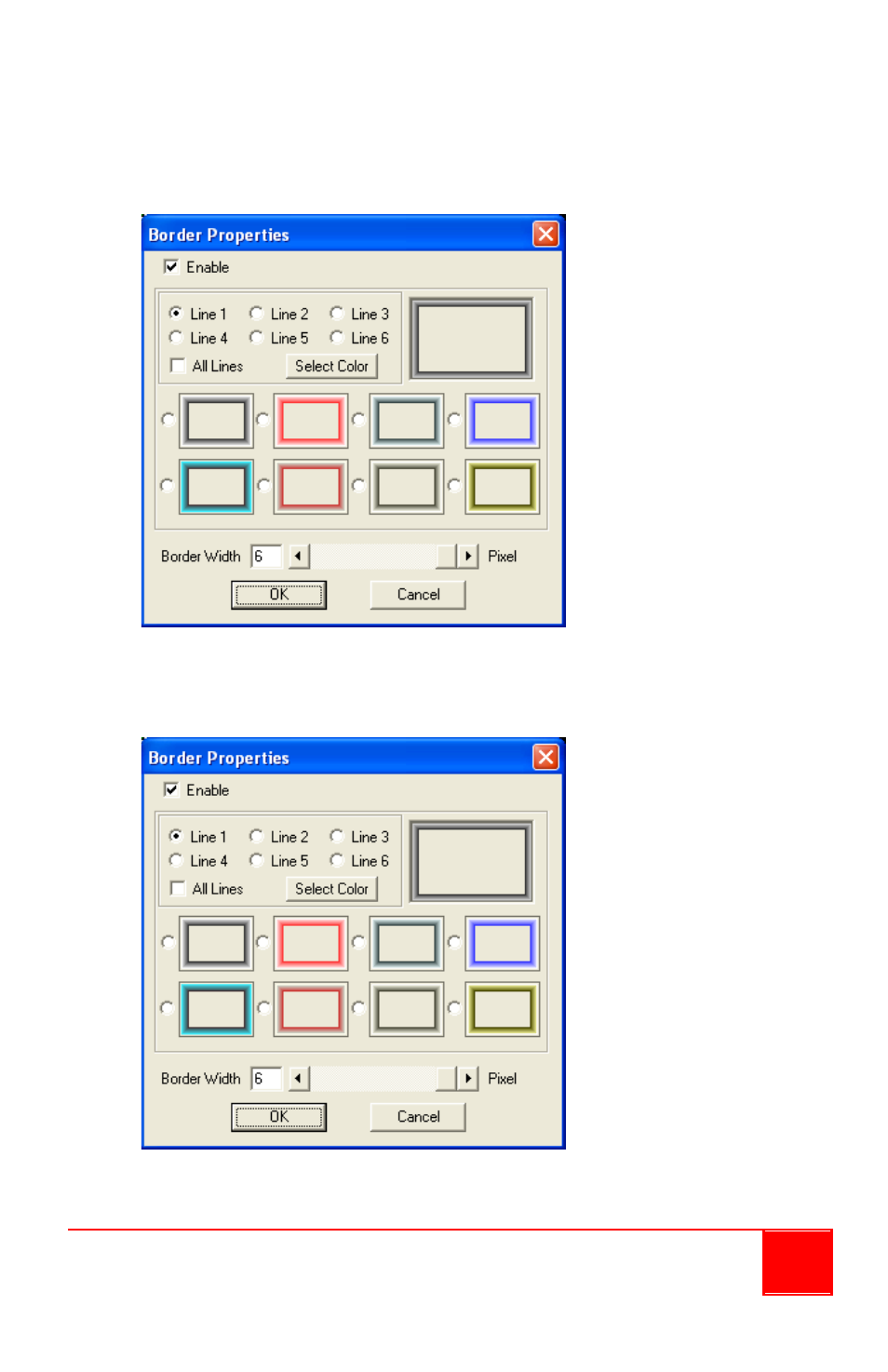
Installation and Operations Manual
39
Setting Border Properties
Borders are turned on by default. To turn off borders, perform the following
steps:
1.
Upon clicking Border, the following screen appears. Change the
Border Width to 0.
2.
You can also change the border color.
Each pixel / line can have a different color
Advertising