Quick keys – Rose Electronics QuadraVista HDMI User Manual
Page 55
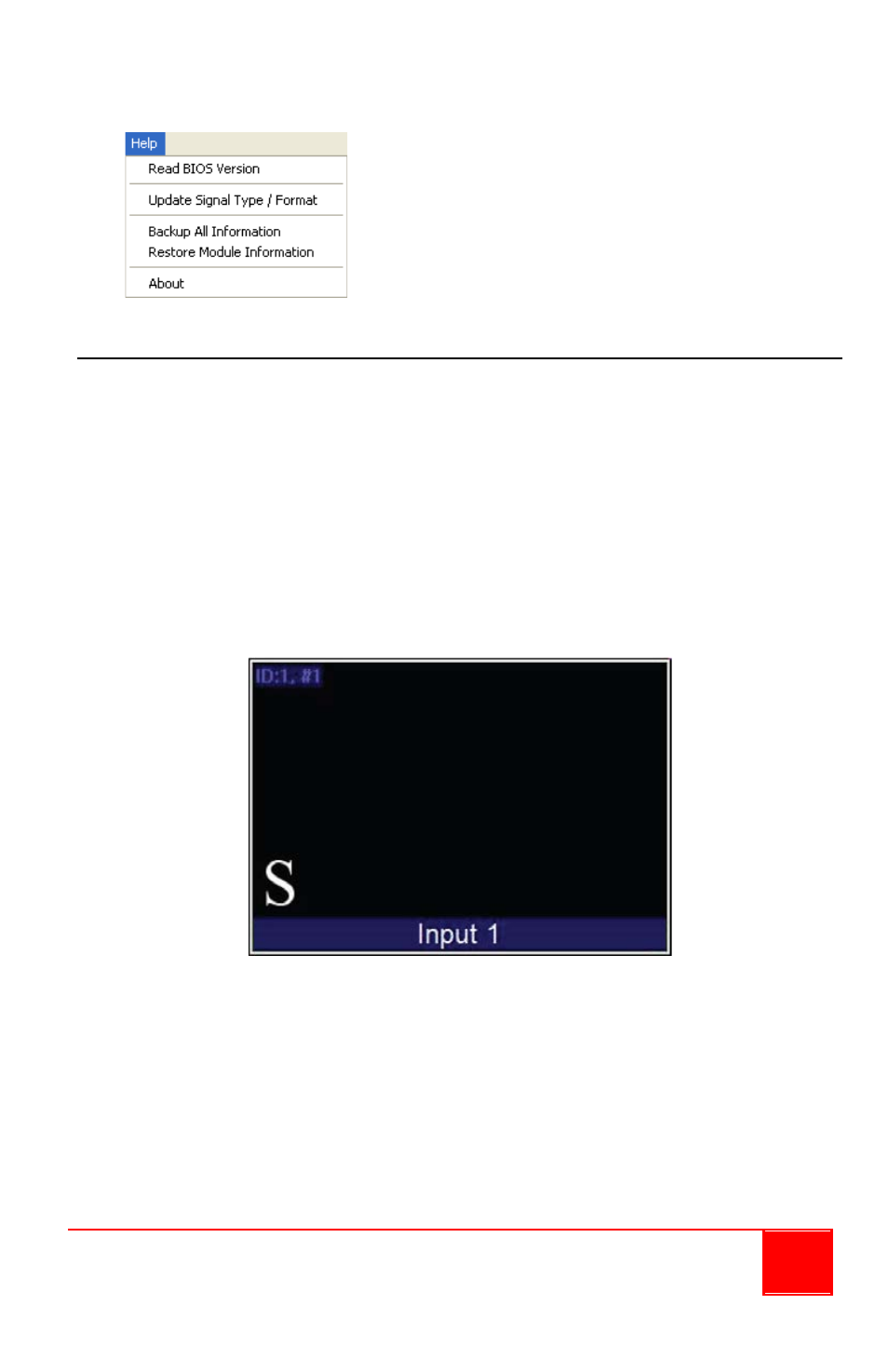
Installation and Operations Manual
51
Read QVConfig Information
Click Help, and then click About.
You should see a pop-up box
showing the QVConfig software
information
Quick Keys –
Change Window to / from Full Screen Mode; Swap Window Contents
Two quick keys are available that allow you to quickly bring a window to /
from full screen mode as well as swap the contents from one window to
another by performing the following steps:
1. To change to full screen mode, double-click the mouse on a
window. Double-click again to return from full screen mode.
2. To access the swap window quick key, move your cursor to the bottom
left hand corner of a window until a capital letter S appears.
3. Click on the capital letter S to select the source window and then click
again at a destination window where you want to swap the contents
from the source. This will swap all the contents and properties of the
source window to the destination window.