Rose Electronics QuadraVista HDMI User Manual
Page 22
Advertising
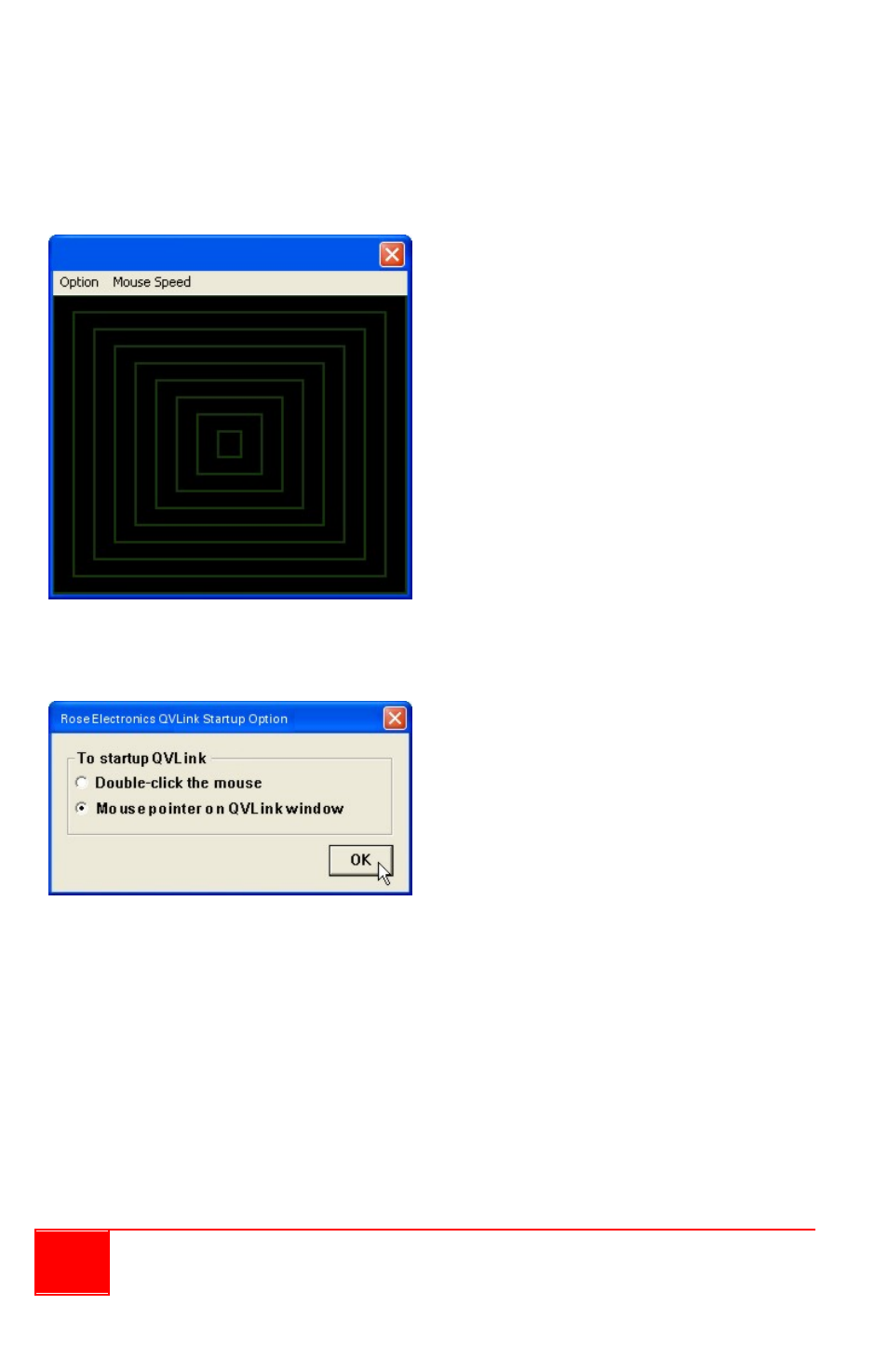
18
Installation and Operations Manual
To activate the QVLink software, click on the Windows Start button, then
Rose Electronics, then QVLink.
The QVLink icon will appear in the Windows® system tray and the QVLink
window will appear signifying that you can begin using the software.
Click on “Option” and select Startup option and the below window will
display.
Select the startup method, then click OK.
Use your preferred method (double-click the mouse or place the mouse
pointer over the QVLink window) to start the QVLink software. The following
screen will appear.
Advertising