Rose Electronics QuadraVista HDMI User Manual
Page 46
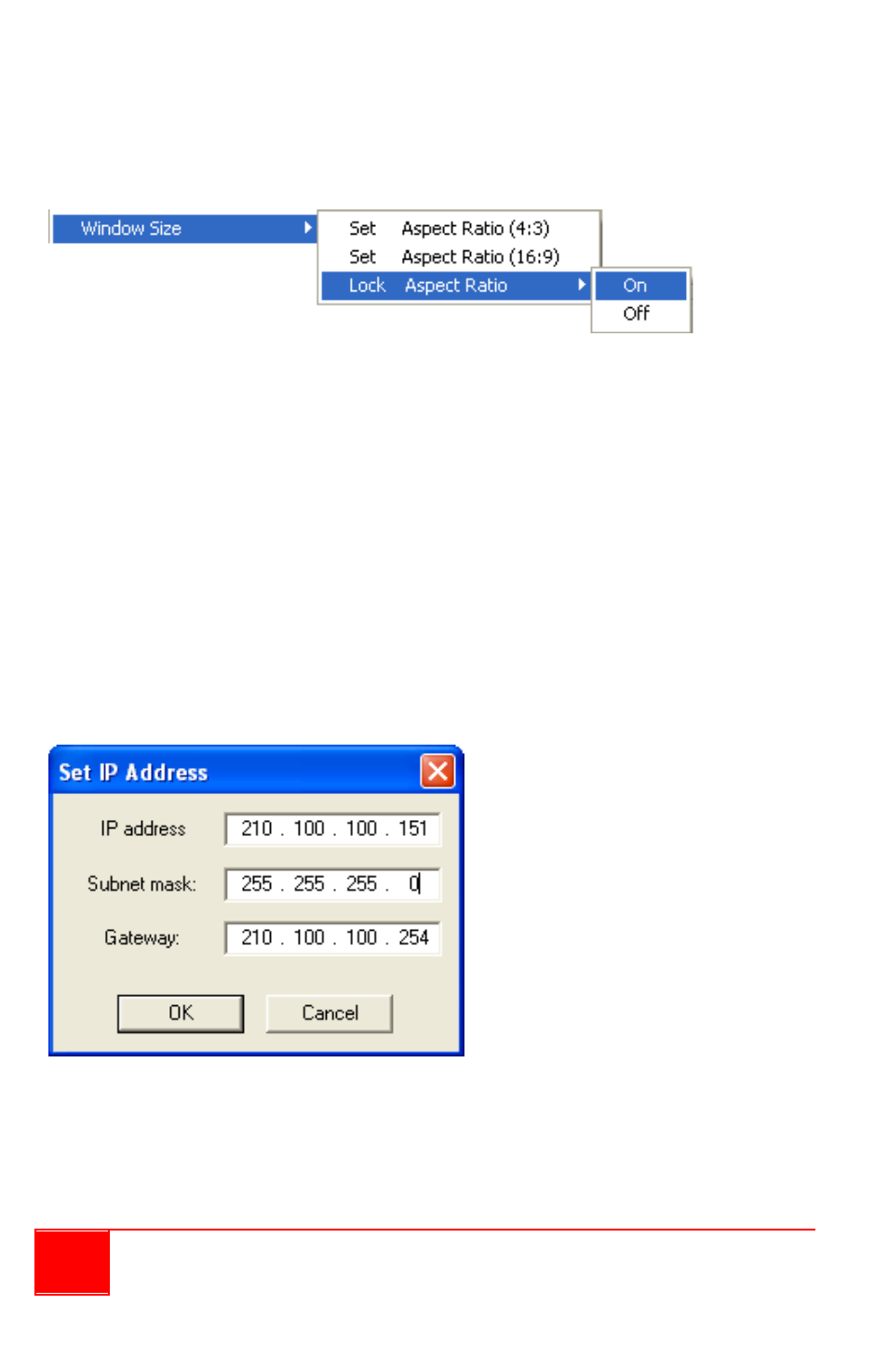
42
Installation and Operations Manual
Window Size
There are three sizes that can display all the windows in a group: 4:3, 16:9,
or Lock Aspect Ratio.
When changing the width of the window, the height will automatically adjust
to match the aspect ratio. When Lock Aspect Ratio is set to On, the aspect
ratio of the video display will be maintained, even if the window is stretched.
If the image is 4:3 and it is stretched to 16:9, the results are two vertical
black bars appearing on either side of the display. If the image is 16:9 and it
is scaled down to 4:3, then it will have a letterbox effect.
Background Picture
This allows you to turn on (with checkmark) or off your QuadraVista HDMI’s
display of background picture on monitor display. Click on the item to toggle
between on / off.
IP Address
This allows you to change to an IP address different from the default one.