Rose Electronics QuadraVista HDMI User Manual
Page 32
Advertising
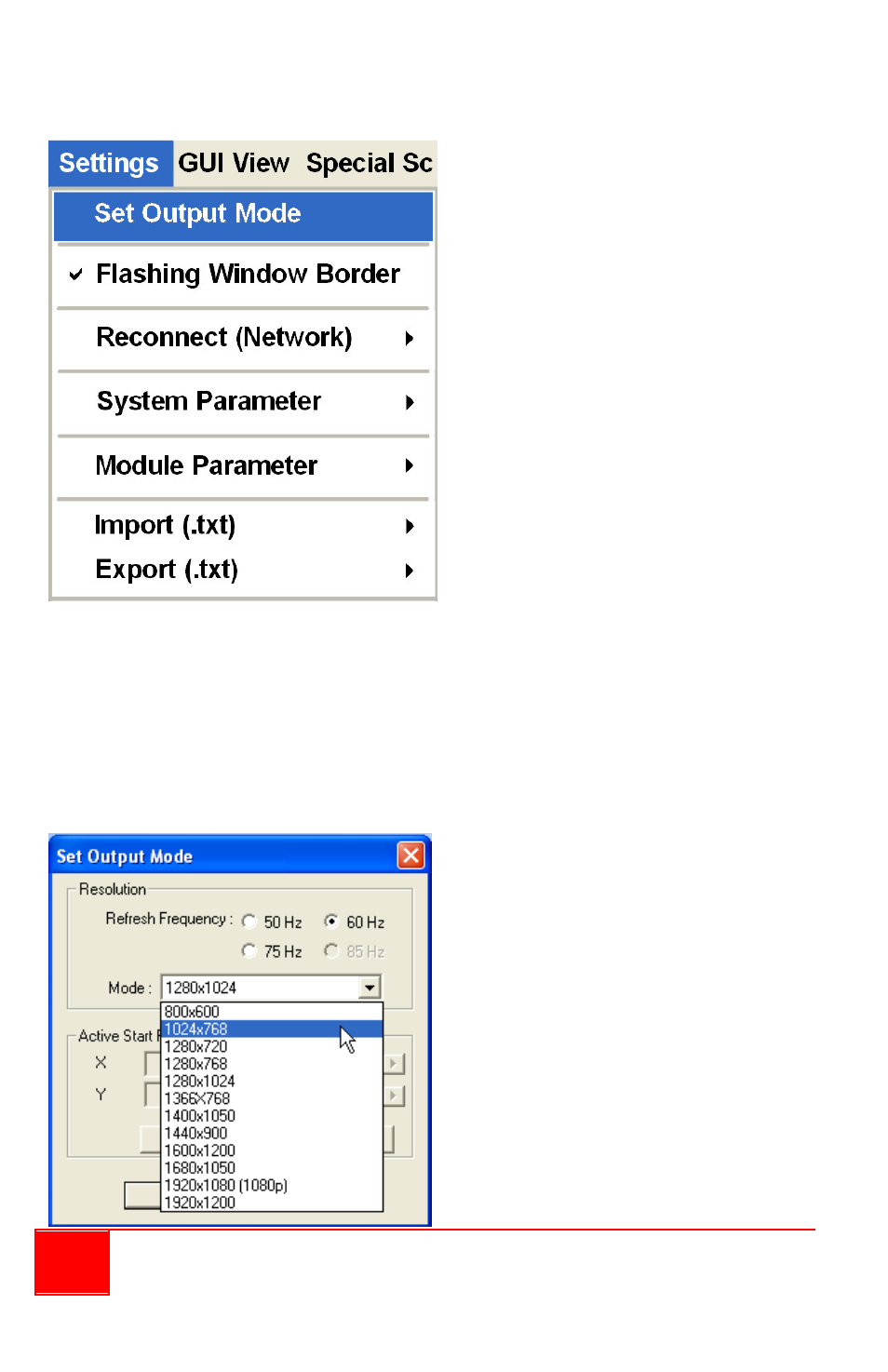
28
Installation and Operations Manual
Click Settings, and then click Set Output Mode.
NOTE:
When the Detect Display Resolution option is not turned off, the
Set Output Mode function is disabled (grayed-out).
When the following screen appears, set the output resolution to match the
monitor display’s resolution. Select the Refresh Frequency, select the Mode
from the drop-down menu, and then click OK. You will notice that the
selected resolution is displayed on the title bar of your QVConfig software.
Advertising