Rose Electronics QuadraVista HDMI User Manual
Page 84
Advertising
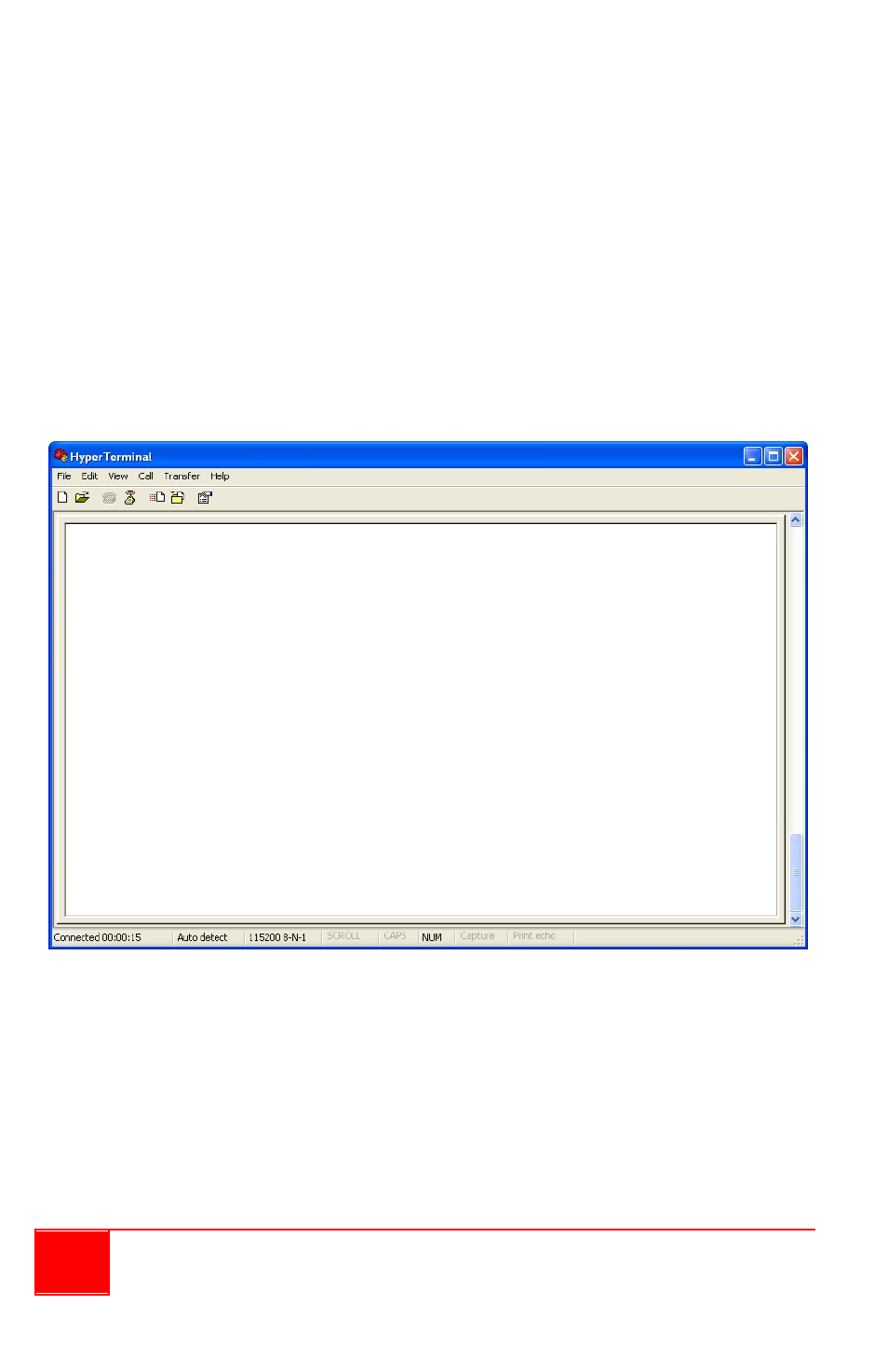
80
Installation and Operations Manual
Going back to the sample binary text string listed above–
0x55 0xAA 0xF8 0x07 0x0B 0xF4 0x07 “ZA 000000” 0x00
It is therefore composed of the following parts (follow the color coding)–
0x55 0xAA 0xF8 0x07 0x0B 0xF4 0x07
0x5A 0x41 0x20 0x30 0x30 0x30 0x30 0x30 0x30 0x00(End of string)
0x00(command tail)
3. Connect the HyperTerminal’s RJ-45 port (computer) to the QuadraVista
HDMI series IP port.
4. On your computer, click Start, All Programs, Accessories,
Communications, HyperTerminal.
The following screen will appear.
Advertising