Rose Electronics QuadraVista HDMI User Manual
Page 4
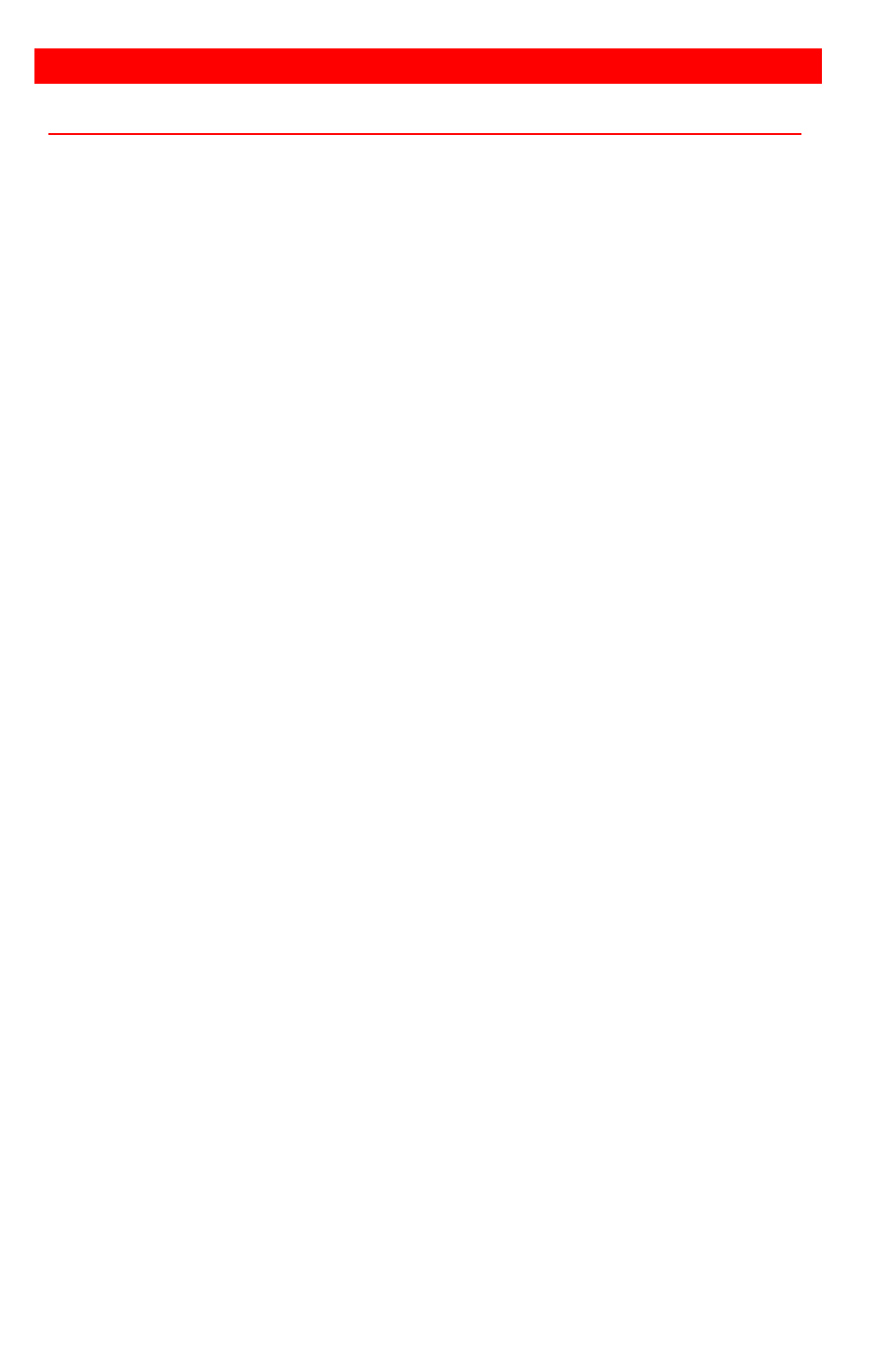
TABLE of CONTENTS
Contents Page #
System Introduction ........................................................................................ 1
Package Contents .......................................................................................... 2
About this Manual ........................................................................................... 2
Features ......................................................................................................... 2
Rose Electronics Web Site ............................................................................. 3
Front panel ..................................................................................................... 4
Rear View ....................................................................................................... 5
Operating Modes ............................................................................................ 6
Setting Up Static IP ........................................................................................ 7
Installing the QVConfig Configuration Software ........................................... 10
Installing the QuadraVista HDMI .................................................................. 13
Rear Panel Connectivity ............................................................................... 14
Front panel connectivity ............................................................................... 15
Basic Features.............................................................................................. 20
QVConfig software features ......................................................................... 25
QuadraVista HDMI Properties ...................................................................... 35
Help Menu .................................................................................................... 44
Quick Keys – ................................................................................................ 51
Window Layout ............................................................................................. 52
Arranging Windows ...................................................................................... 54
ASCII Protocol .............................................................................................. 79
ASCII Z Command Format ........................................................................... 85
Specifications ............................................................................................... 92
Touchscreen Monitor Display ....................................................................... 94
Audio Tally .................................................................................................. 100
Move / Resize Window ............................................................................... 101
Exit From Remote Operation Mode to Host Operation Mode ................... 102
Switch Control (Cycle) Between Windows ................................................. 104