Rose Electronics QuadraVista HDMI User Manual
Page 81
Advertising
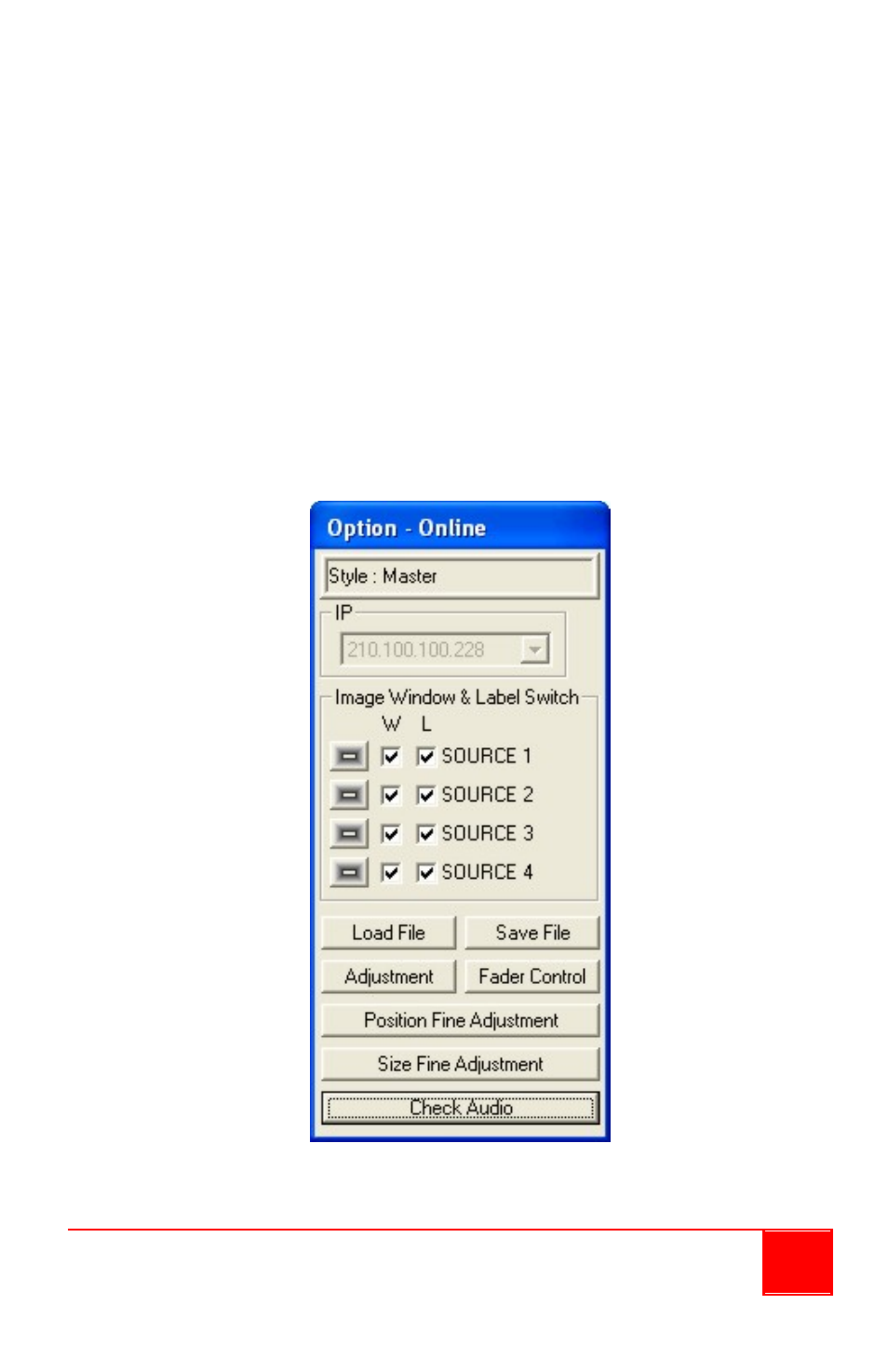
Installation and Operations Manual
77
3. Select the Process window on the drop-down menu.
4. Select the correct Input Source.
5. Select the desired Output channel.
6. Use the slider to set the Audio Delay time (Millisecond).
7. Use the slider to select the desired Volume level.
Click the Mute checkbox to quickly turn off the volume.
8. Use the slider to set the Audio Fade-in time (Second).
9. Click the Update button and click OK to exit.
Control Video Fade
This allows you to set the speed that an overlapping window will fade into
the background when another window becomes the active window.
1. In the Option menu, click Fader Control.
Advertising