Rose Electronics QuadraVista HDMI User Manual
Page 47
Advertising
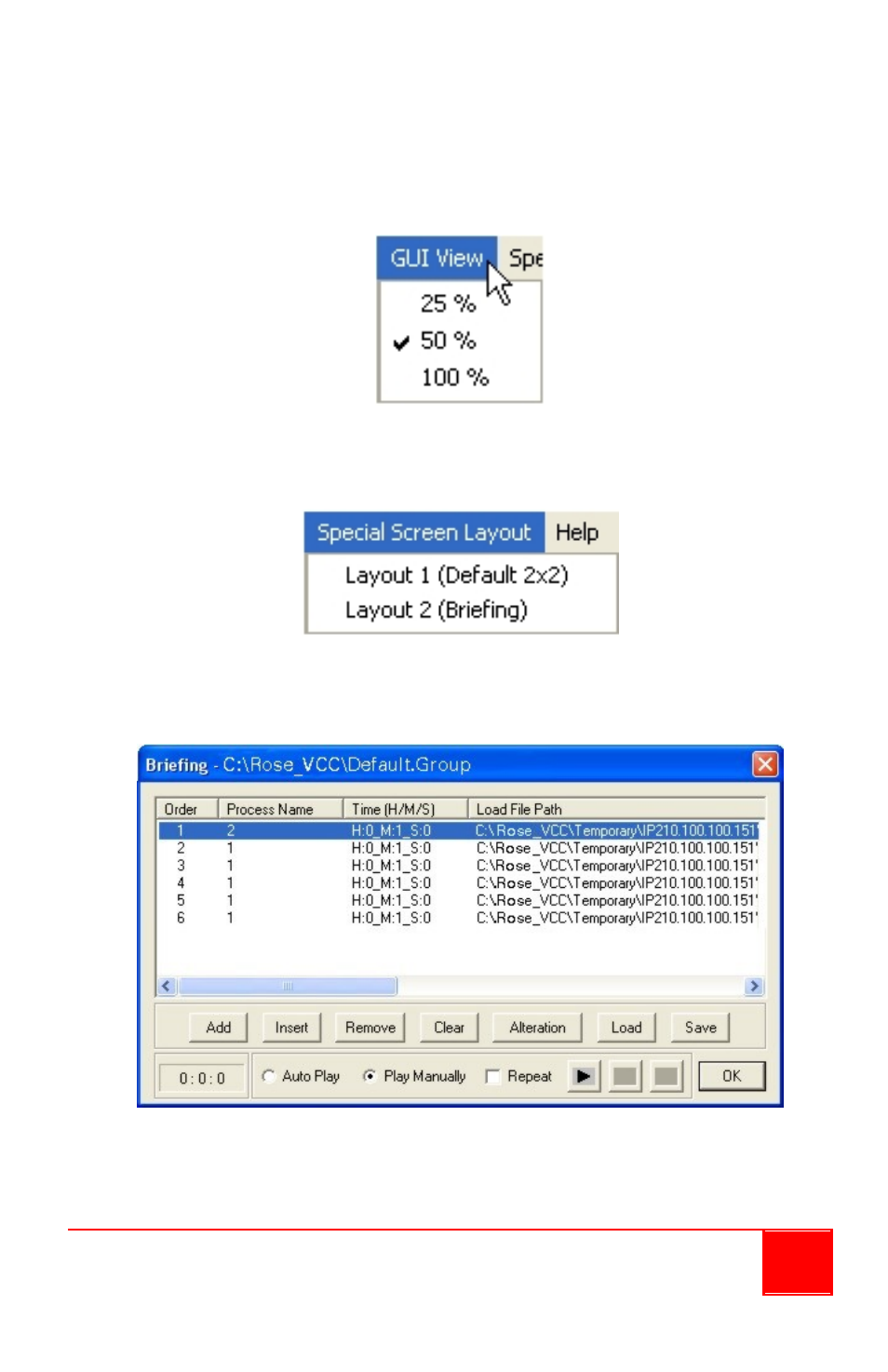
Installation and Operations Manual
43
GUI View Menu
This allows you to set the QVConfig control window’s display size. For
example, when the resolution under Set Output Mode is 800×600, the GUI
View set at 50 % would give you a 400×300 QVConfig control window
display size, while a GUI View set at 25 % would give you a 200×150
QVConfig control window display size.
Special Screen Layout Menu
Some special screen layouts are available for the QuadraVista HDMI:
• Layout 1 (Default 2×2) – quad split mode
• Layout 2 (Briefing) – cycle between presets for a slideshow effect
Advertising