Rose Electronics QuadraVista HDMI User Manual
Page 52
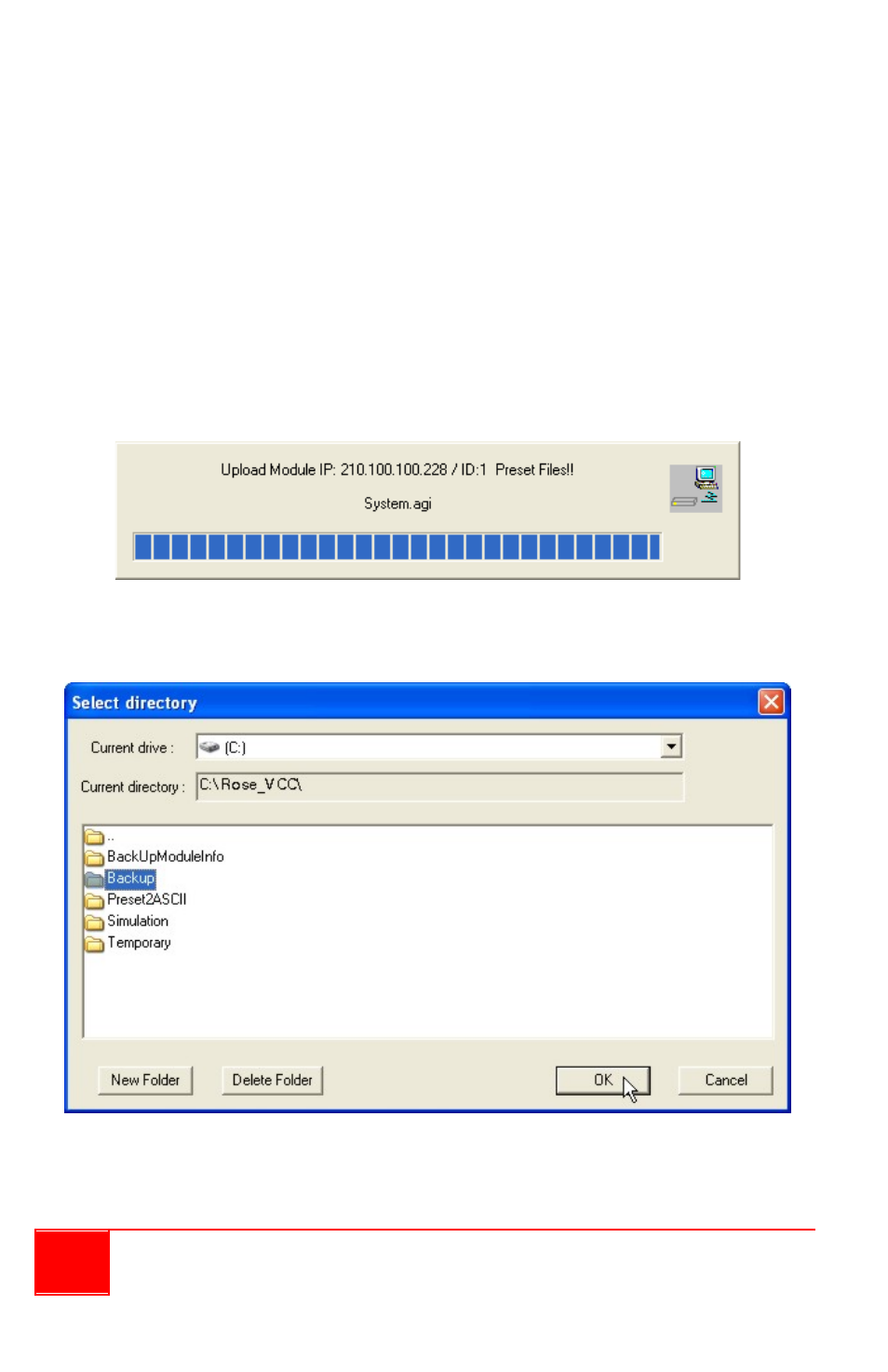
48
Installation and Operations Manual
NOTE: You can click to enable the Forces checkbox (located on the upper
right corner) that allows the backup information to be written to the module’s
flash memory. The Restore button will then be enabled so you can click on
it.
If the checking results shows an Abnormal report, confirm if the backup Path
is correct. Then click Restore.
NOTE: You can click to enable the Forces checkbox (located on the upper
right corner) that allows the backup information to be written to the module’s
flash memory.
The progress of the restore process will be shown.
If the backup Path is incorrect, click Browse on the previous screen to select
the correct location. Then click OK on the next screen to continue.