Rose Electronics QuadraVista HDMI User Manual
Page 12
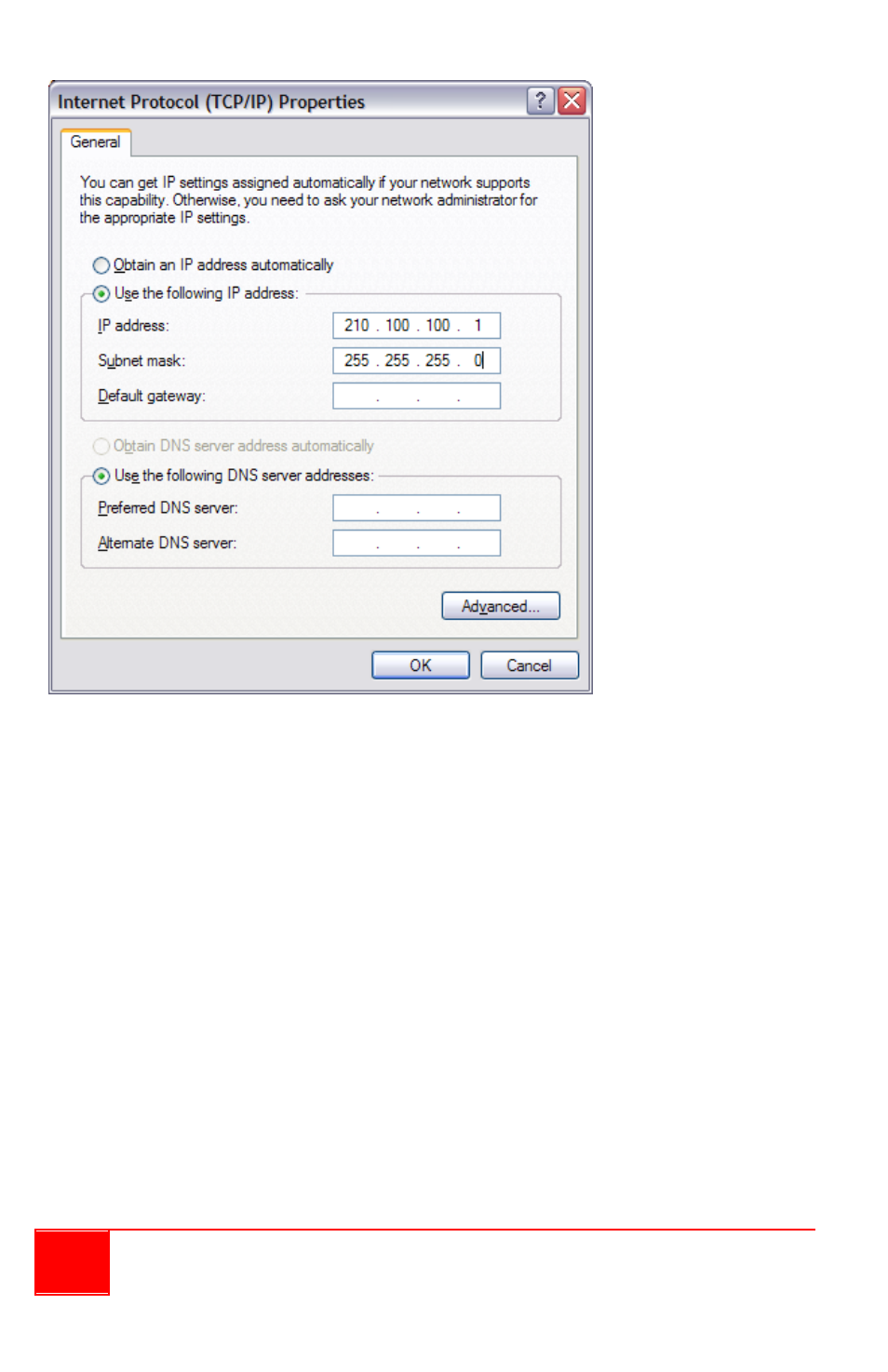
8
Installation and Operations Manual
Click OK to exit.
Pinging the QuadraVista HDMI
Connect a standard network cable between the computer and the ethernet
connector on the rear panel of QuadraVista HDMI. Make sure you can ping
the QuadraVista HDMI at “210.100.100.151” by starting the “Command
Prompt” and typing: ping 210.100.100.151 <Enter>. You should see a
Reply text line in the Command Prompt window if the ping is successful.
Type Exit to close the command prompt window.
Changing the IP Address of the QuadraVista HDMI
You can change the Quadravista’s IP address from the factory default to
one compatible with your local network by running the QVConfig software
(refer to the next section “Starting the QVConfig Configuration Software”).