Rose Electronics QuadraVista HDMI User Manual
Page 75
Advertising
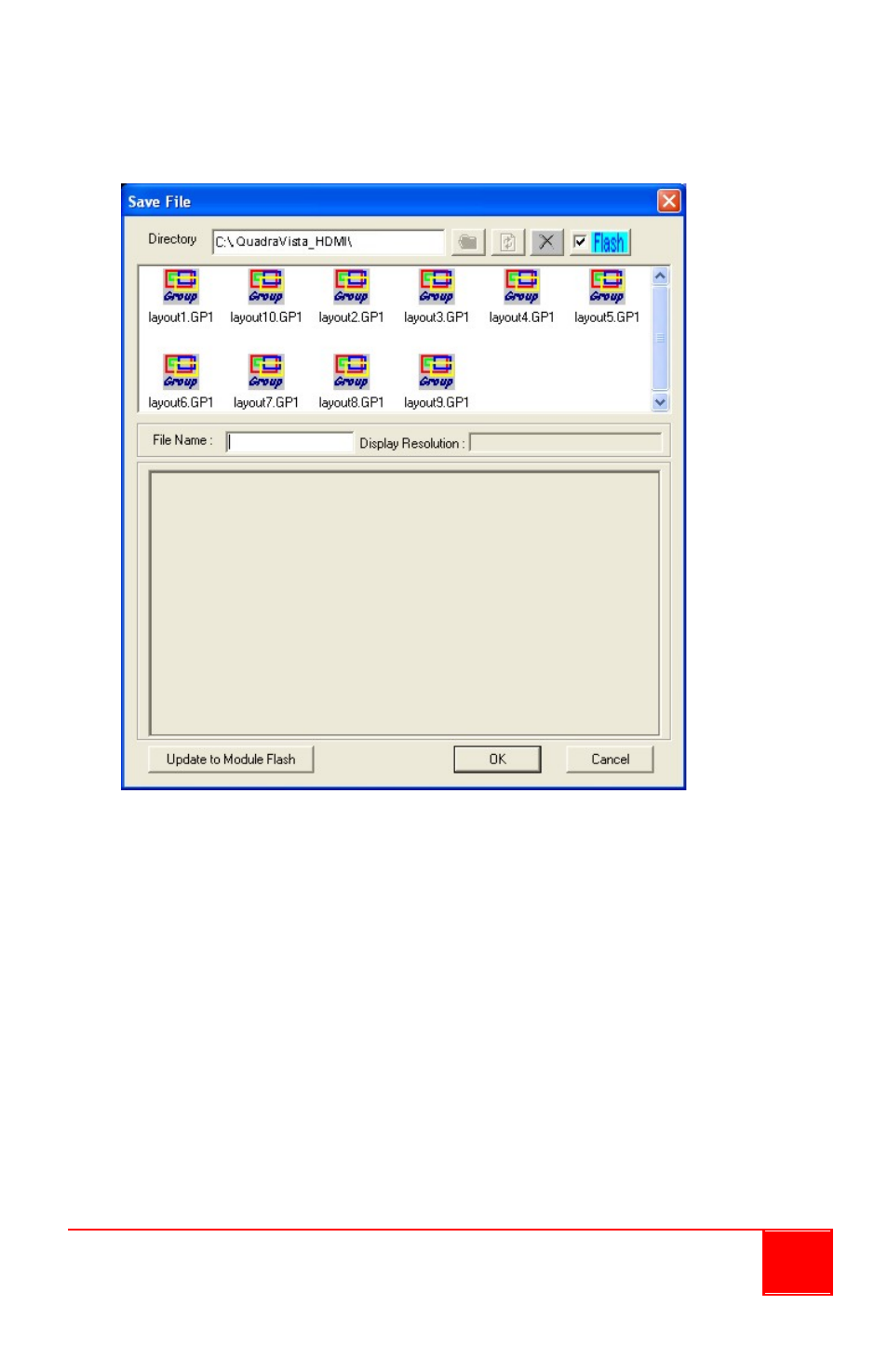
Installation and Operations Manual
71
3. When the next screen appears, enter a unique filename for the preset,
and select OK to save.
The file extension “GP#” will be automatically added to the file name.
4. Repeat the above steps for each additional preset.
5. After you are done creating presets, load the file that you want to be the
master layout, which gets loaded when the module is powered on.
6. Close the QVConfig software and select “Yes” when prompted to save
to flash.
Advertising