Rose Electronics QuadraVista HDMI User Manual
Page 51
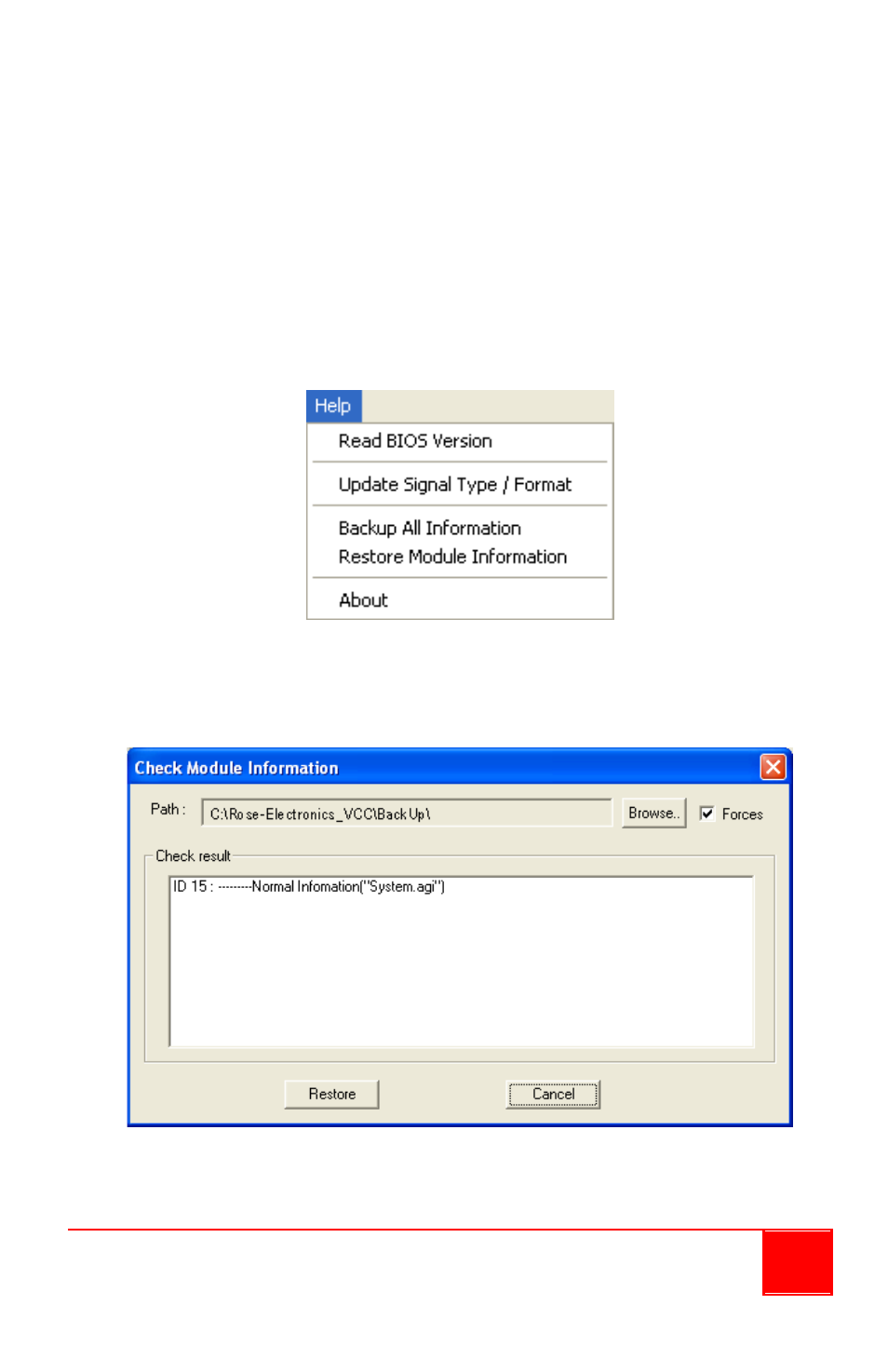
Installation and Operations Manual
47
Restoring Presets
To manually restore a preset, perform the following steps:
1. Set the QuadraVista HDMI to the factory-default value (refer to
Appendix A Resetting to the Factory-Default State for details).
2. copy the backup data “xxxx#_#” into the “c:\Rose-
Electronics_VCC\Backup\IPxxx.xxx.xxx.xxx\” location.
3. Run the QVConfig software and select Yes when prompted whether to
restore the QuadraVista HDMI using the backup data.
4. Click Help, and then click Restore Module Information. You should see
a progress bar showing the preset being loaded into the QuadraVista
HDMI .
5. When the following screen appears, the checking result has confirmed
that everything is normal. If that is the case, click Cancel to exit the
restoring of preset(s). You may skip steps 6 and 7