Rose Electronics QuadraVista HDMI User Manual
Page 73
Advertising
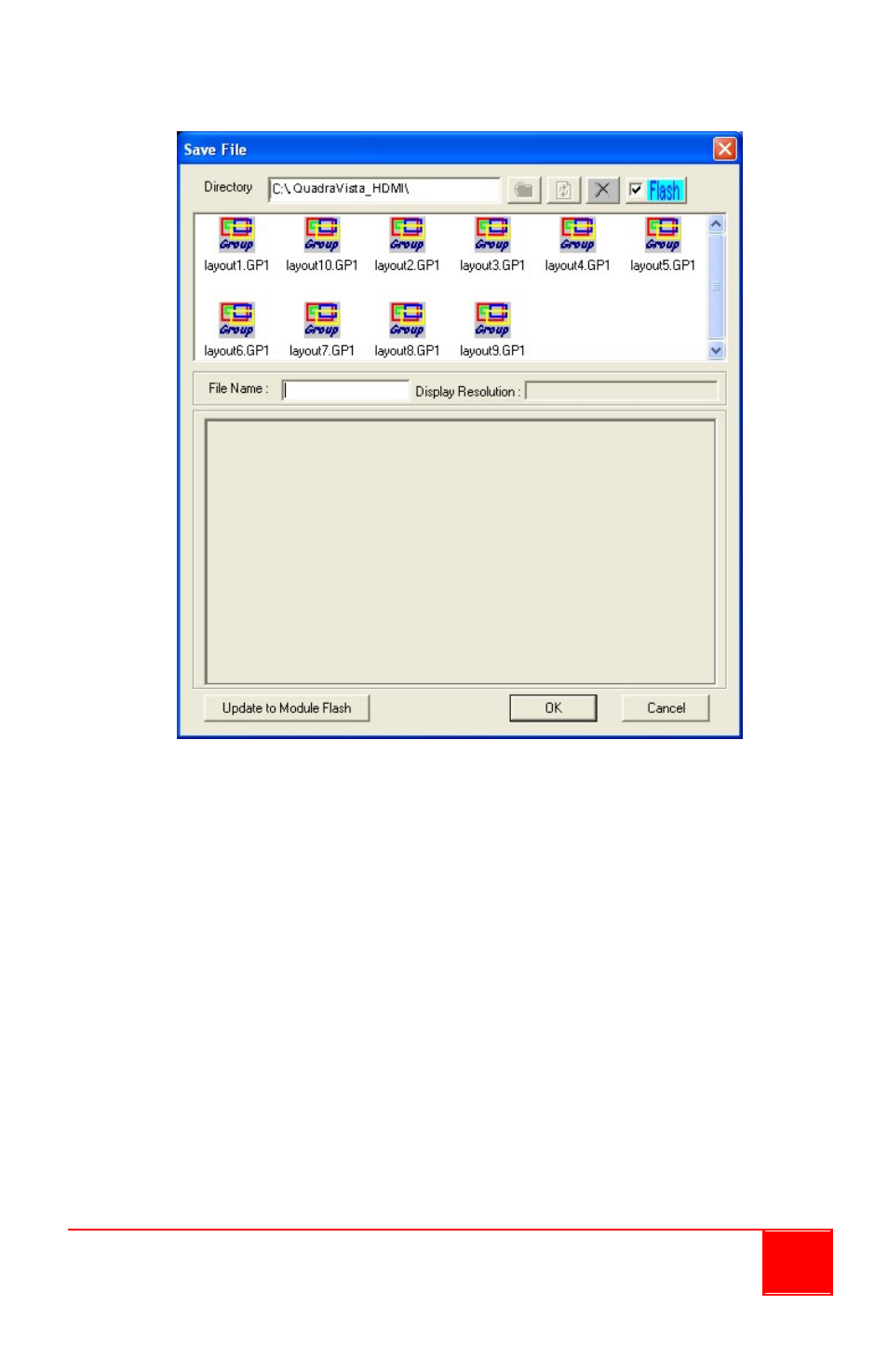
Installation and Operations Manual
69
2. Click Update to Module Flash, and then click OK.
Alternatively, close the QVConfig software and select Yes when prompted to
save.
Saving a Preset
All the presets you create (up to 22) are stored in the QuadraVista HDMI
itself, not in the computer that is running the QVConfig software. In order to
write all the presets into the internal flash memory of the QuadraVista HDMI
after creating it, you will need to save to flash. To save a preset, perform the
following steps:
1. Configure the layout you want the QuadraVista HDMI to display.
Advertising