Package contents, About this manual, Features – Rose Electronics QuadraVista HDMI User Manual
Page 6: 2installation and operations manual
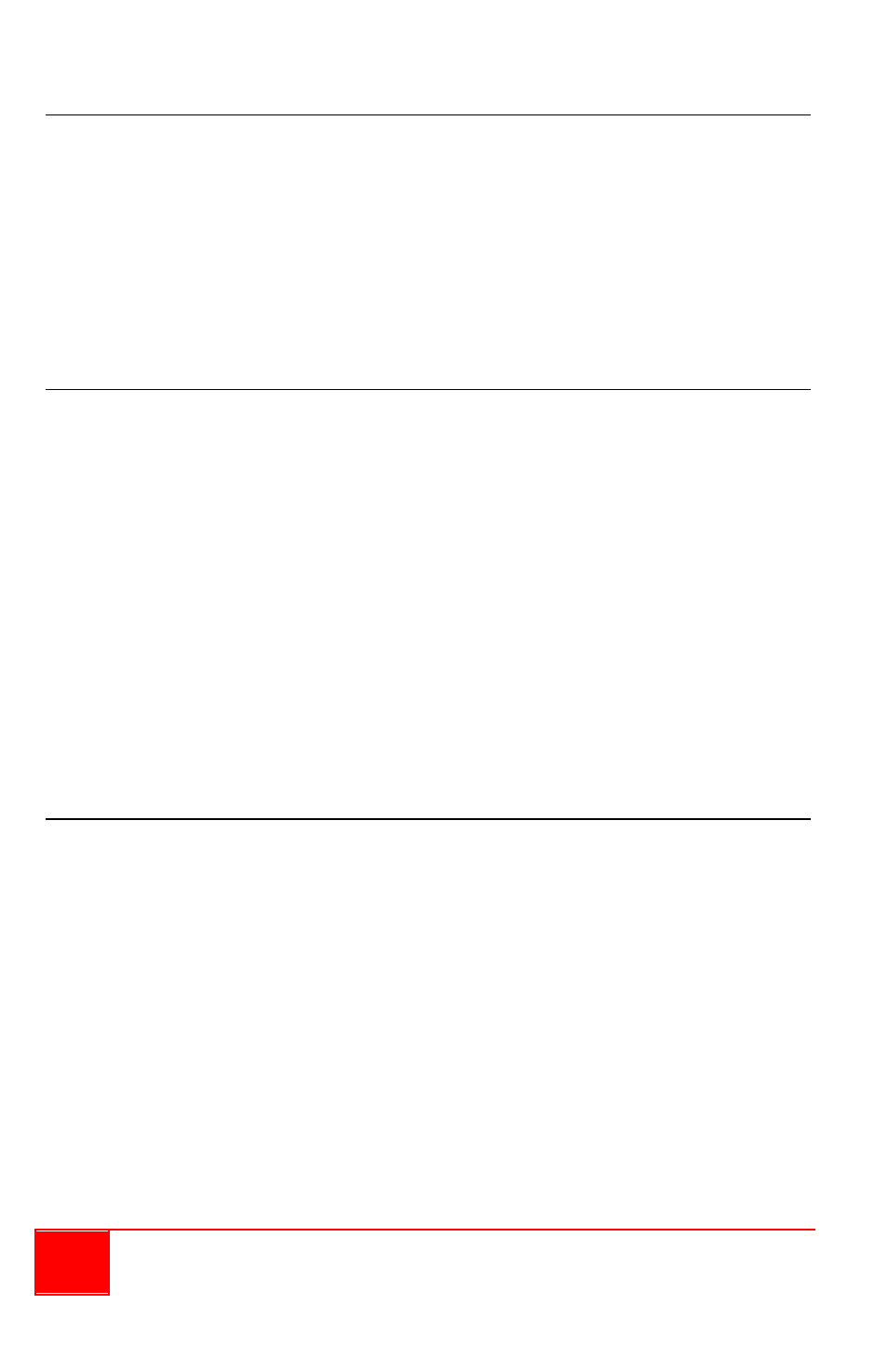
2
Installation and Operations Manual
Package Contents
QuadraVista HDMI unit as ordered
12V DC Power Adapter
Power cord
USB A/B cable (Sold separate)
All-In-One cable (Sold separate)
Optional DVI to HDMI adapter
HDMImm cable (Sold separate)
(See part number table for cable part numbers)
About this Manual
This manual contains comprehensive information about your Rose
Electronics QuadraVista HDMI.
Throughout the manual, the following conventions are used to distinguish
elements of text.
NOTE:
provides additional hints or information that requires special
attention.
CAUTION:
identifies important information which, if not followed, may result
in loss of data or damage to your device.
Any name of a menu, command, icon or button that you can see on the
screen is shown in a bold typeset. For example:
On the Start menu, select Settings.
Features
Simultaneous support for HDMI and DVI (via optional DVI-to-HDMI
adapter) output
Provides LED indicators for the status of the computer on-line
(Active and Standby state), mode (Host and Remote), and power
Control up to four computers
Automatic detection of PS-2 / USB interface when connected with
computer
Hot-pluggable (add / remove computers without powering down the
devices)
Two embedded speakers
Accepts analog stereo audio input on each video window
Accepts embedded / analog / AES audio (right / left channel per
source)
Firmware upgradeable
HDCP-compliant