Rose Electronics QuadraVista HDMI User Manual
Page 45
Advertising
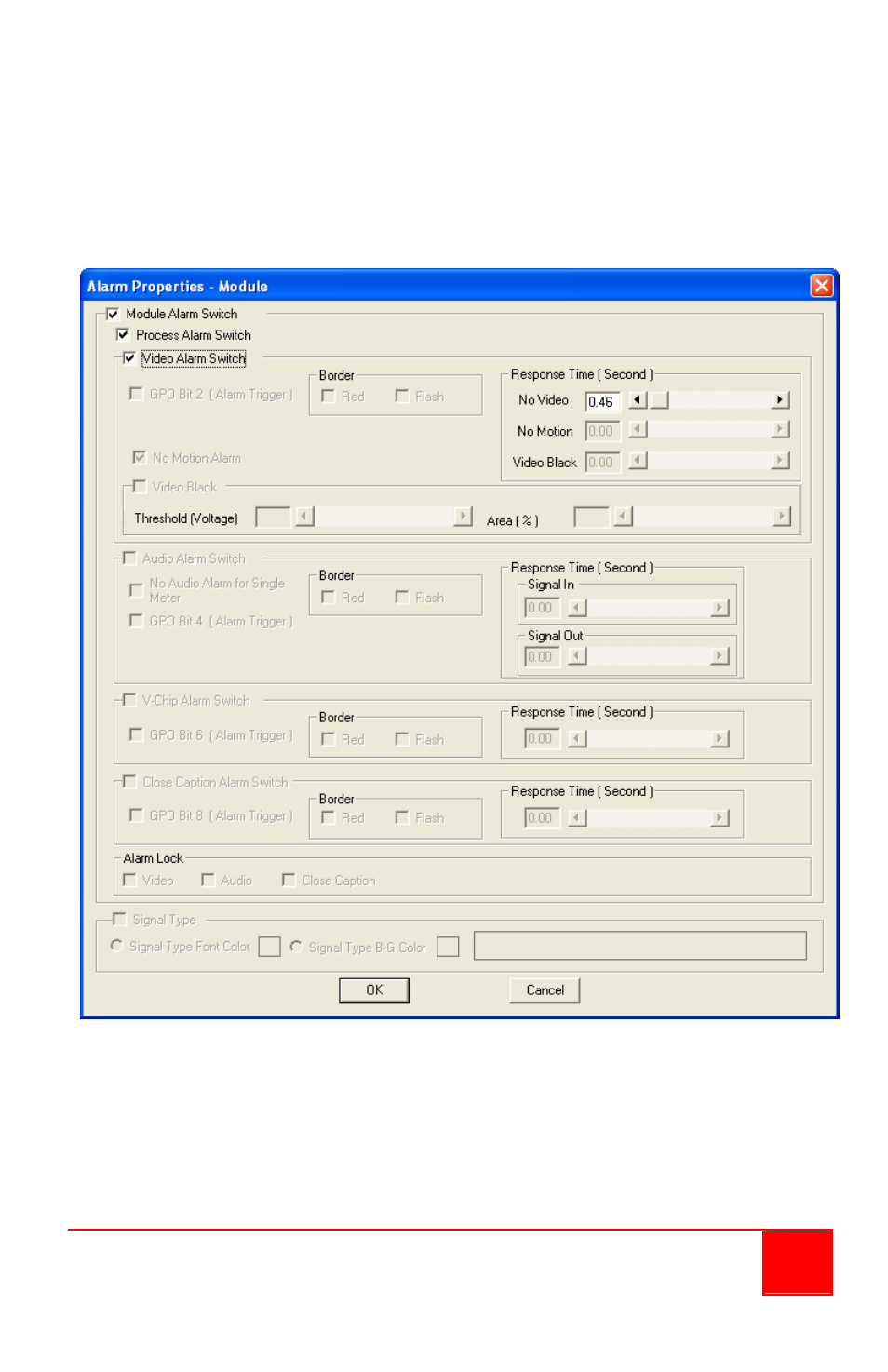
Installation and Operations Manual
41
Setting Alarm Properties
This allows you to set up the notification when a signal is missing. To set the
alarm properties, click Alarm and the following screen appears. By clicking
Module Alarm Switch, you will set the
Process / Video Alarm Switch and
adjust the No Video’s Response Time.
OSD
This allows you to turn on (with checkmark) or off your QuadraVista HDMI’s
OSD (on screen display) feature. Click on the item to toggle between on /
off.
Advertising