Rose Electronics QuadraVista HDMI User Manual
Page 28
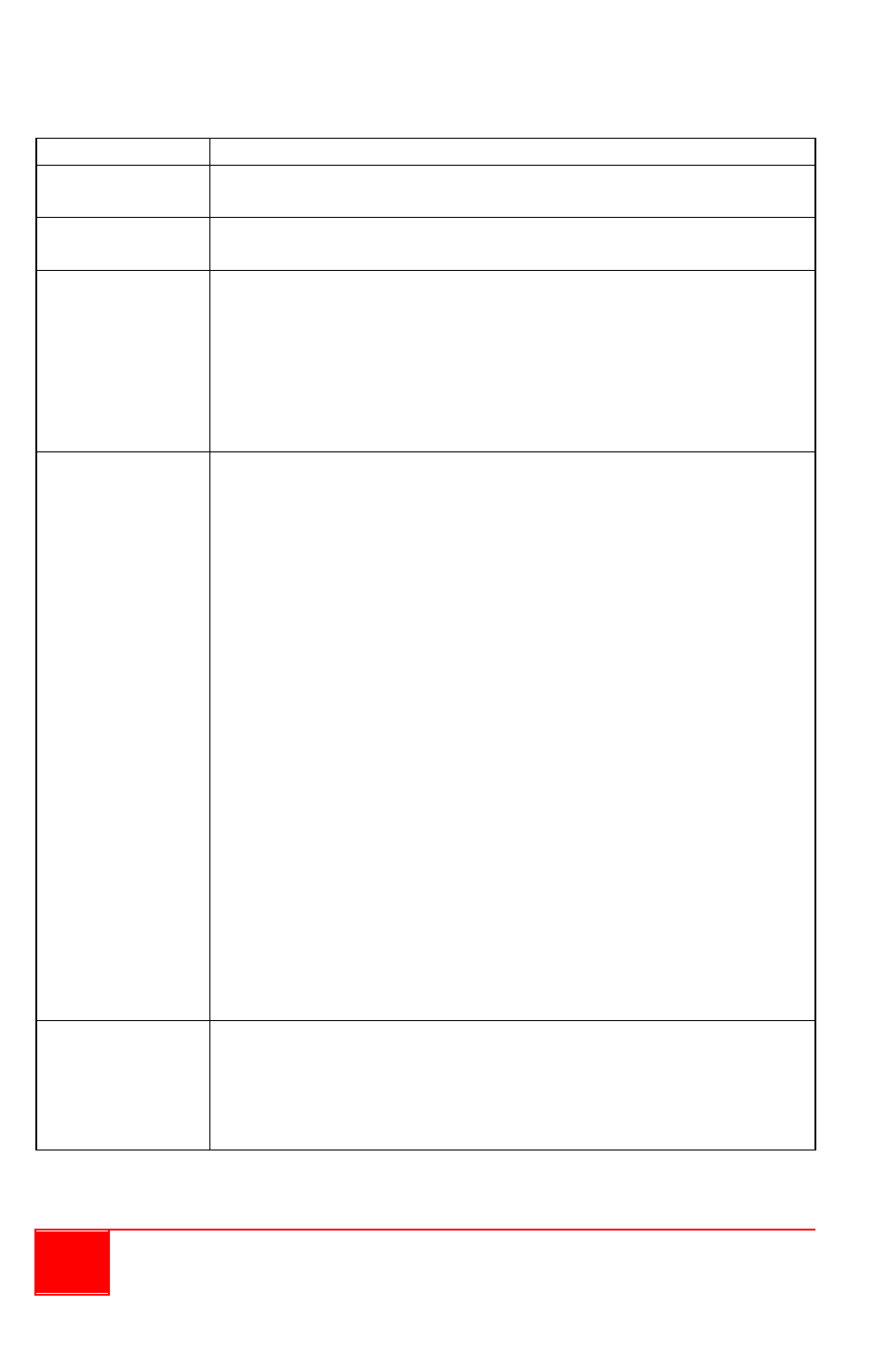
24
Installation and Operations Manual
You can use the following hotkeys in the Remote operation mode.
Keys
Function
Pause
Break
Exit from the Remote operation mode to the Host
operation mode.
Ctrl + Esc
Exit the QuadraVista HDMI operation to perform setup
using the QVConfig software.
Ctrl + Shift +
Alt + V
Run the Microsoft
®
Notepad program, and then press
Ctrl + Shift + Alt + V to read the QuadraVista HDMI
firmware version.
NOTE:
This function is available only if the computer and
QuadraVista HDMI is connected via the all-in-one cable’s
USB port.
Ctrl + Pause
Break
Switch control (cycle) from window 1 to window 2 to
window 3 to window 4 to window 1, and so forth.
NOTE: The controlling function is available only if the
computer and QuadraVista HDMI is connected via the all-
in-one cable.
Example 1: If the QuadraVista HDMI is connected to four
(4) computers via the all-in-one cables, then hotkey
switching would be from computer 1 to computer 2 to
computer 3 to computer 4 to computer 1, and so forth.
Example 2: If Source 1 and Source 3 connectors are
connected to two (2) computers via the all-in-one cables,
Source 2 and HDMI IN 2 connectors has no connection,
and Source 4 connector has no connection but HDMI IN 4
connector is connected to a DVD player, then hotkey
switching would be from computer 1 to blank window 2
(mouse cursor will not be shown) to computer 3 DVD
player input source (mouse cursor will not be shown and
no control is possible in this Remote mode) to computer 1,
and so forth.
CAUTION: Make sure to press Ctrl key first because
Pause/Break key would cause system to exit from Remote
operation mode to Host operation mode.
Shift + Pause
Break
Switch control backward (cycle) from window 1 to window
4 to window 3 to window 2 to window 1, and so forth.
NOTE: The controlling function is available only if the
computer and QuadraVista HDMI is connected via the all-
in-one cable.
NOTE
:
When using a MacBook, use “control + option (Alt) + shift + k” to
perform Host / Remote mode switch in place of the “Pause/Break” key.