Installing the qvconfig configuration software – Rose Electronics QuadraVista HDMI User Manual
Page 14
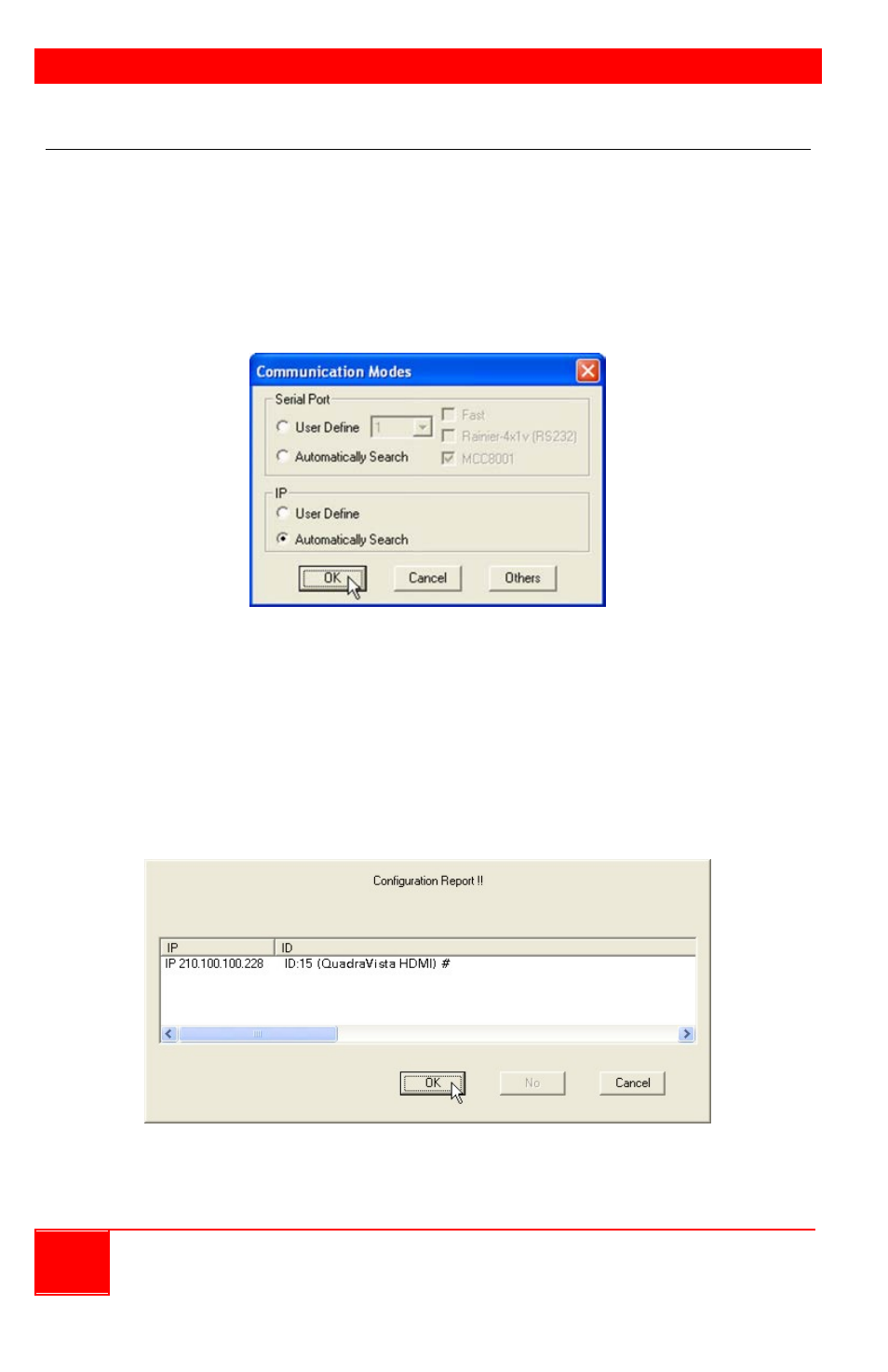
QVConfig software installation
10
Installation and Operations Manual
Installing the QVConfig Configuration Software
To start the QVConfig configuration software, perform the following steps:
1. Copy the “QVConfig-V31x.exe” file to your designated computer.
2. Run the QVConfig software by double-clicking the “QVConfig-V31x.exe”
file. When the following screen appears, under IP, select User Define if
you know the IP address assigned to your QuadraVista HDMI, or select
Automatically Search.
NOTE: Before click OK (next step), you can press the Ctrl + Esc keys on
your keyboard to make sure that you are not in the Host mode
(MKC – mouse/keyboard controller).
3. Click OK. Your computer will automatically start to search for your
QuadraVista HDMI.
4. Upon detection of your device, the following screen will appear to
confirm connection to your QuadraVista HDMI.
5. Click OK and the following windows appear: QVConfig control and
Option.