Rose Electronics QuadraVista HDMI User Manual
Page 38
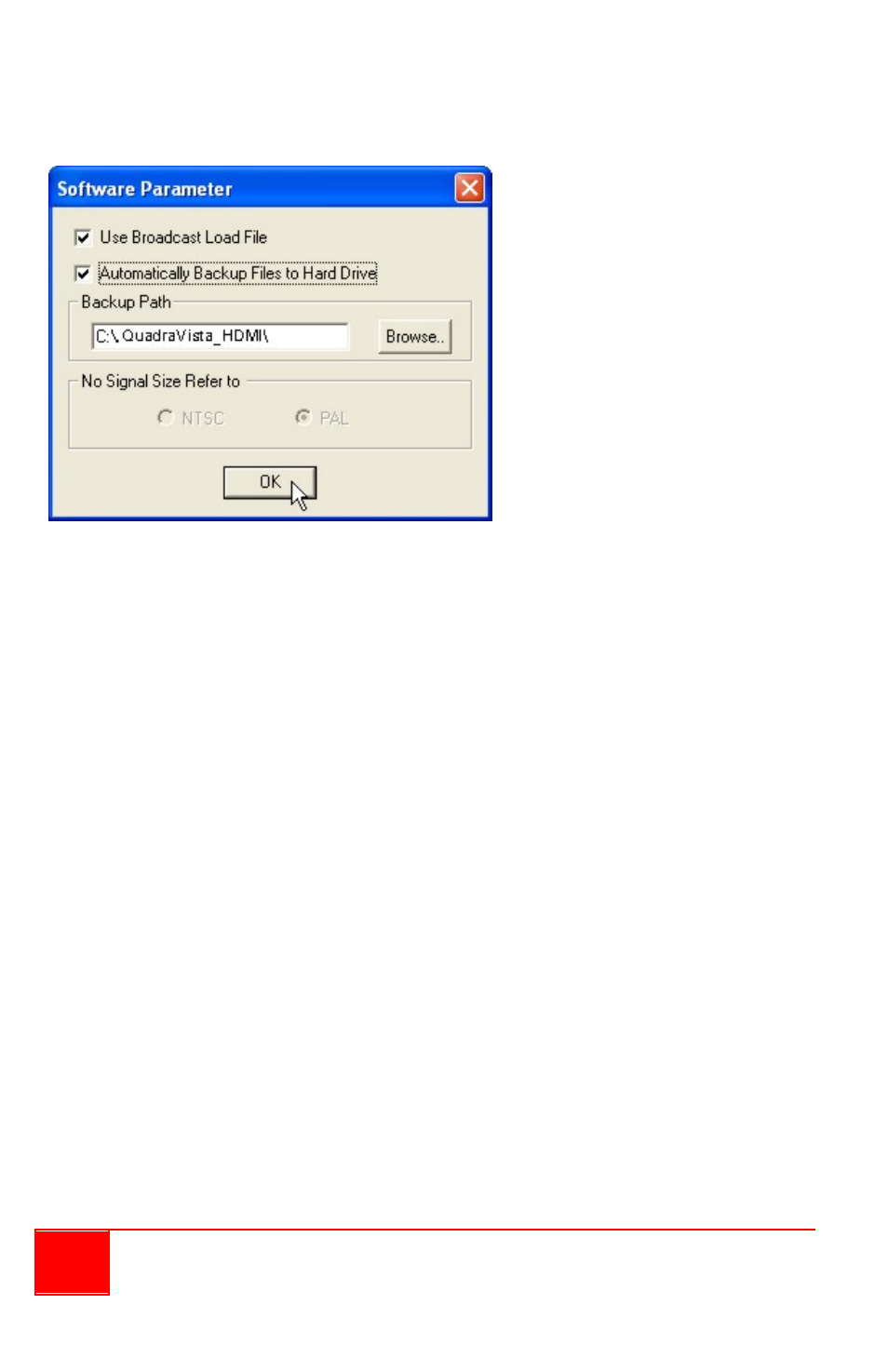
34
Installation and Operations Manual
Advanced
Upon clicking Advanced, the following screen appears:
• Use Broadcast Load File
For loading presets / switching resolution / group reset. When this option
is enabled (with checkmark), the QVConfig software will broadcast the
command, allowing for simultaneous execution of the command.
NOTE: This feature should always be enabled.
• Automatically Backup Files to Hard Drive
When enabled (with checkmark), the QVConfig software will save all
backup files to the computer hard drive’s “c:\Rose
Electronics_VCC\Backup\” folder. You may change this by clicking
Browse to select a different location to save the backup information.
• No Signal Size Refer to
When the window is unable to detect a signal, this setting will serve as
the basis for the QVConfig software to adjust the window size.
NTSC: maximum window
size is 816×465.
PAL: maximum window size is 816Ч560.