Rose Electronics QuadraVista HDMI User Manual
Page 30
Advertising
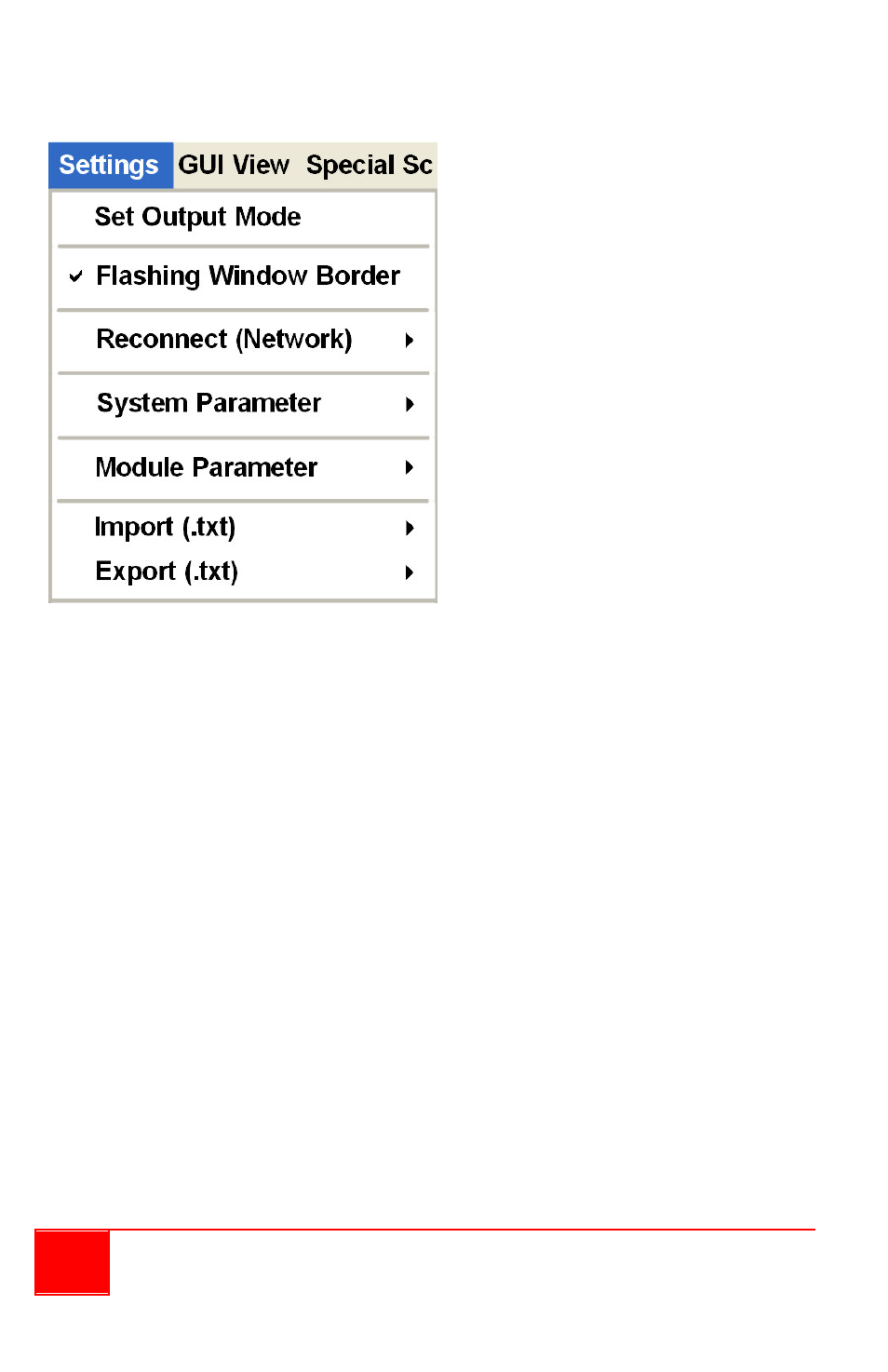
26
Installation and Operations Manual
Settings Menu
Set Output Mode
By default, the QuadraVista HDMI will automatically detect the optimum
display resolution, so this item will be disabled (grayed-out). When using the
QuadraVista HDMI for the first time or after resetting the device to its
factory-default setting, it will automatically detect the optimum display
resolution. Use the QVLink software to disable this feature by performing the
following steps (the QuadraVista HDMI series default output resolution is
1024×768 / 60 Hz):
1. Click Settings then Module Parameter.
2.
Click to unselect (remove the checkmark) the Detect Display
Resolution option.
Advertising