Qvconfig software features, Qvlink control window – Rose Electronics QuadraVista HDMI User Manual
Page 29
Advertising
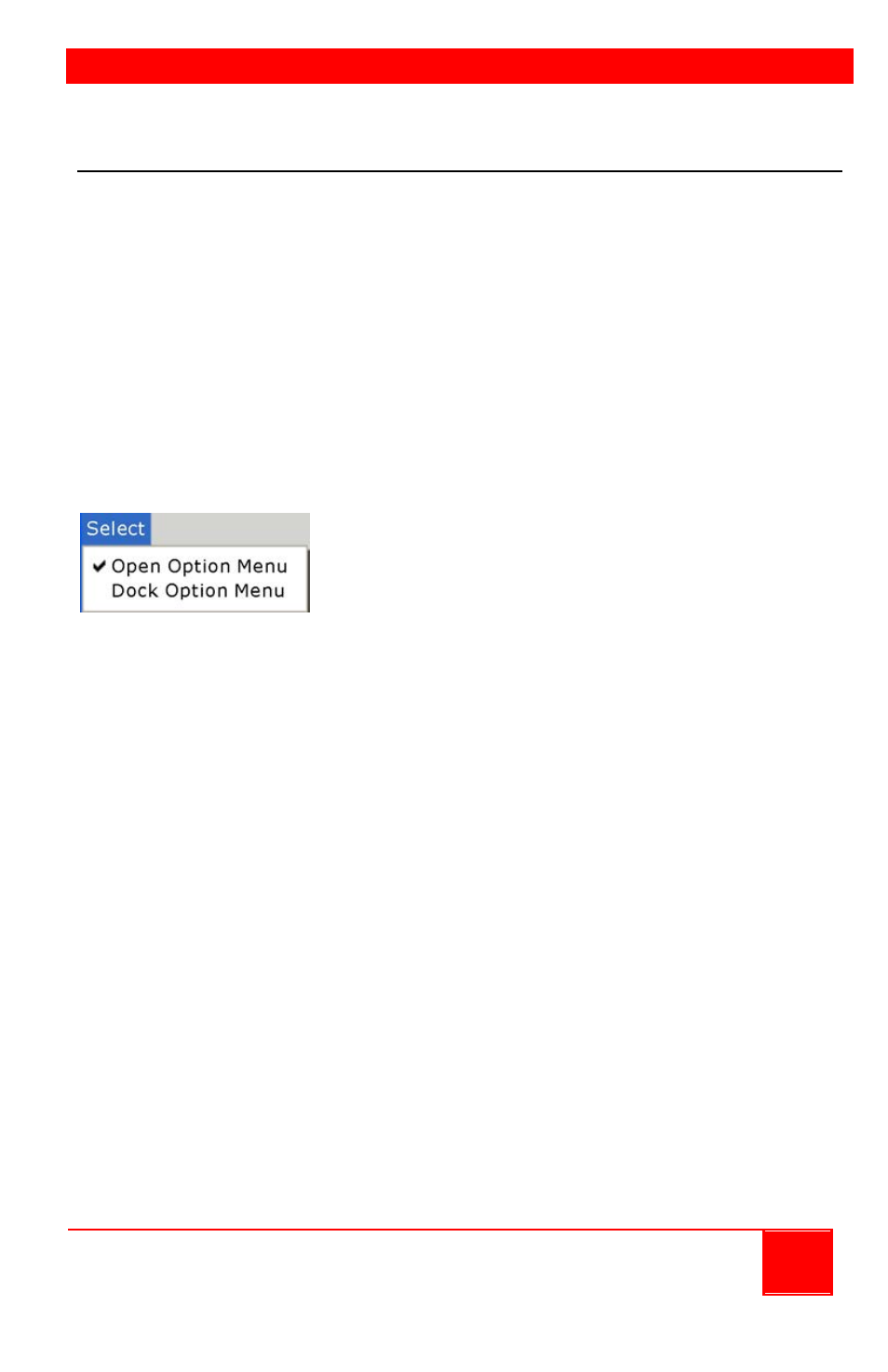
Using QVConfig Software
Installation and Operations Manual
25
QVConfig software features
This chapter introduces you to the QVConfig software for configuring the
features of the QuadraVista HDMI.
The QVLink configuration software contains the following two main
windows: QVLink control window and Option window.
NOTE: Some menus on the QVLink software may not be available (and will
be grayed-out).
QVLink Control Window
Select Menu
Open Option Menu
This toggles the Option window display on / off.
Dock Option Menu
This returns the Option window display to its default position on the right
side of the QVLink control window. This option is not available (grayed-out)
if the previous item Open Option Menu is disabled.
Advertising