Rose Electronics QuadraVista HDMI User Manual
Page 64
Advertising
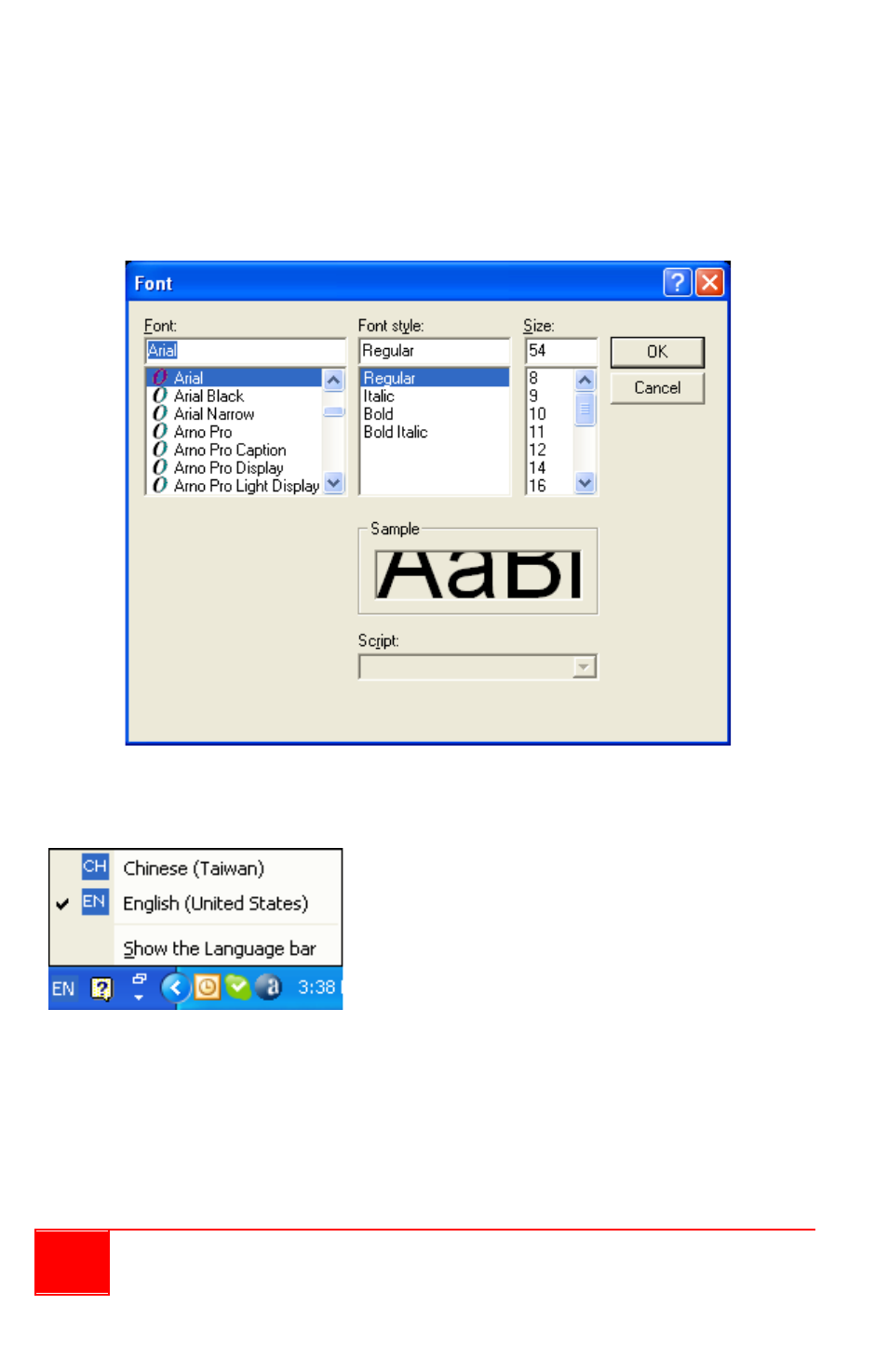
60
Installation and Operations Manual
BMP Label: Allows you to activate the Universal fonts for labels by
performing the following steps:
1. Click to enable the BMP Label checkbox (with checkmark).
2. Click the BMP Label Font Type button.
3. When the Font window appears, set the Font, Font style, and Size.
Then click OK.
4. On the Line 1 window enter a label in the desired language by first
selecting the language on the Windows taskbar.
4. Repeat the above steps for all the other windows.
NOTE: BMP Label feature may not yet be available on your model.
Advertising