Efx set, Pad color, Favorite – Roland SP-404MKII Creative Sampler and Effector User Manual
Page 127: Bus 3, bus 4, Direct
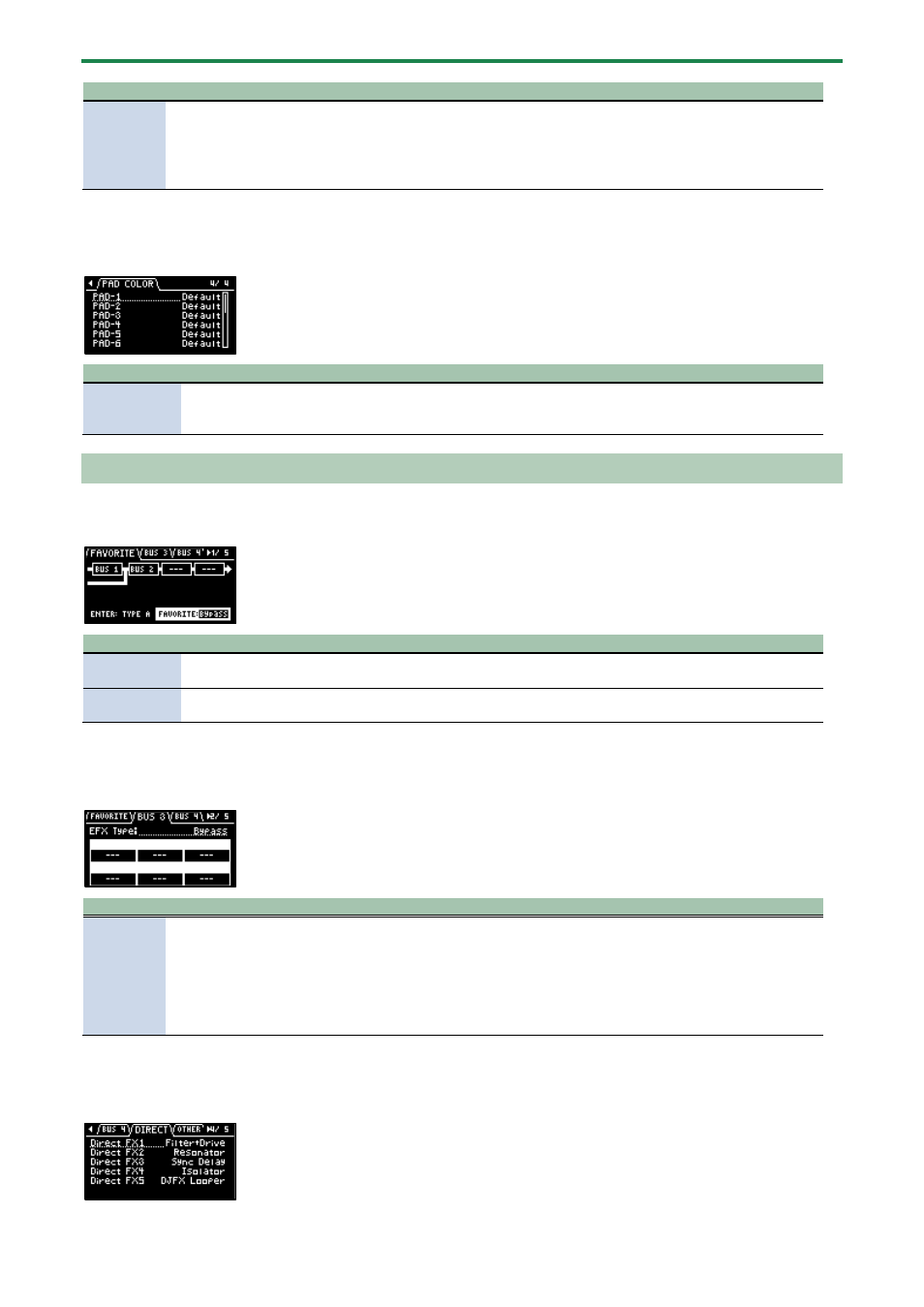
Appendix
127
Parameter
Value
Explanation
BUS1 Color
BUS2 Color
DRY Color
Default, 1–127,
White
Changes the pad color for each bus through which sample audio is sent.
This can be set for BUS 1, BUS 2 and DRY respectively.
This is enabled when Pad LED Mode is “BUS”.
●
Hold down the [SHIFT] button and turn the [VALUE] knob to change the value in
steps of 10.
PAD COLOR
Parameter
Value
Explanation
PAD-1–PAD-
16
Default, 1–127,
White
Specifies the colors of individual pads.
This is enabled when Pad LED Mode is “PAD”, and when a sample is either playing back
or stopped while in sample mode.
EFX SET
FAVORITE
Parameter
Value
Explanation
Routing
TYPE A, TYPE B
Selects the routing (connection) of the bus to which effects are assigned.
Configuring the Effect Routing
(P.108)”
FAVORITE
1–16
Selects the combination of effects assigned to BUS 3 and BUS 4.
Changing the Effects Assigned to BUS 3 and BUS 4
(P.109)”
BUS 3, BUS 4
Parameter
Value
Explanation
EFX TYPE
Bypass, 303 VinylSim, 404 VinylSim, Cassette Sim, Lo-fi, Downer, Compressor,
Equalizer, Isolator, Super Filter, Filter+Drive, WrmSaturator, Overdrive, Distortion,
Crusher, Ring Mod, SBF, Resonator, Hyper-Reso, Chromatic PS, Reverb, Ha-Dou, Zan-
Zou, Sync Delay, TimeCtrlDly, Ko-Da-Ma, Tape Echo, Chorus, JUNO Chorus, Flanger,
Phaser, Wah, Slicer, Tremolo/Pan, To-Gu-Ro, DJFX Looper, Scatter, SX Reverb, SX
Delay, Cloud Delay
Selects the effects
assigned to BUS 3 or
BUS 4.
For details on the
parameters of each
effect, refer to “
(P.129)”.
DIRECT