Stopping all sample playback (stop), Pausing the sound of a sample (pause) – Roland SP-404MKII Creative Sampler and Effector User Manual
Page 27
Advertising
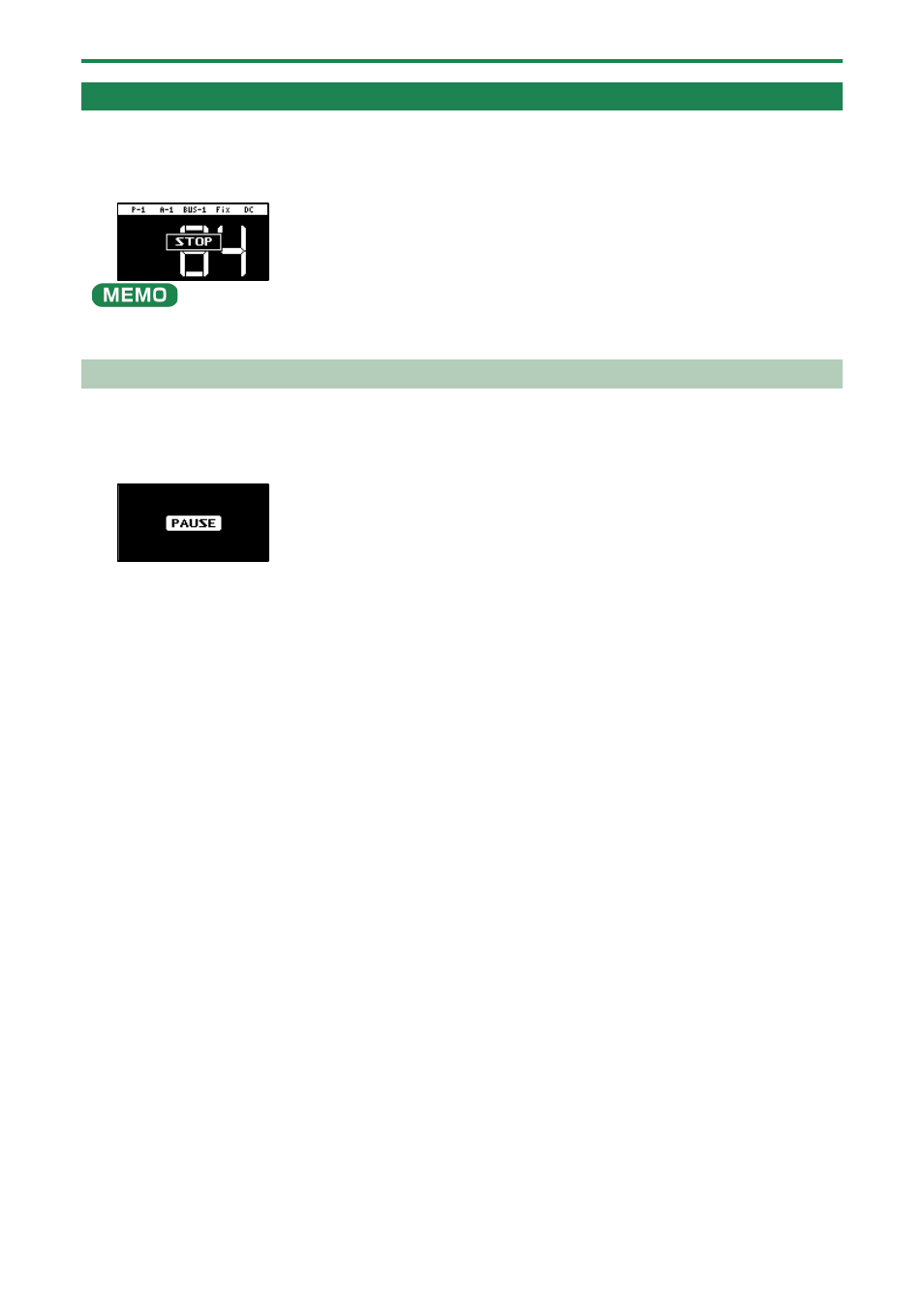
Playing Back Samples (SAMPLE MODE)
27
Stopping All Sample Playback (STOP)
You can make all samples and patterns that are currently playing back stop.
1.
Press the [EXIT] button quickly four times.
All samples and patterns that are playing back stop.
You can also press the [EXIT] button while holding down the [SHIFT] button to stop all samples and patterns that are playing
back.
Pausing the Sound of a Sample (PAUSE)
You can make samples that are currently playing back pause.
1.
Hold down the [SHIFT] button and press the [HOLD] button.
All samples that are playing back pause.
2.
Hold down the [SHIFT] button and press the [HOLD] button again to resume playback.
The samples resume playback.
Advertising