Deleting all markers from a sample – Roland SP-404MKII Creative Sampler and Effector User Manual
Page 47
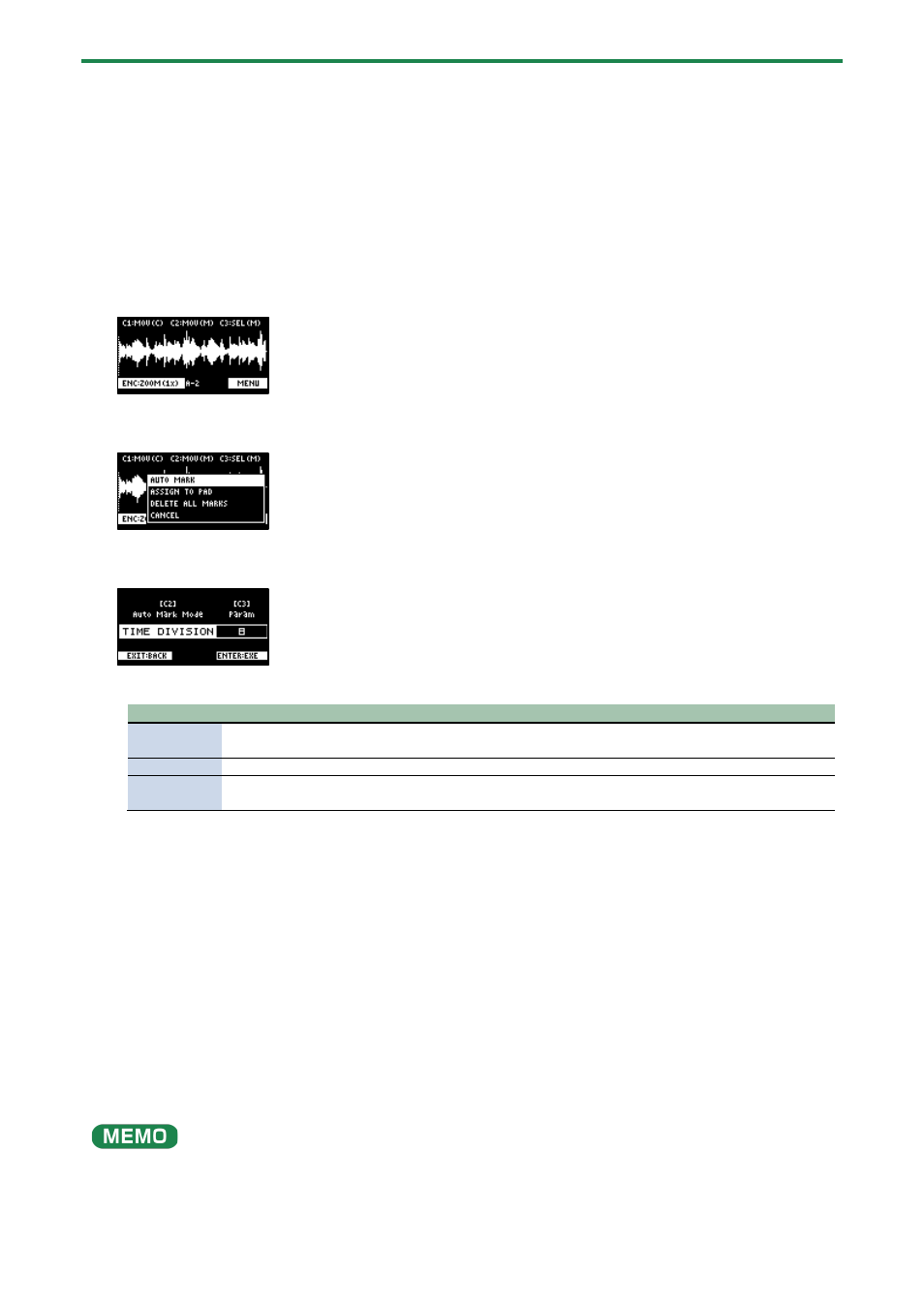
Editing a Sample (SAMPLE EDIT)
47
The sample plays back.
4.
Press the pads [2]–[16] that are blinking blue, at the timing where you want to add a marker.
This adds the marker to the sample. You can press pads [1]–[16] to preview the audio at the corresponding marker.
Automatically adding markers based on conditions (AUTO MARK function)
You can use the AUTO MARK function to automatically add markers based on certain conditions you specify.
1.
Press pads [1]–[16] to select the sample to which you want to add markers.
2.
Hold down the [SHIFT] button and press the [START/END] button.
The marker setting screen appears.
3.
Press the [VALUE] knob.
A menu appears.
4.
Use the [VALUE] knob to select “AUTO MARK”, and press the [VALUE] knob.
The AUTO MARK setting screen appears.
5.
Use the [VALUE] knob or [CTRL 2] knob to select a parameter.
Parameter
Value
Explanation
TIME
DIVISION
2–16
Adds markers by dividing up the sample equally.
LEVEL
1–10
Adds a marker at the location in the sample where the levels exceed a certain value.
TRANSIENT
HARD, MID,
SOFT
Adds a marker at the location in the sample where there is a large change in volume,
such as when a sound with sharp attack plays.
6.
Use the [CTRL 3] knob to edit the setting value, and press the [VALUE] knob.
A confirmation message appears.
7.
Use the [VALUE] knob to select “OK”, and press the [VALUE] knob.
The sample is split according to the specified conditions. You can press pads [1]–[16] to preview the audio at the
corresponding marker.
Deleting all markers from a sample
You can delete all the markers at once that are used on a sample.
1.
From the sample edit screen, press the [VALUE] knob.
A menu appears.
2.
Use the [VALUE] knob to select “DELETE ALL MARKERS”, and press the [VALUE] knob.
The markers are now deleted.
All markers are deleted, even if you exit the sample edit screen.