Organizing the samples, Exchanging (swapping) samples between pads, Copying the sample from a pad – Roland SP-404MKII Creative Sampler and Effector User Manual
Page 56
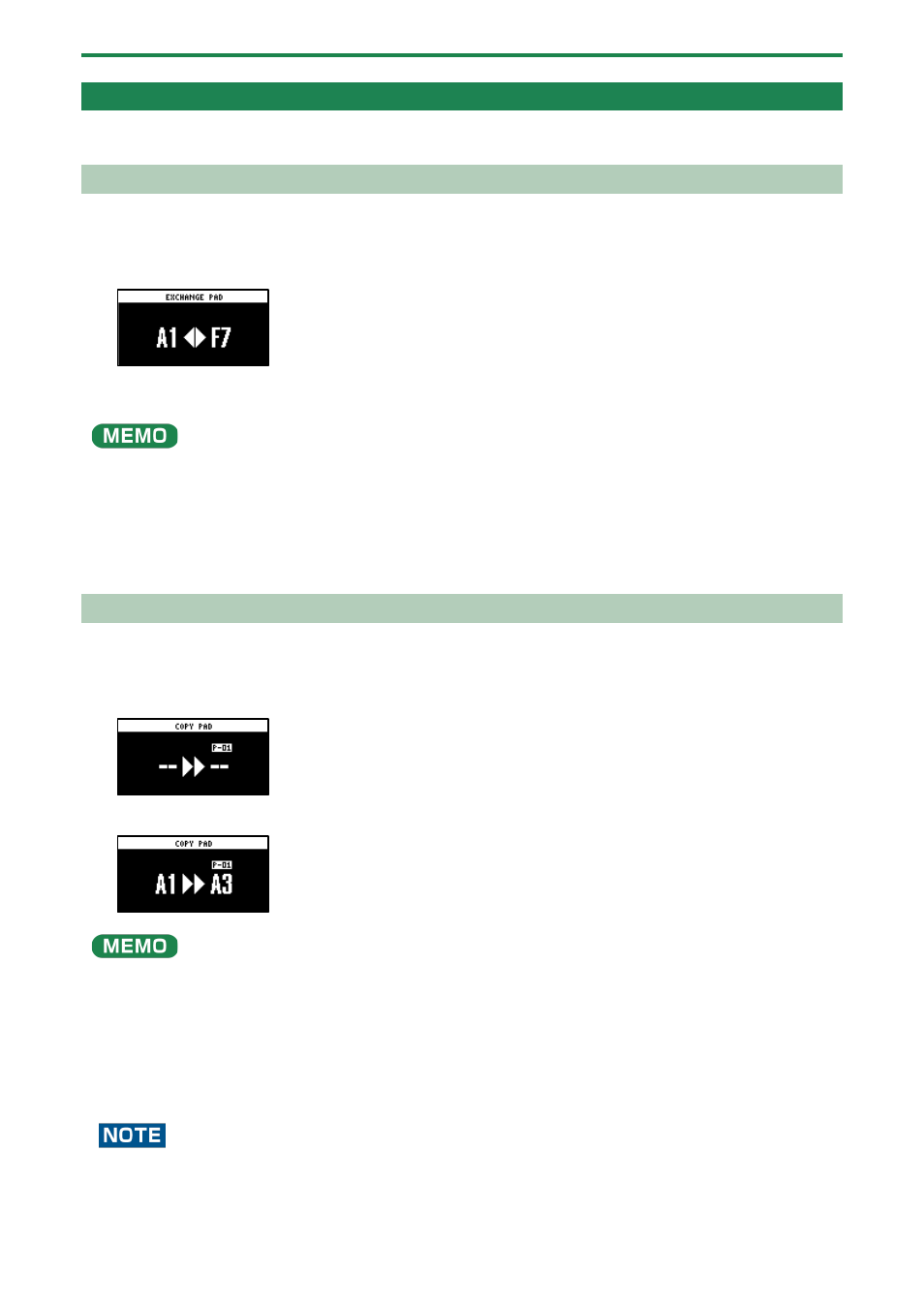
Editing a Sample (SAMPLE EDIT)
56
Organizing the Samples
This section explains the functions for making effective use of the samples.
Exchanging (Swapping) Samples Between Pads
Here’s how to exchange (swap) the samples that are assigned to two different pads.
1.
Hold down the [SHIFT] button and press the pad [5].
The EXCHANGE PAD screen appears.
2.
Press the two pads for which you want to exchange the samples.
To cancel exchanging, press the [EXIT] button.
●
To exchange a sample with a sample in a different bank, first use the bank [A/F]–[E/J] buttons to select the bank before
pressing the sample (pad) you want to exchange.
●
You may notice a difference in volume when exchanging samples between different banks, due to the differences in the
BANK VOLUME parameters set for each bank.
3.
Press the [VALUE] knob or [COPY] button.
The samples for the pads are now exchanged.
Copying the Sample from a Pad
Here’s how to copy the sample that’s assigned to a pad to a different pad.
1.
Press the [COPY] button.
The COPY PAD screen appears.
2.
Press the sample (pad) you want to copy, and then the copy destination sample (pad).
If you decide to cancel copying, press the [EXIT] button.
●
To copy a sample to a different bank, first use the bank [A/F]–[E/J] buttons to select the bank before pressing the sample
(pad) for the copy destination.
●
To copy a sample to a different project, first use the [CTRL 3] knob to select the project before pressing the sample (pad)
for the copy destination.
●
You may notice a difference in volume when copying samples between different banks or projects, due to the differences
in the BANK VOLUME parameters set for each bank.
3.
Press the [VALUE] knob or [COPY] button.
The pad’s sample is copied.
Performing this operation overwrites (erases) the sample in the copy destination pad.