About the power supply – Roland SP-404MKII Creative Sampler and Effector User Manual
Page 8
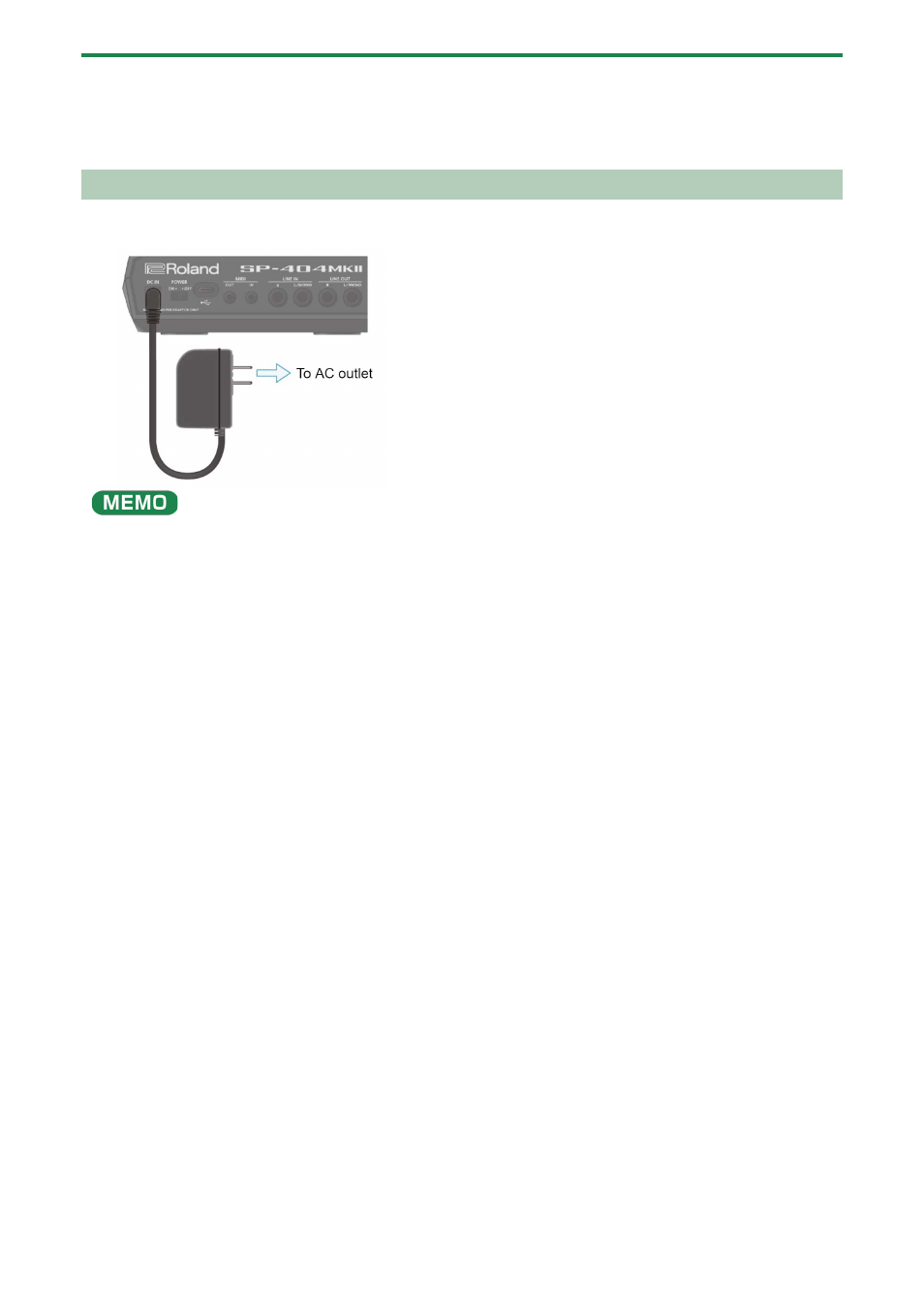
Introduction
8
About the Power Supply
1.
Connect the included adaptor to the DC IN jack of this unit, and plug the adaptor into an AC outlet.
●
You can also use this unit without an adaptor, such as by supplying power to the USB port or by using batteries.
→
Powering the Unit via USB Port
(P.8)”
●
If the unit is using multiple power sources, the sources are prioritized in this order: DC IN jack (the included AC adaptor),
USB port, batteries.
Using Batteries
Before installing/removing batteries, make sure to turn off the power to this unit and disconnect all connections to other devices.
When turning the unit over, be careful so as to protect the buttons and knobs from damage. Also, handle the unit carefully; do not
drop it.
Remove the battery compartment cover located on the bottom of this unit, and insert the batteries in the correct polarity
(direction) as marked inside the battery compartment.
Close the cover securely.