Organizing the pattern data, Exchanging (swapping) patterns between pads, Copying the pattern of a pad – Roland SP-404MKII Creative Sampler and Effector User Manual
Page 78
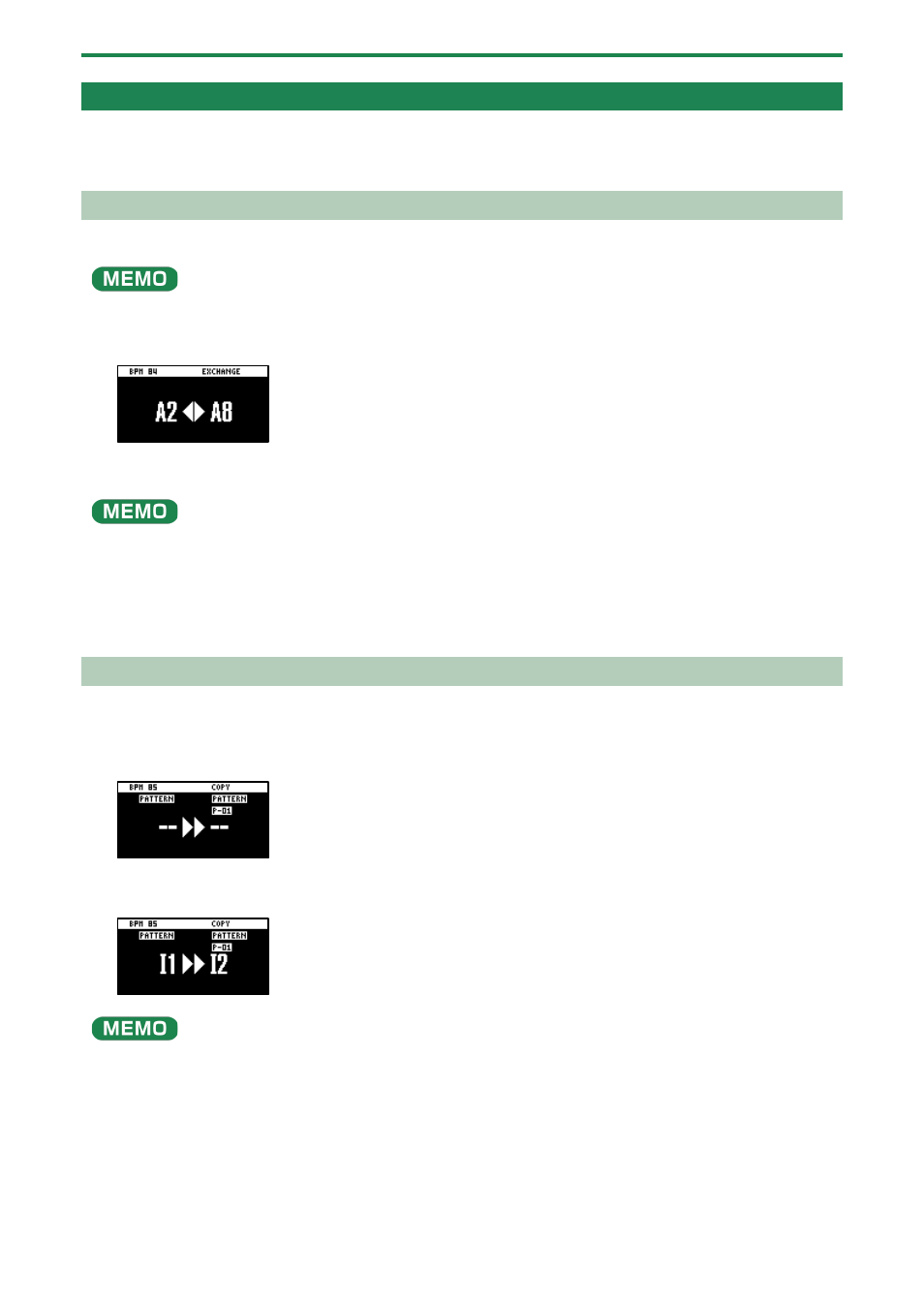
Combining Samples to Create a Pattern (PATTERN SEQUENCER)
78
Organizing the Pattern Data
This section explains the functions for making effective use of the patterns.
Exchanging (Swapping) Patterns Between Pads
Here’s how to exchange (swap) the patterns that are assigned to two different pads.
You can’t perform the following operations while a pattern is playing back. Stop the pattern before performing the operation.
1.
Hold down the [SHIFT] button and press the pad [5].
The EXCHANGE screen appears.
2.
Press the two pads in order, for which you want to exchange the patterns.
To cancel exchanging, press the [EXIT] button.
You can use the bank [A/F]–[E/J] buttons to select a bank before pressing the pads. It’s also possible to exchange patterns
between different banks.
3.
Press the [VALUE] knob or [COPY] button.
The patterns of the pads are now exchanged.
Copying the Pattern of a Pad
Here’s how to copy the pattern that’s assigned to a pad to a different pad.
1.
Press the [COPY] button.
The COPY screen appears.
2.
Press the pads in order, first the pattern (pad) you want to copy and then the copy destination pattern
(pad).
If you decide to cancel copying, press the [EXIT] button.
●
To copy a pattern to a different bank, first press the bank [A/F]–[E/J] buttons to select the bank before pressing the
pattern (pad) for the copy destination.
●
You can use the [CTRL 3] knob to select a project, when copying the pattern to a different project.
●
You can convert the selected pattern to a sample and then assign that sample to a pad. For details, refer to “
(P.66).”
●
You can create a pattern using only specific samples that were taken from a selected pattern. For details, refer to
Extracting Specific Samples (Pads) from a Pattern
(P.79).”
●
You can also use “
Converting Patterns to Samples
Extracting Specific Samples (Pads) from a
(P.79)”.