How mute bus works – Roland SP-404MKII Creative Sampler and Effector User Manual
Page 35
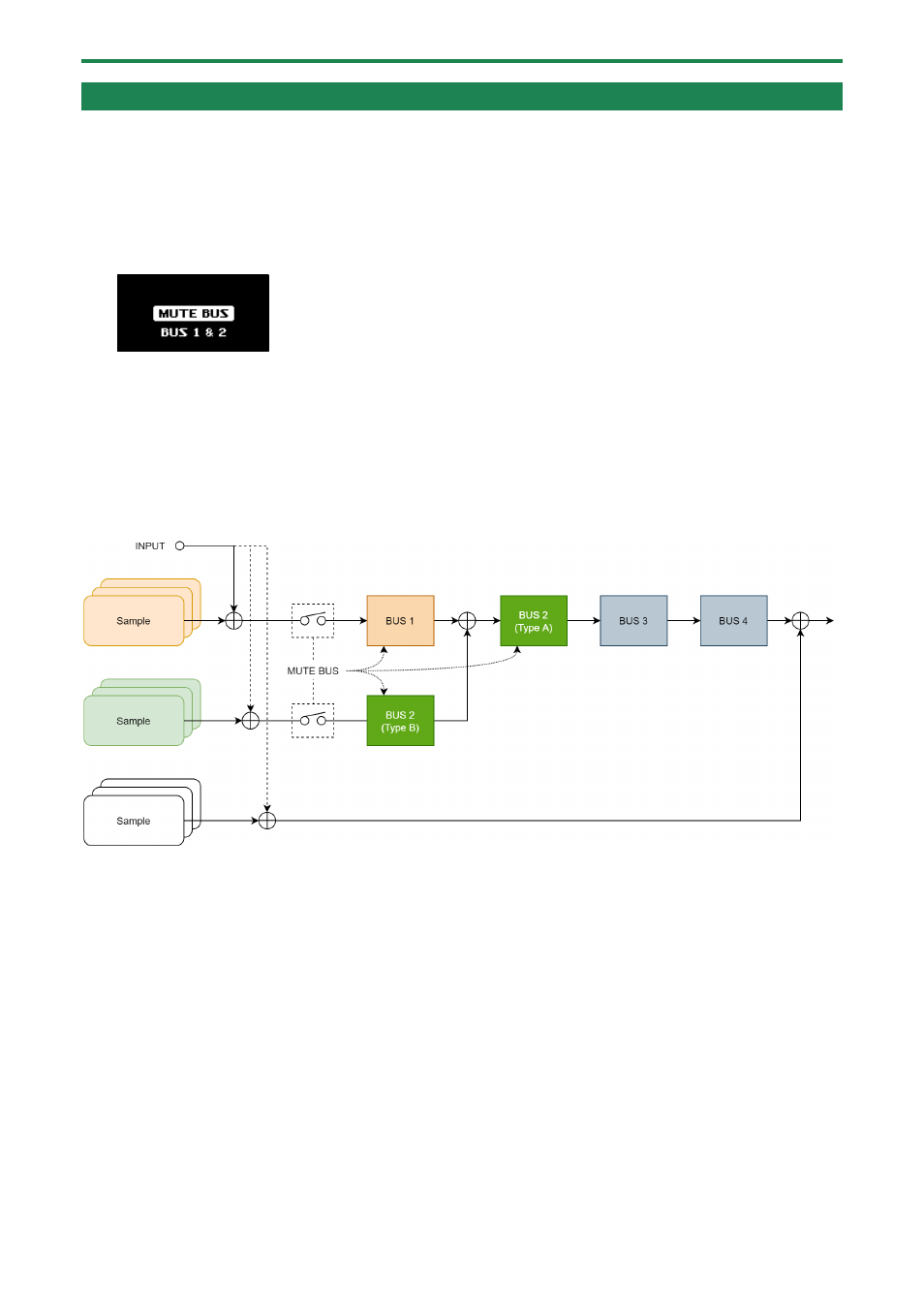
Using the Effects
35
Temporarily Output Only the Effect Sound (MUTE BUS)
You can temporarily mute the audio (the sample playback sound or the audio coming into the INPUT jack) that’s sent to a bus, and
output only the sound of the effect.
This lets you output just the sound of reverberation or delay feedback to create a break when you’re playing.
1.
Play back a sample.
2.
Hold down the [SHIFT] button and press the [BUS FX] button.
MUTE BUS turns on. This shuts off the audio signal sent to the bus.
3.
To turn MUTE BUS off, hold down the [SHIFT] button and press the [BUS FX] button again.
MUTE BUS turns off. This allows the audio signal to be sent to the bus. At the same time, the effects assigned to the bus turn
off.
How MUTE BUS works
The MUTE BUS feature works in a complex way to control the audio sent to the buses and the effects at the same time.
This shows the audio signal flow when using MUTE BUS.
Also, the diagram below shows how the audio outputted from this unit changes when you turn MUTE BUS on/off.