Playing back samples repeatedly (loop), Setting the loop to play back forwards, Setting the loop to play back in reverse – Roland SP-404MKII Creative Sampler and Effector User Manual
Page 17
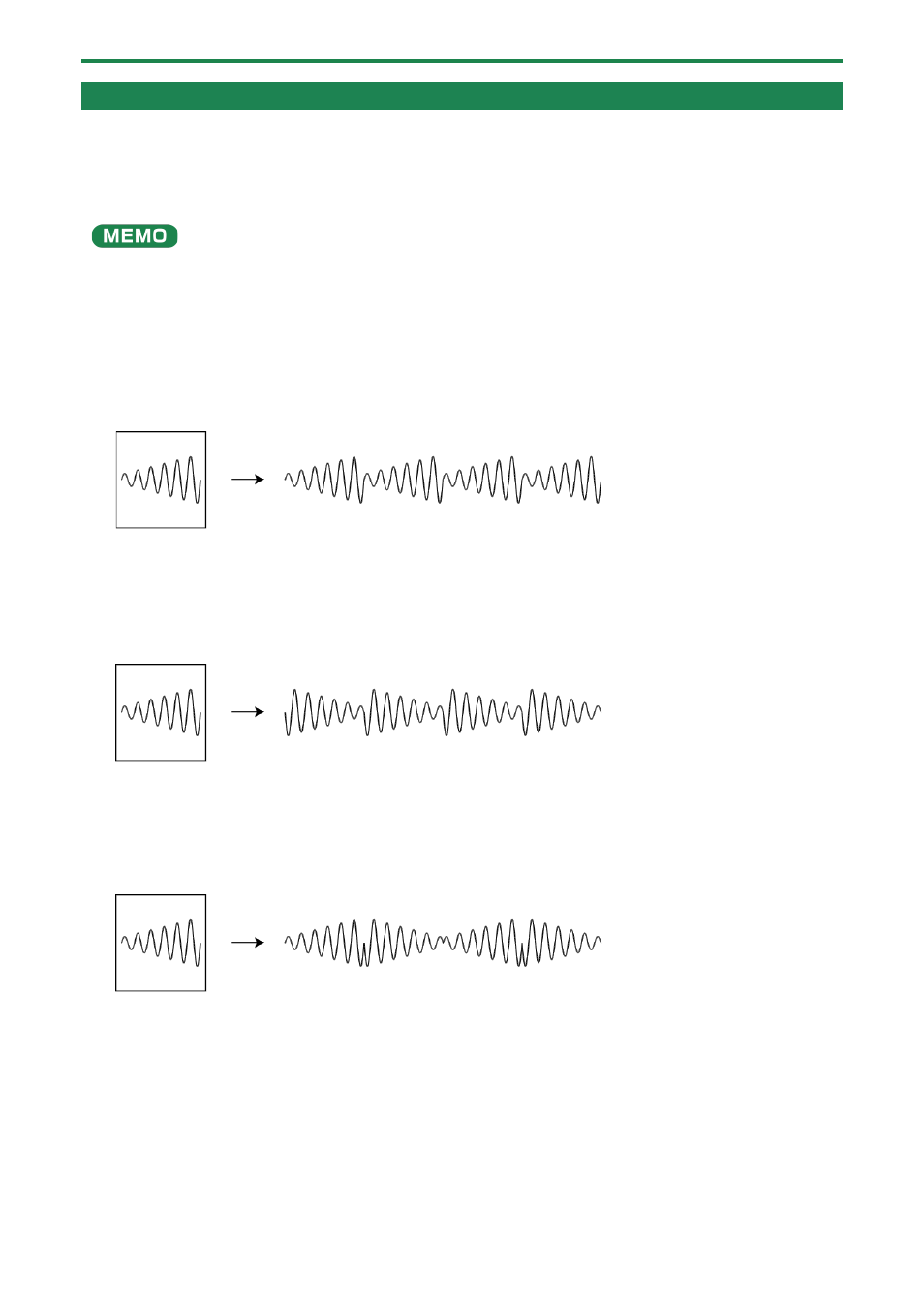
Playing Back Samples (SAMPLE MODE)
17
Playing Back Samples Repeatedly (LOOP)
Use the loop function to make a sample play back repeatedly. The loop settings can be made per sample.
When the [LOOP] button is turned on, the loop switches between playback and stopping with each press of the pad (trigger
playback).
When the [LOOP] button is off, samples play back from the beginning each time a pad is pressed.
When you hold down the [HOLD] button and press a pad (sample) whose loop is turned on, the sample plays back from the
beginning (retrigger). In this case, pressing the pad does not make the sample stop.
Samples that are playing back in a loop play back from the beginning, making it sound like the loop was momentarily canceled.
Setting the loop to play back forwards
1.
Press the [LOOP] button to turn the loop on (the button lights up).
The loop plays back forwards.
Setting the loop to play back in reverse
1.
Press the [LOOP] button to turn the loop on (the button lights up).
2.
Press the [REVERSE] button to turn reverse playback on (the button lights up).
The loop plays back in reverse.
Setting the loop to play back forwards and then backwards
1.
Hold down the [SHIFT] button and press the [LOOP] button.
The [LOOP] button blinks. The loop alternately plays back forwards and then in reverse.