Deleting all set markers from a sample – Roland SP-404MKII Creative Sampler and Effector User Manual
Page 93
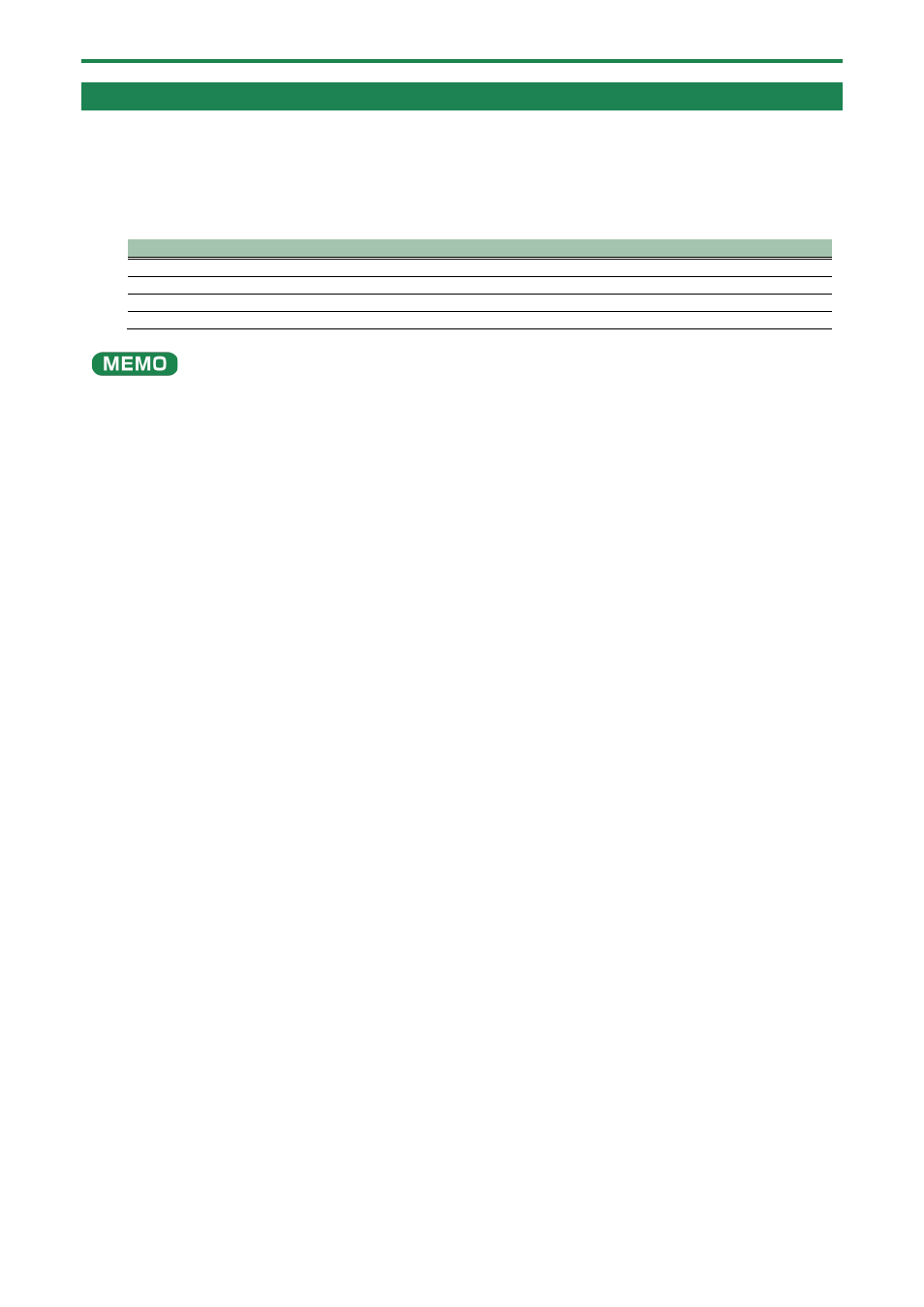
Mixing the Samples (DJ MODE)
93
Deleting All Set Markers from a Sample
While in DJ mode, you can delete the markers you’ve set for samples.
1.
Hold down the [SHIFT] and [DEL] buttons, and press pads [1]–[16].
Select the marker to delete.
The relationship between the markers to delete and the pads are as follows.
CH1 sample
CH2 sample
1:
2: Marker 1
3:
4: Marker 1
5: Marker 2
6: Marker 3
7: Marker 2
8: Marker 3
9: Marker 4
10: Marker 5
11: Marker 4
12: Marker 5
13: Marker 6
14: Marker 7
15: Marker 6
16: Marker 7
●
As pads [1] and [3] are at the start of the sample, they can’t be deleted (these are not markers).
●
When you delete a marker, all following markers are moved back in sequence.
●
Markers up through the seventh marker from the beginning of the sample are recognized in DJ mode.
Markers from the eighth marker onwards are ignored (and cannot be deleted).
Note that when you delete a marker from 1 to 7, all of the following markers are moved back in sequence, so you can delete the eighth
marker in this case.