Shortcuts that use the [del] button, Shortcuts that use the [copy] button, Shortcuts that use the [mfx] button – Roland SP-404MKII Creative Sampler and Effector User Manual
Page 145: Shortcuts used in dj mode
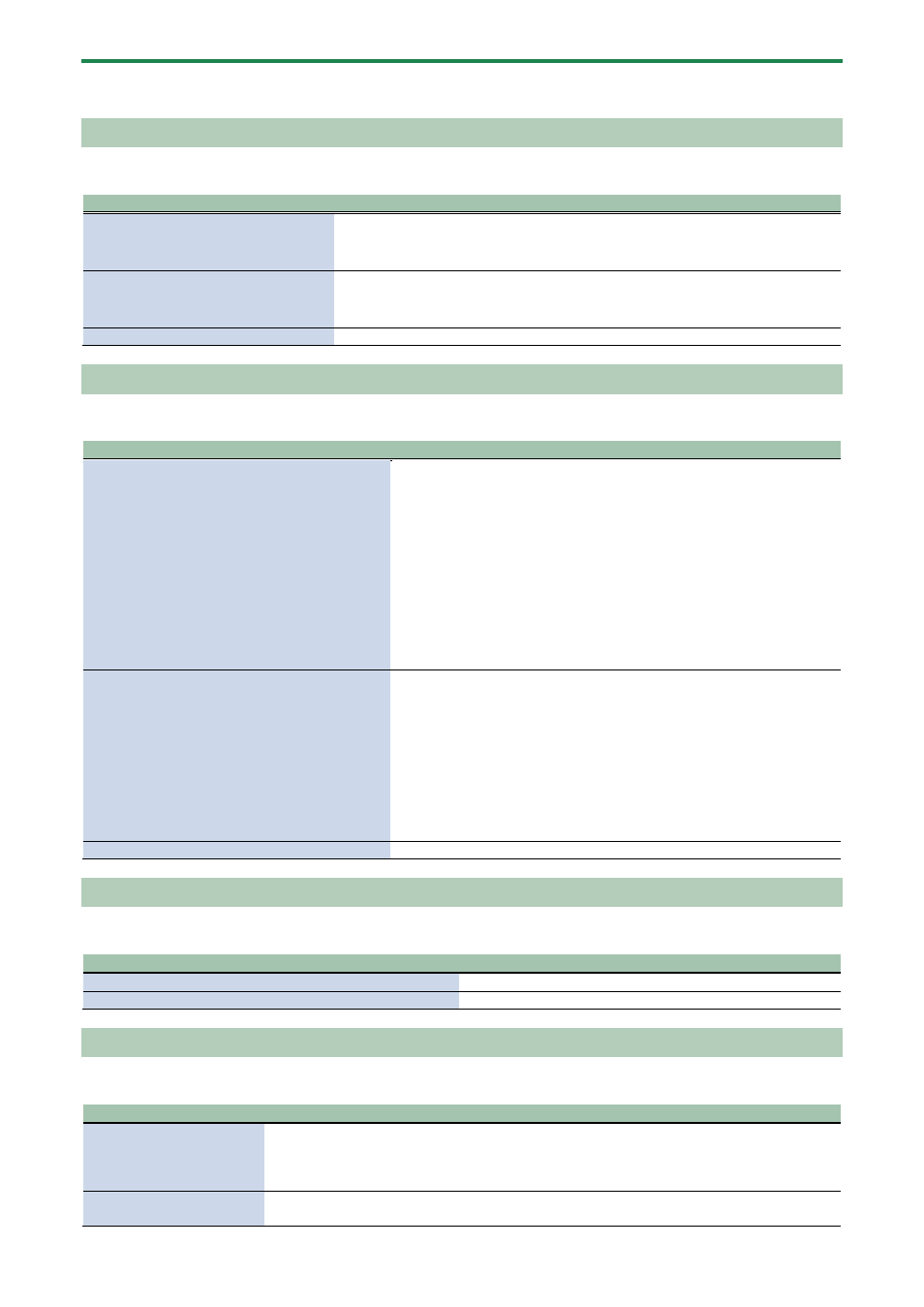
Appendix
145
Shortcuts that use the [DEL] button
While holding down the [DEL] button
Function (explanation)
[MARK] button
Deletes the effect operations recorded using EFX MOTION REC from a pattern.
*
Enabled on the pattern edit screen
[REVERSE] button
Deletes the pad mute operations recorded using EFX MOTION REC from a pattern.
*
Enabled on the pattern edit screen
[EXIT] button
Deletes all samples or patterns in a bank.
Shortcuts that use the [COPY] button
While holding down the [COPY] button
Function (explanation)
Edits the following parameters on the pitch/speed
settings screen
●
SPEED
●
PITCH
●
VOLUME
●
PAN
●
BPM
●
BPM SYNC
●
GATE
●
LOOP
●
REVERSE
Lets you simultaneously edit the parameters of samples that are registered
to the same mute group.
Edits the following parameters on the envelope
settings screen
●
ATTACK
●
HOLD
●
RELEASE
●
BPM SYNC
●
GATE
●
LOOP
●
REVERSE
Lets you simultaneously edit the parameters of samples that are registered
to the same mute group.
[EXIT] button
Copies all samples or patterns in a bank to a different bank.
Shortcuts that use the [MFX] button
While holding down the [MFX] button
Function (explanation)
[DJFX LOOPER] button
Displays the MFX LIST from #17 onwards.
[ISOLATOR] button
Displays the MFX LIST from #33 onwards.
Shortcuts used in DJ mode
Operation
Parameter
Explanation
[SHIFT] button + [REVERSE]
button + pad [13] (CH1)
[SHIFT] button + [REVERSE]
button + pad [15] (CH2)
MUTE
Mutes the sample that’s playing back.
[SHIFT] button + pads [1]–
[16]
–
You can play back a sample from the position of the marker that’s set for that
sample.