Setting the tempo data in a sample, Setting the tempo data in a, Sample – Roland SP-404MKII Creative Sampler and Effector User Manual
Page 83: Setting the tempo in auto mode, Manual mode
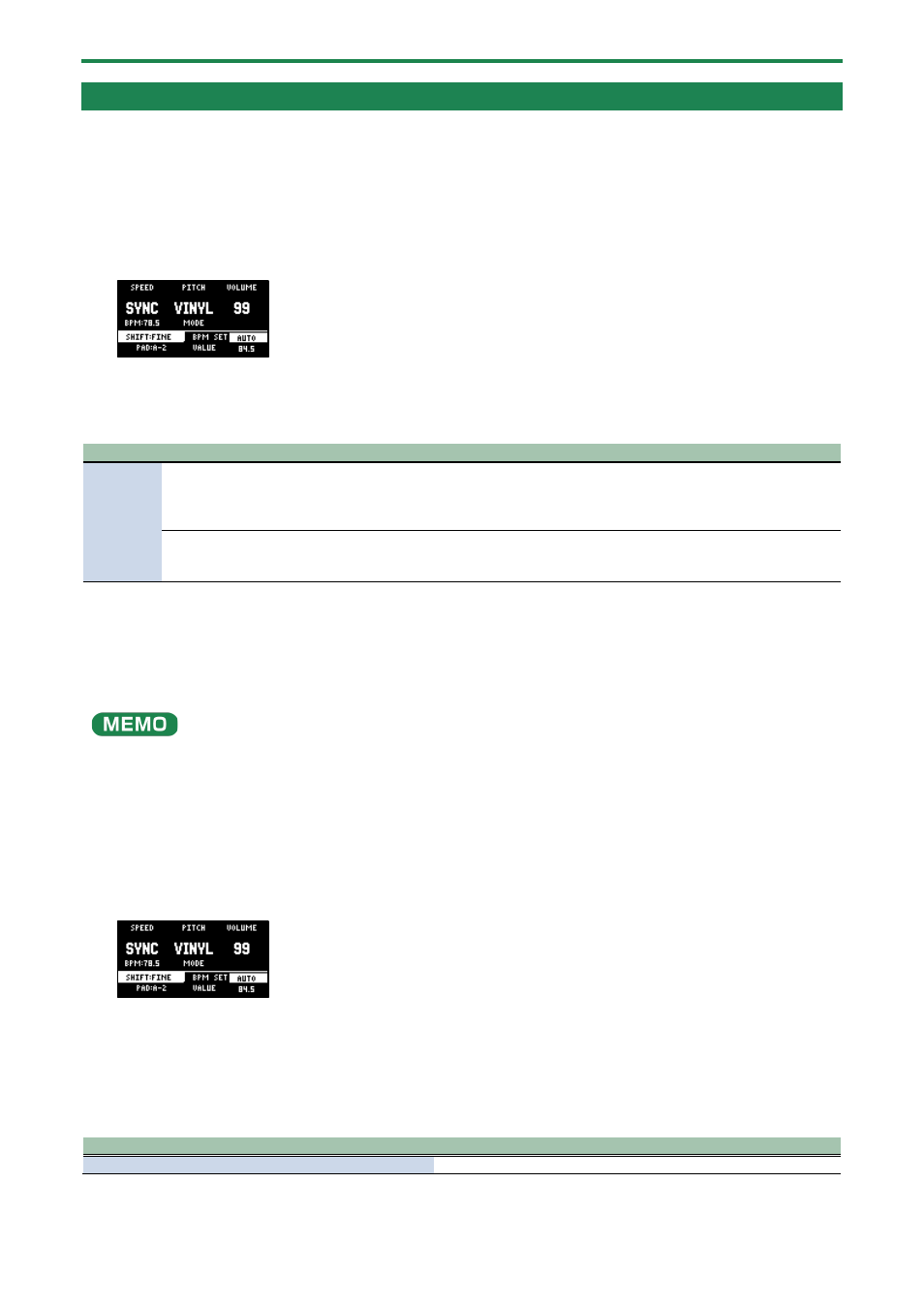
Setting the Tempo
83
Setting the Tempo Data in a Sample
You can set the tempo (BPM) of a sample to make the sample play back in sync with the tempo.
Setting the tempo in AUTO mode
Here’s how to detect and set the tempo of a sample.
1.
Press the [PITCH/SPEED] button.
The pitch/speed settings screen appears.
2.
Press pads [1]–[16] to select the sample you want to edit.
3.
Use the [VALUE] knob to change BPM SET to “AUTO,” and press the [VALUE] knob.
“BPM RANGE?” is shown.
Parameter
Value
Explanation
BPM
RANGE
SX (Length)
The same method of detecting tempo that’s used on the SP-404SX.
This detects the tempo according to the sample length.
This method is suitable for detecting the tempo when using a sample that’s up to
around ten seconds long.
100-199, 80-159, 70-139,
50-99
A method of detecting the tempo that’s unique to the SP-404MK2.
This analyzes the frequency characteristics over the entire sample to detect the tempo.
This specifies the value as the estimated tempo of the sample.
4.
Turn and then press the [VALUE] knob.
A confirmation message appears.
5.
Use the [VALUE] knob to select “OK,” and press the [VALUE] knob.
The sample is analyzed, and the detected tempo is set as the BPM value.
You may not be able to accurately detect the tempo (BPM) on some samples. If you’re having a hard time getting the right
tempo, try making the setting in MANUAL mode.
MANUAL mode
Here’s how to manually set the tempo. Use MANUAL mode if you know the tempo of the sample, or if you’re having a hard time
detecting the correct tempo in AUTO mode.
1.
Press the [PITCH/SPEED] button.
The pitch/speed settings screen appears.
2.
Press pads [1]–[16] to select the sample you want to edit.
3.
Turn the [VALUE] knob to change BPM SET to “MANU,” and press the [VALUE] knob.
Use the “MANU” setting to set the tempo in the 0.1 decimal range and the “MANU-F” setting to set the tempo in the 0.01
decimal range.
4.
Use the [VALUE] knob to select the BPM, and press the [VALUE] knob.
Parameter
Value
VALUE
40.00–200.00