Shortcuts that use the [remain] button, Shortcuts that use the [value] button – Roland SP-404MKII Creative Sampler and Effector User Manual
Page 144
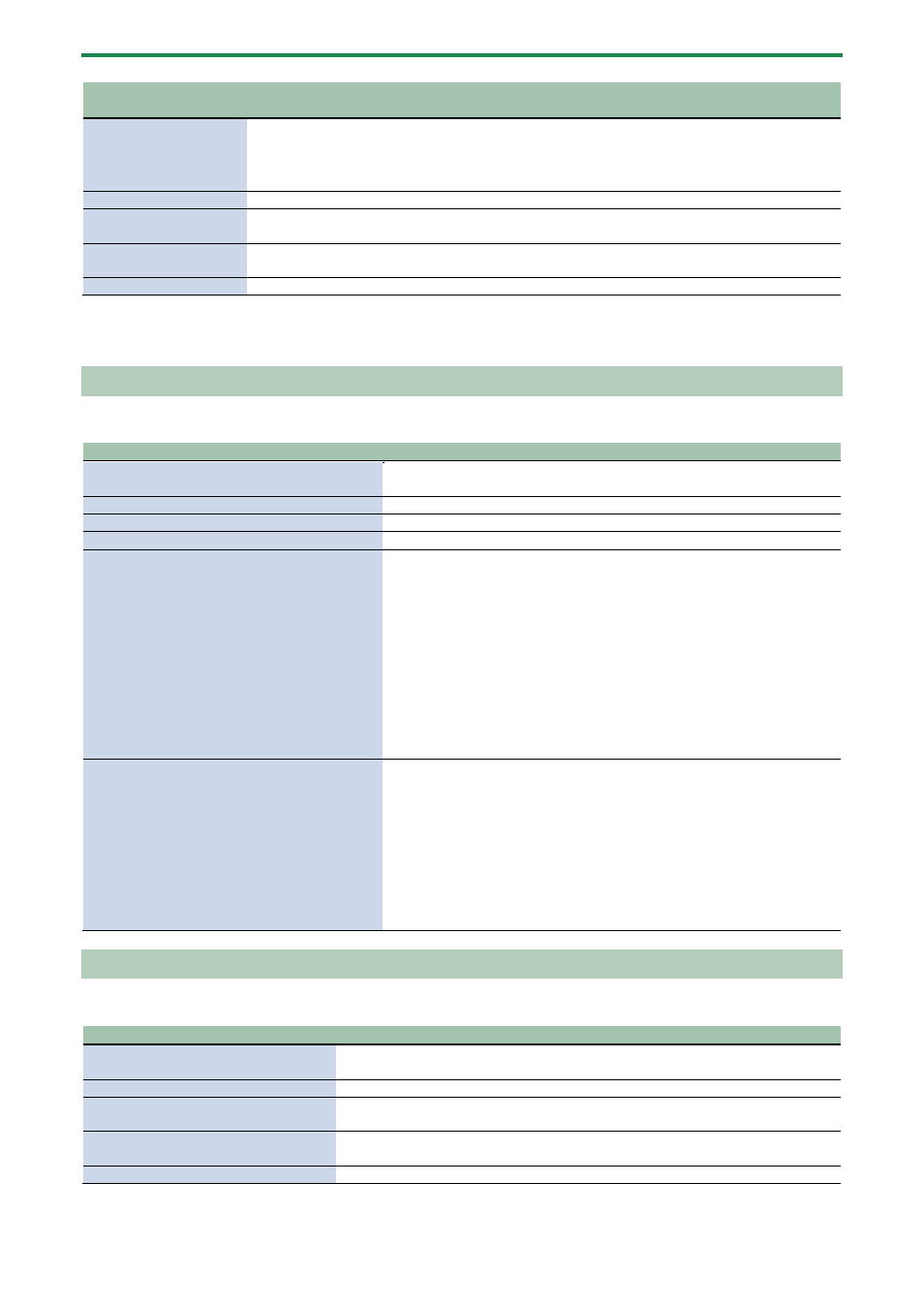
Appendix
144
While holding down the
[SHIFT] button
Function
Explanation
[REC] button
TR-REC
Switches to pattern recording using TR-REC.
This lets you record a sample onto the pattern that’s playing back.
*
Enabled only when playing back a pattern
Bank [A/F]–[E/J] buttons BANK VOLUME
Adjusts the volume for the specified bank overall.
[REMAIN] button (at least
three seconds)
LIVE MODE
Use this to disable buttons that are not used when playing live (sampling and
edit-related buttons).
[COPY] button
BANK PROTECT
This function prevents the samples and patterns assigned to a pad from being
copied, overwritten by editing or accidentally deleted.
[EXIT] button
STOP
Stops the playback of all samples.
Shortcuts that use the [REMAIN] button
While holding down the [REMAIN] button
Function (explanation)
Pads [1]–[16]
Sets which sample playback audio is sent to which bus (meaning which
effects are used) for each sample.
Bank [A/F]–[E/J] buttons
Sets the bus send destination for all samples in a bank.
[MFX] button
Makes the effect edit screen keep displaying.
[BUS FX] button
You can swap the effects of BUS 1 and BUS 2.
Edits the following parameters on the
pitch/speed settings screen
●
SPEED
●
PITCH
●
VOLUME
●
PAN
●
BPM
●
BPM SYNC
●
GATE
●
LOOP
●
REVERSE
Lets you simultaneously edit the parameters of samples that are registered to
the same bank.
Edits the following parameters on the envelope
settings screen
●
ATTACK
●
HOLD
●
RELEASE
●
BPM SYNC
●
GATE
●
LOOP
●
REVERSE
Lets you simultaneously edit the parameters of samples that are registered to
the same bank.
Shortcuts that use the [VALUE] button
While holding down the [VALUE] knob
Function (explanation)
Pads [1]–[16]
Selects a sample (no sound is produced).
Also, selects a pattern when [PATTERN SELECT] is lit (the pattern does not play back).
[BUS FX] button
Temporarily bypasses BUS 3 and BUS 4.
[SUB PAD] button
This minimizes the slight differences in timing when you play multiple samples at the
same time.
Effect buttons ([FILTER+DRIVE]–[MFX]
button)
Applies effects only while you hold down the effect buttons (EFFECT GRAB).
[GATE] button
Switches the “one-shot playback” sample playback mode on/off.