Setting the tempo for a bank or project – Roland SP-404MKII Creative Sampler and Effector User Manual
Page 85
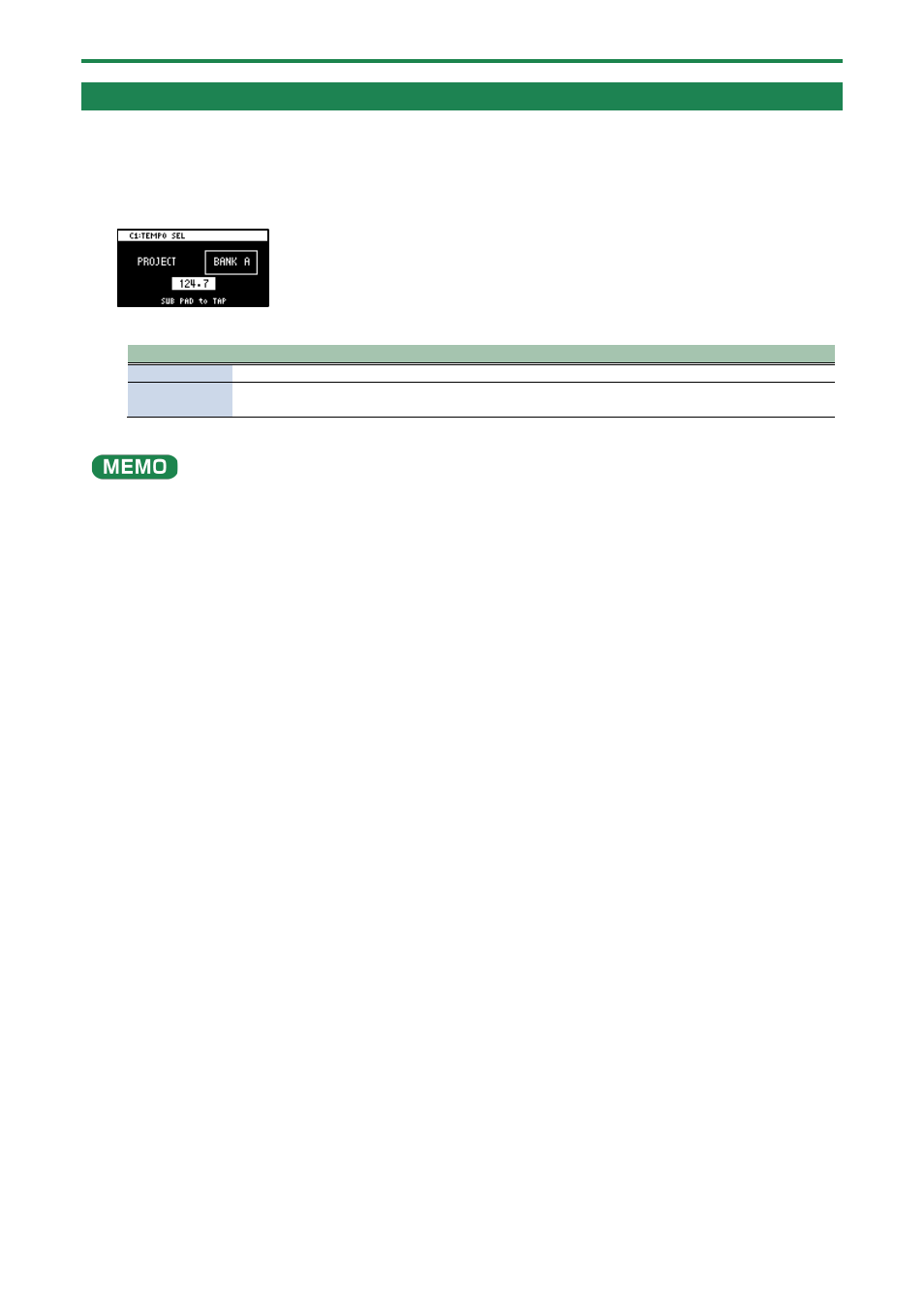
Setting the Tempo
85
Setting the Tempo for a Bank or Project
By setting a tempo (BPM) for a bank, the same tempo is used for all patterns within the same bank or project during playback.
The tempo you set becomes the base tempo when playing back samples using BPM SYNC.
1.
Hold down the [SHIFT] button and press the pad [11].
The TEMPO SEL screen appears.
2.
Use the [CTRL 1] knob to select the base tempo used for BPM SYNC or for playing back patterns.
Value
Explanation
PROJECT
Uses the project tempo as the base tempo.
BANK A–BANK
J
Uses the bank tempo as the base tempo. The value displayed changes according to the currently
selected bank.
3.
Use the [VALUE] knob to set the tempo, and then press the [EXIT] button.
●
Hold down the [SHIFT] button and turn the [VALUE] knob to set the decimal value of the tempo.
●
You can also set the tempo using the tap tempo function.
→
Setting the Tempo in Time with the Rhythm (Tap Tempo)
(P.86)”