Auto-Zone Control Systems ZoneView Plus Software Manual (Version 01C) User Manual
Page 10
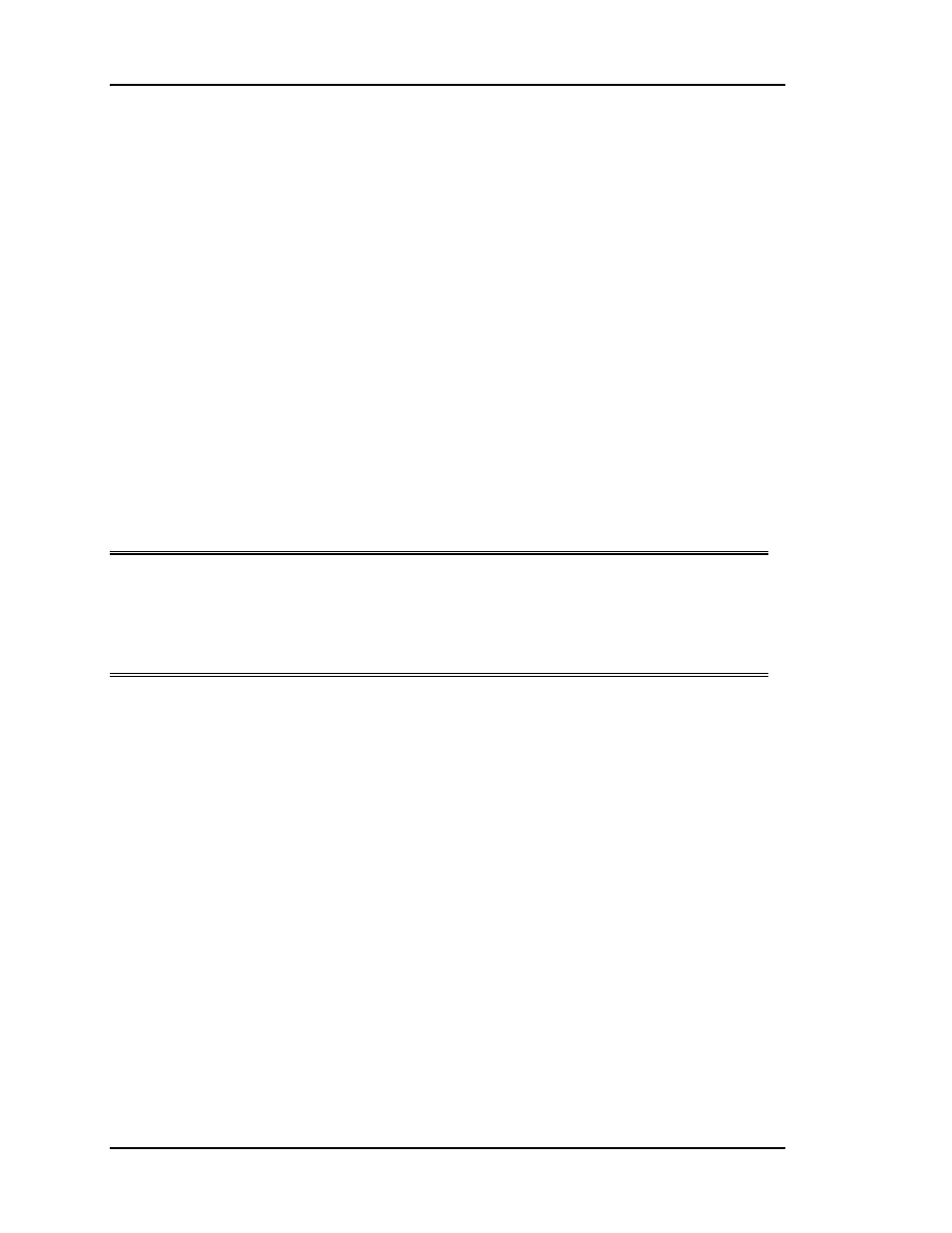
ZoneView Plus
4
Computer Front End
Installation Continued…
The installation program asks you to provide a drive letter and a directory name on your
hard disk, to which the ZoneView Plus files will be copied. It will want to install the
program under the Program Files folder. This is not recommended as Windows 95/98
has problems with spaces contained in folder names and will not be able to perform
certain tasks requested by the ZoneView Plus program. You should install ZoneView
Plus in its own folder on the C:\ drive for best results. For example: C:\ZoneViewPlus
After all the files have been copied and uncompressed, the setup program will attempt to
“register” the copied library files with the Windows registry program. This may take a
few moments to complete.
If the installation is successful, a new program group with the ZoneView Plus ICON will
be created and the ZoneView Plus folder will be installed on the Programs Menu under
the Start button.
NOTE: This program was written for installation on a stand-alone computer. Network
installations or Windows NT installations have not been tested or certified.
You may attempt to install ZoneView Plus on either of these two setups, but
operation is not guaranteed and York International cannot aid in either of
these installation attempts.