Auto-Zone Control Systems ZoneView Plus Software Manual (Version 01C) User Manual
Page 54
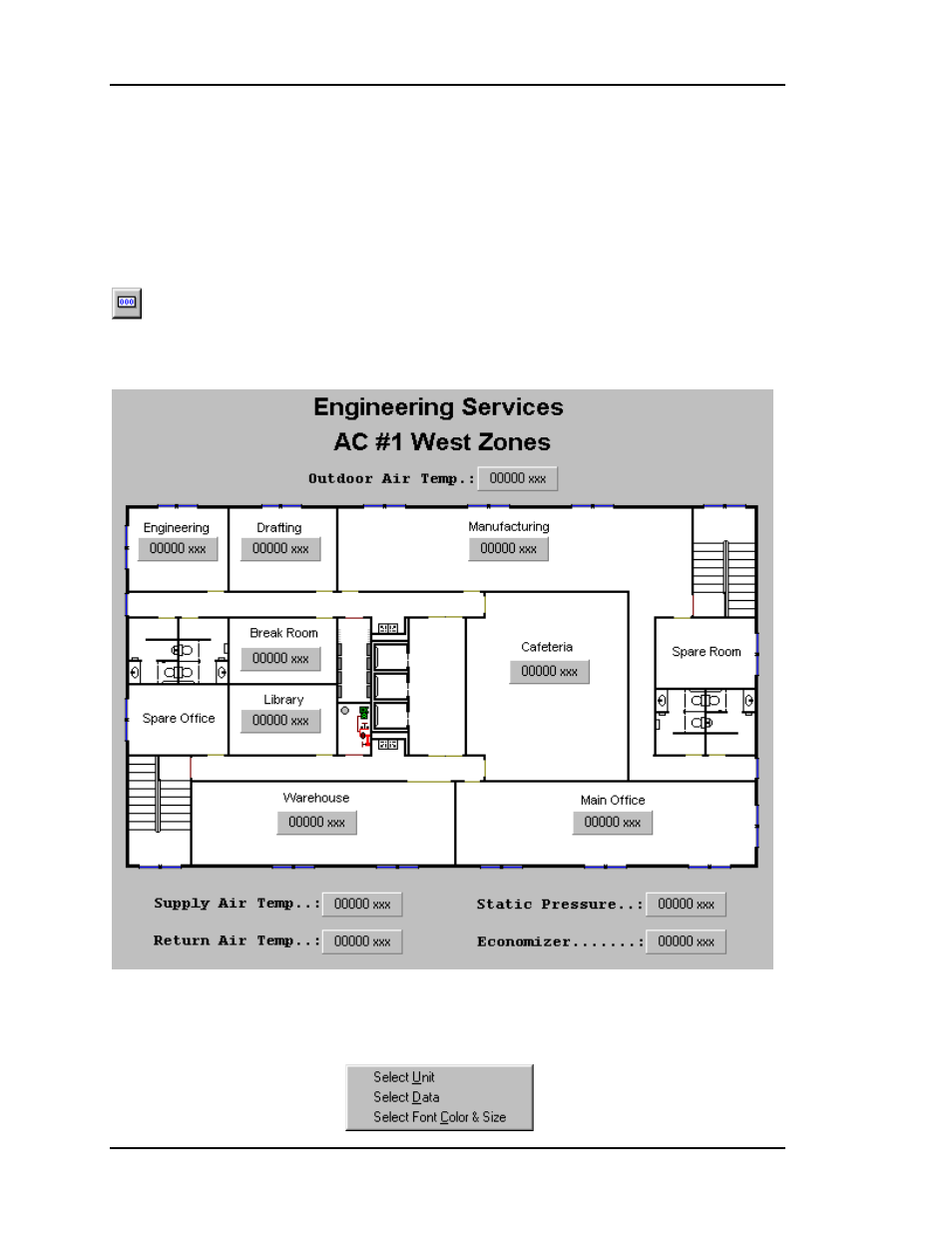
ZoneView Plus
48
Computer Front End
We are now ready to place data fields on the screen. Select the Data Field button and a
box will appear on the screen. Position the cursor over this box, hold the left mouse
button down and then drag the box to the desired location on the screen. When the box is
correctly positioned, you can release the mouse button and it will remain where you
placed it. These data boxes can be repositioned any time you want to after they have been
placed on the screen. Simply repeat the dragging procedure to adjust the position.
Data Field.
Select this button to place a data box on the screen for placement.
For our sample, thirteen boxes were placed on the screen as shown below.
Now we need to identify which unit we will poll for the temperature, what temperature
we want to display and any font or color changes we would like to make to the text box.
To do this, right click on the box and the following pop-up menu will appear.