Auto-Zone Control Systems ZoneView Plus Software Manual (Version 01C) User Manual
Page 40
Advertising
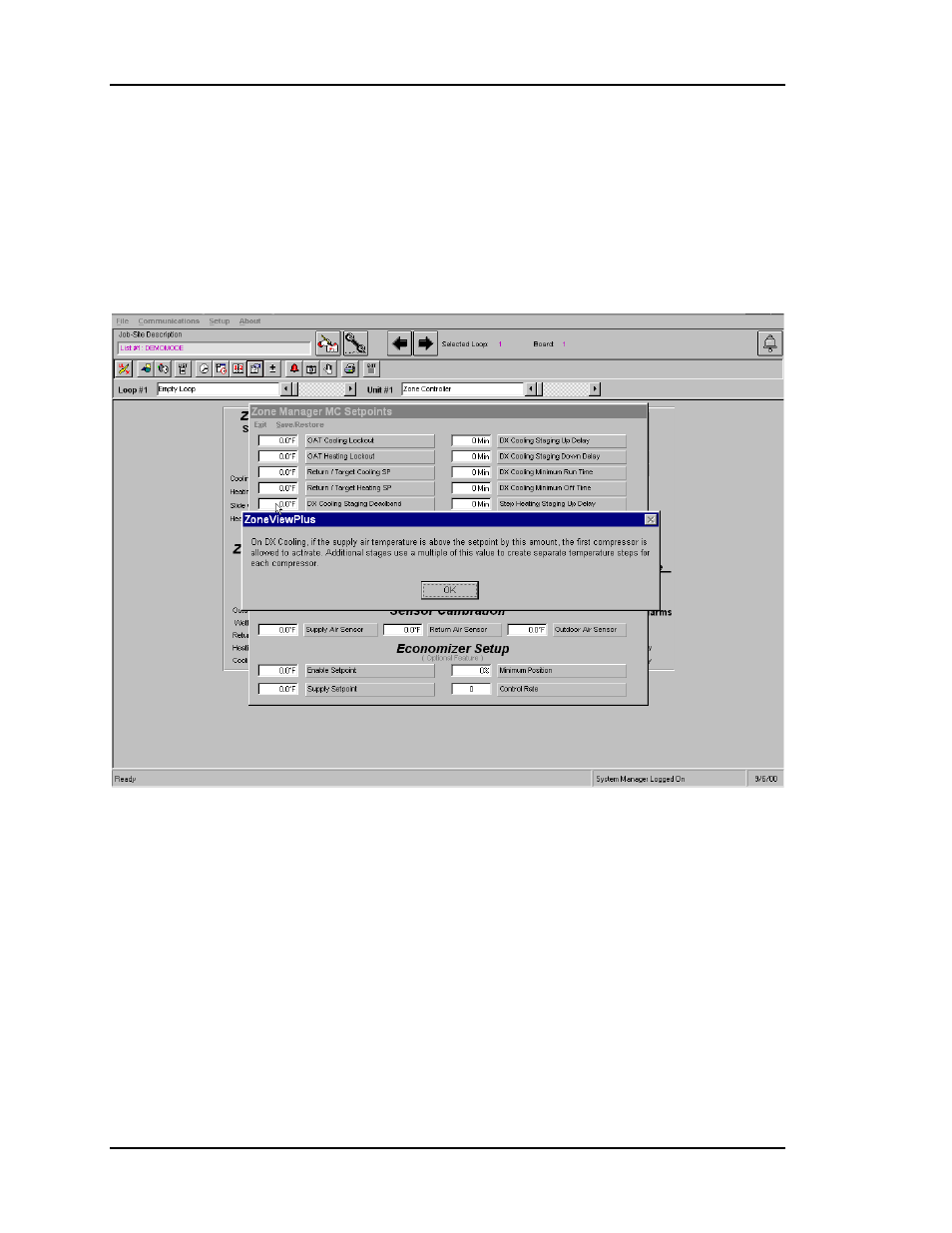
ZoneView Plus
34
Computer Front End
A brief description for each setpoint is available on screen. Simply locate the cursor over
the desired setpoint and press the RIGHT mouse button. This will cause a message box
to pop open with a description of what the selected setpoint is used for. No setpoint
descriptions will be provided in this document.
All setpoints shown on the following pages can utilize the Save / Restore functions
described in the Week Schedule programming section.
Advertising