Overview, System requirements – Auto-Zone Control Systems ZoneView Plus Software Manual (Version 01C) User Manual
Page 7
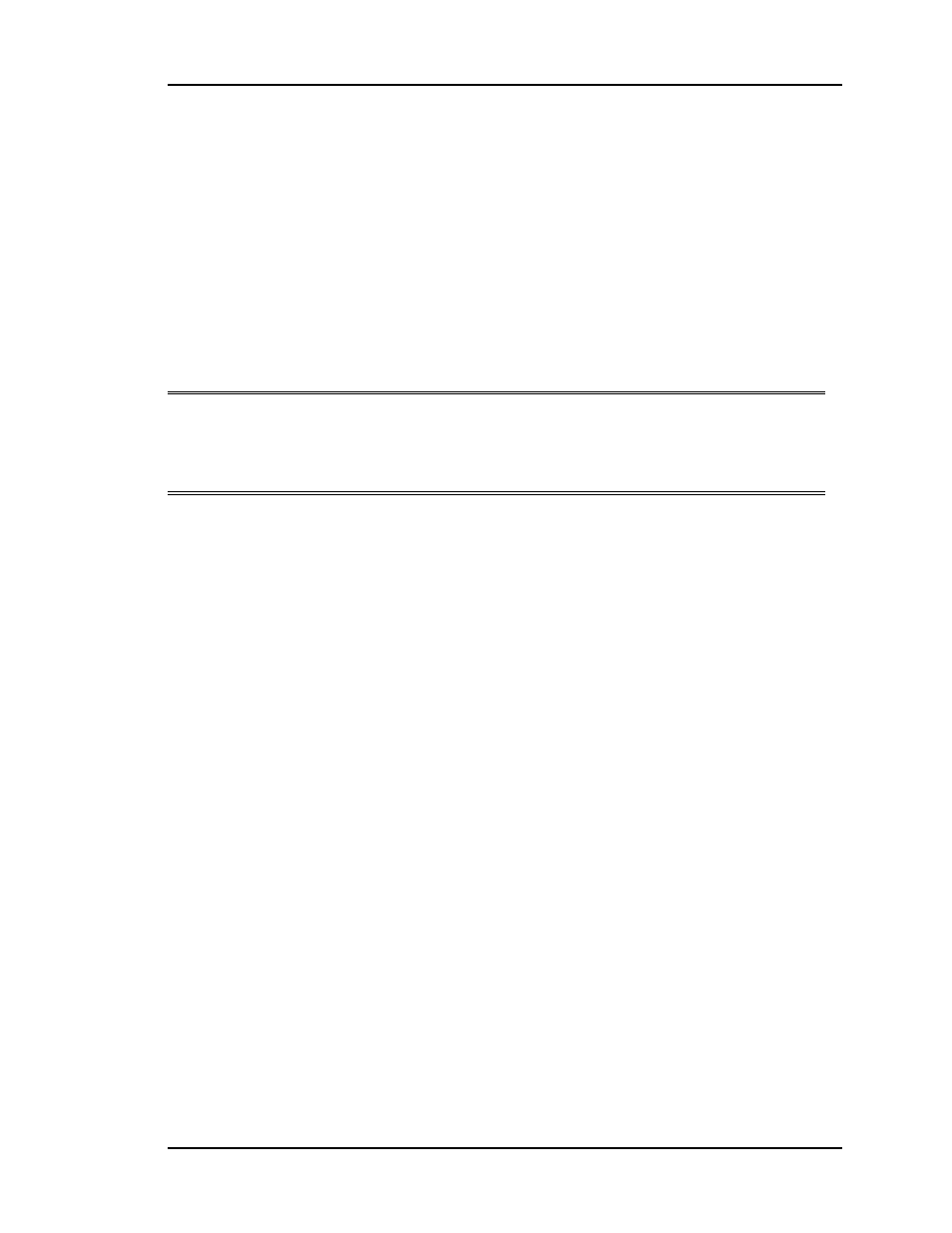
ZoneView Plus
Computer Front End
1
Overview
Overview
Overview
Overview
ZoneView Plus provides the customer a complete Graphical Interface intended to ease
the user interaction with their building HVAC system. It provides a standard, easy to
understand Status Screen for each type of equipment installed. All controlling setpoints,
trend logs and alarm conditions are accessed in the ZoneView Plus environment.
ZoneView Plus can be configured for a direct On-Site installation or for a Remote
Modem connection to several installations.
NOTE: This manual assumes the user has a working knowledge of Windows 95/98
operation and does not describe, in detail, the process of copying files or other
windows related functions. Learning the operation of Windows is the
responsibility of the operator using this equipment.
System Requirements
System Requirements
System Requirements
System Requirements
To use ZoneView Plus you or your end user must have a computer that meets or exceeds
the following items:
• IBM™ compatible computer
• Pentium 200 MHz or Faster Microprocessor
• 64 Meg RAM
• Windows 95 / 98
• Super VGA Monitor w/ 1024 x 768 Resolution Minimum
• Available Serial Port for On-Site Installations or Modem for Remote Sites
• Microsoft Office 97 EXCEL™ to utilize Trend Log functions