Auto-Zone Control Systems ZoneView Plus Software Manual (Version 01C) User Manual
Page 23
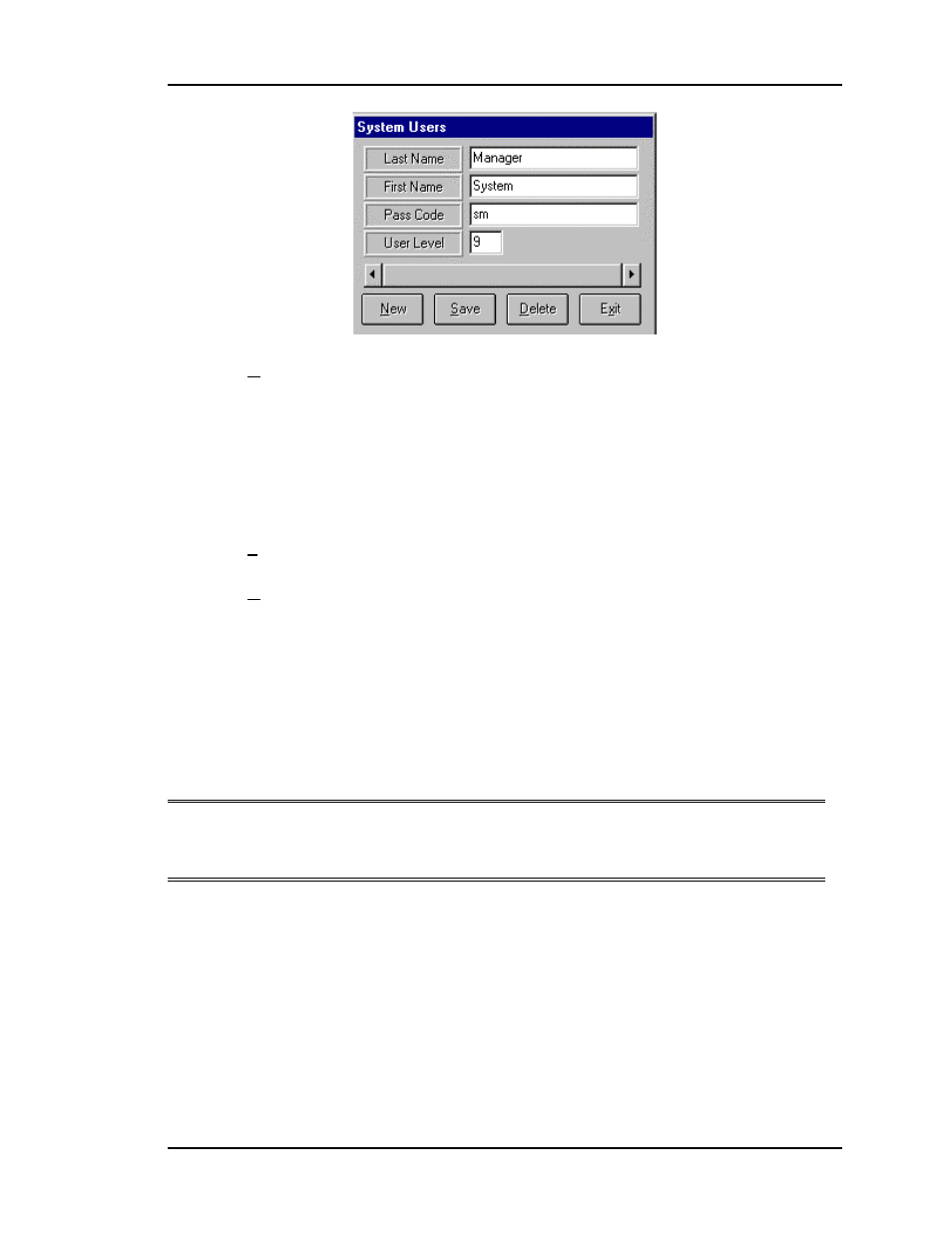
ZoneView Plus
Computer Front End
17
Select the New button before entering a new user. If you type over the existing data, you
are actually changing or editing that current user.
Enter the users Last Name in the first box.
Enter the users First Name in the second box.
Enter the users own personal Passcode in the third box ( Case Sensitive )
Enter the users operating User Level in the fourth box.
Select the Save button when you have finished entering each user.
Select the Delete button if you wish to remove a user from the system.
The User Level is used to prevent unauthorized persons from access to some of the
system critical setpoints or configurations. The System Manager has the ability to set the
passcode level of most setpoints on your system ( see the sample setpoint screen for
information on how this is accomplished ).
NOTE: Due to space limitations, try to limit the maximum number of characters in the
User Names to 20. This will allow room to display the User Name and User
Level at the bottom of the Main Screen.
The System Manager should change the default User Code and Names, if desired, to
prevent anyone else from gaining full access to the system. If the default code is changed,
it is the System Managers responsibility to “remember” the new code or they will be
locked out of the system at the Manager Level!